Viewing Switch Client Details
- On the Dashboard, click Networking Devices.
- Select the Switch tab.
- Select the Clients tab to view the clients connected to the switch.
-
Select a client by clicking the
MAC Address of the client.
The
Client Properties dialog box is displayed.
Figure 51 Viewing Switch Clients Details
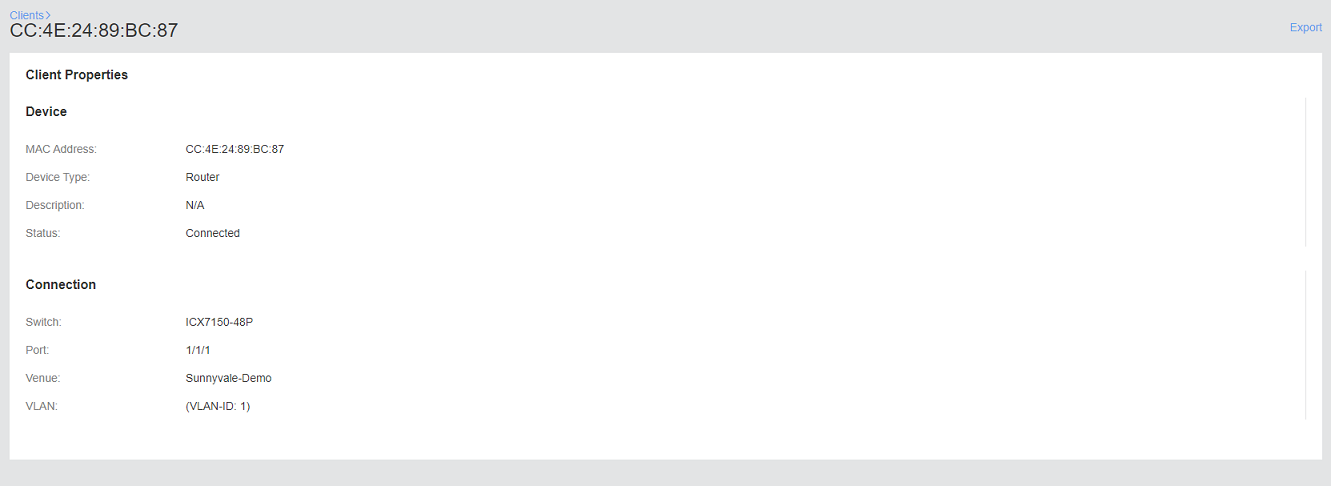
- Click Export in upper-right corner to export the client details.
Parent topic: Managing Network Devices: Switches
