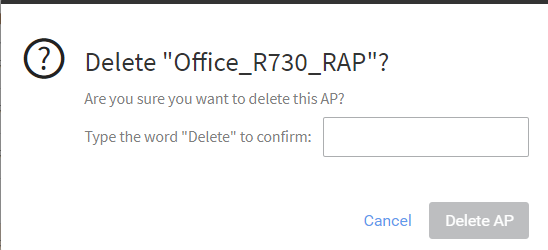If you want to remove an AP from your Ruckus Cloud account, you will need to delete it.
Complete the following steps to delete an AP from your Ruckus Cloud account.
-
From the navigation pane, click
Networking Devices and select the
WiFi tab.
-
Click the name of the AP that you want to delete and then click
Delete.
-
Alternatively, in the upper-right corner of the page, click
Manage to display a menu, and click
Delete AP.
A confirmation message is displayed.
Figure 23
Deleting an AP
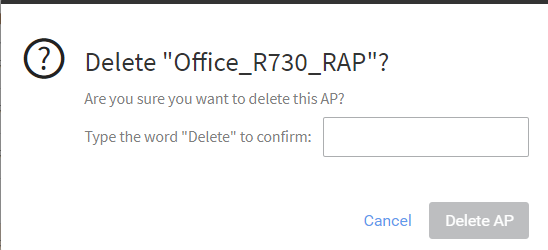
-
Enter
Delete to confirm deleting the AP and click
Delete AP.
If you want to add the AP back, follow the steps in
Adding an AP.