Editing a Switch Configuration Profile
- From the navigation pane, click Switch Configuration.
-
In the
Switch Configuration Profiles page, select the profiles that you want to edit and click
Edit.
You can edit the following properties in a switch configuration profile:
- General Properties: The profile name and description.
- VLANs: The VLAN ID, VLAN name, IPv4 DHCP Snooping, ARP Inspection, IGMP Snooping, Multicast version, and Spanning Tree Protocol
- ACLs: The ACL rules.
Figure 66 Editing the Switch Configuration Profile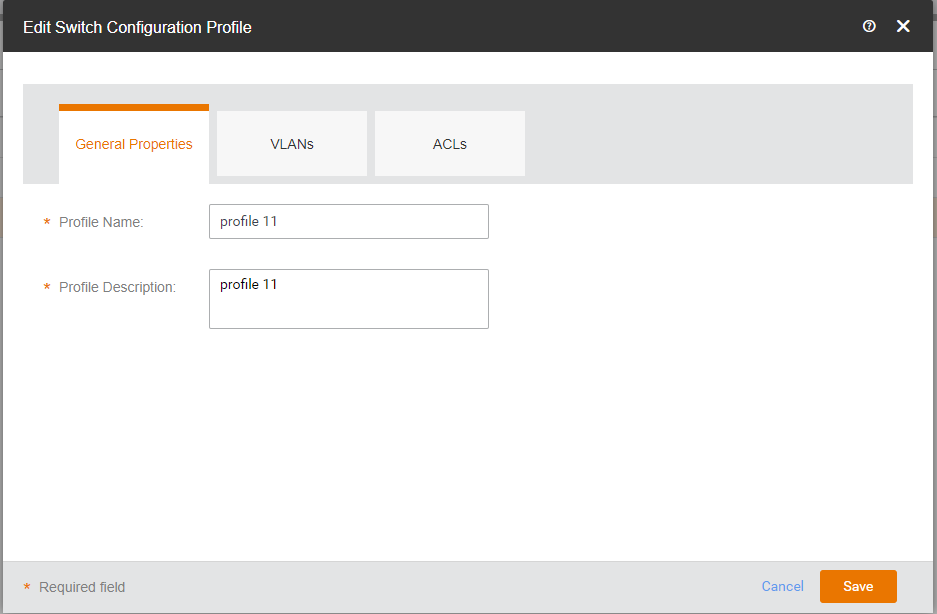
- In the VLAN tab, click Edit VLAN. The Edit VLAN dialog box is displayed.
-
In the
Spannning tree priority (0) Likely root bridge field, select one of the model families:
- None
- 7150
- 7650
- 7850
- Click Save.
Parent topic: Switch Configuration
