Ruckus Cloud AP Cloud Discovery
Ruckus APs with Ruckus Solo Access Point software are primed for Cloud discovery. This section provides detailed information on how an access point goes through the complete process of discovering Cloud to become a Cloud-managed AP. You must follow the procedure for adding an AP first, allowing firewall ports, proper DNS resolution, NTP connections to happen in sequence so that the APs can connect with the Cloud.
Adding an AP
From the Ruckus Cloud Dashboard, add the serial number of the AP in the
Create AP dialog box.
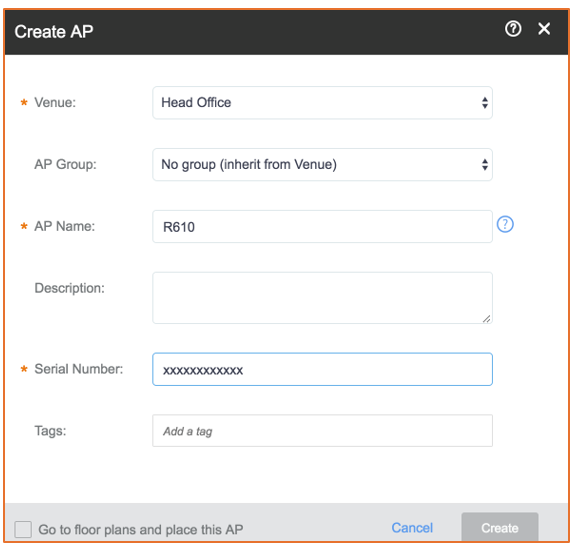
Figure 27
Creating an AP
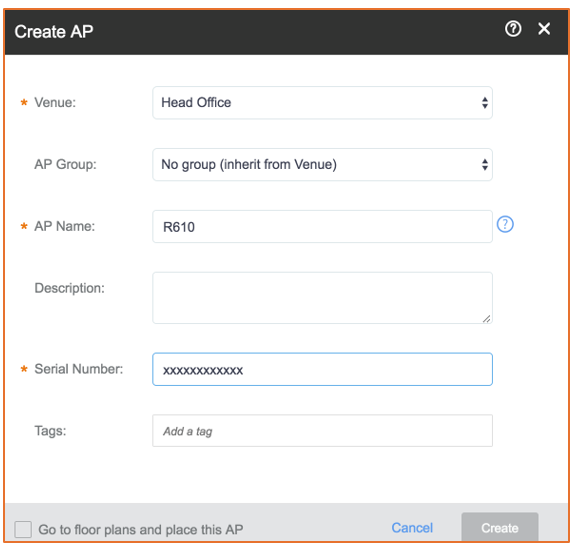
After the AP has been created, the information is made available in the Cloud controller and the AP registrar. The AP registrar is a software service in the Cloud that registers the AP with the Cloud controller for the first time. The AP registrar points the AP towards the proper Cloud controller address.
