Viewing Switch Clients
- On the Dashboard, click Networking Devices.
- Select the Switch tab.
-
Select the
Clients tab to view the clients connected to the switch.
NOTESwitch client are directly connected devices such as APs, laptops, printers, and so on.Figure 50 Viewing Switch Clients
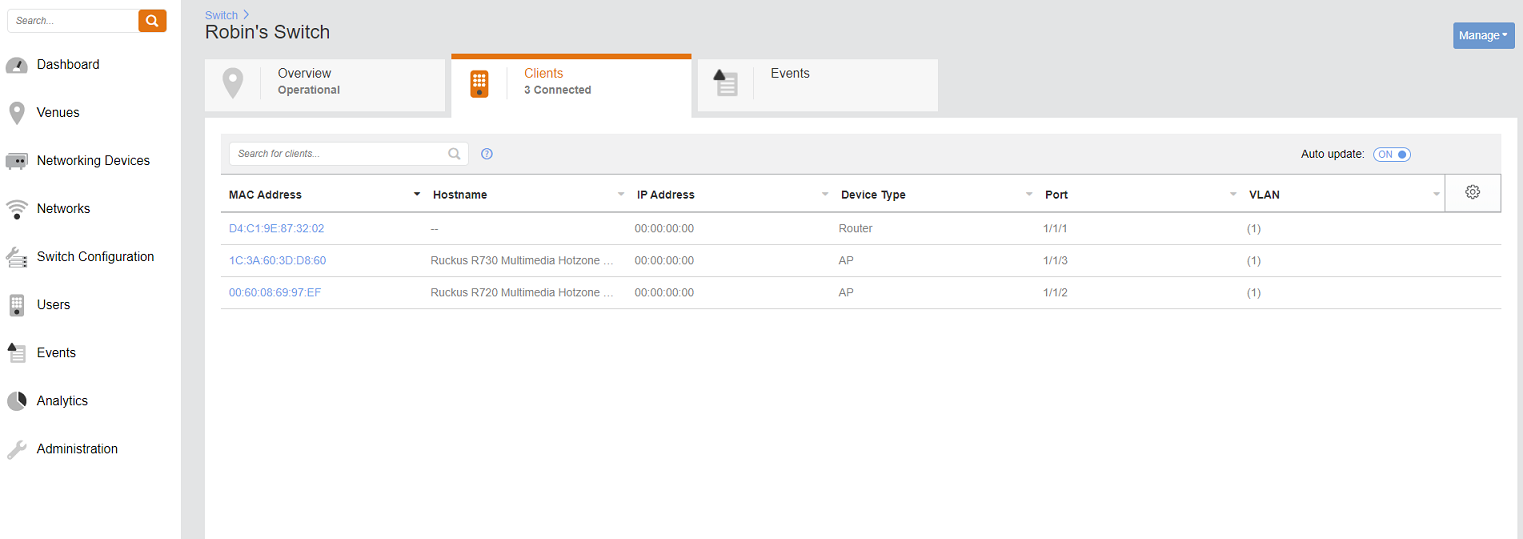
Parent topic: Managing Network Devices: Switches
