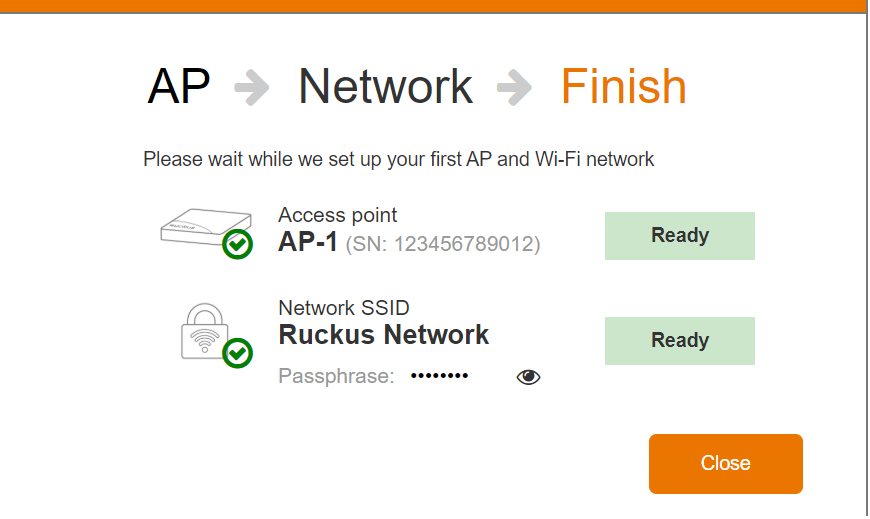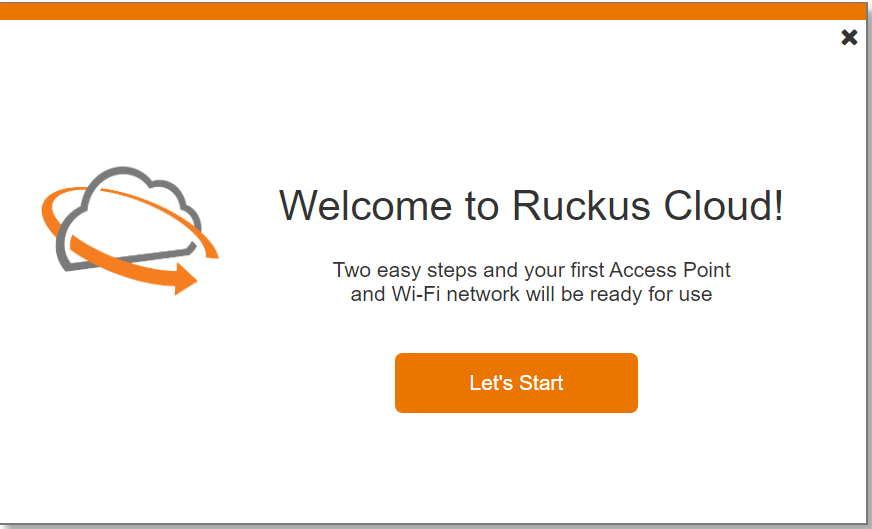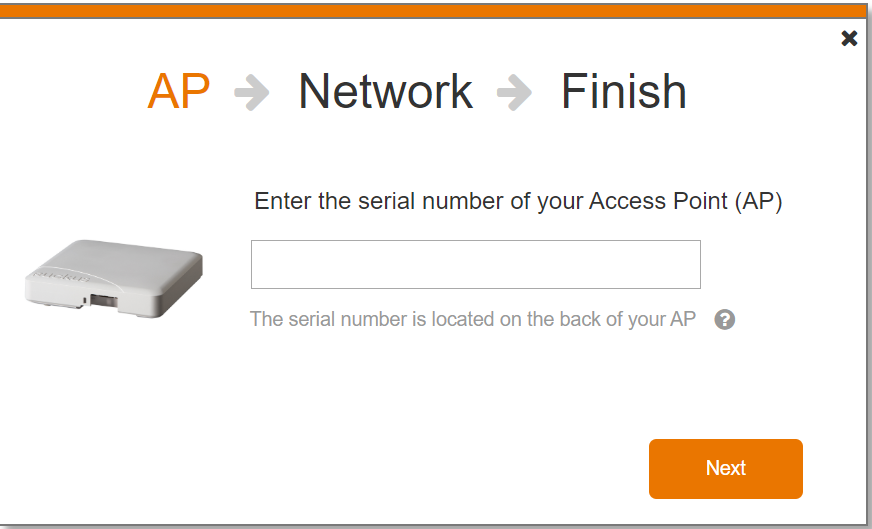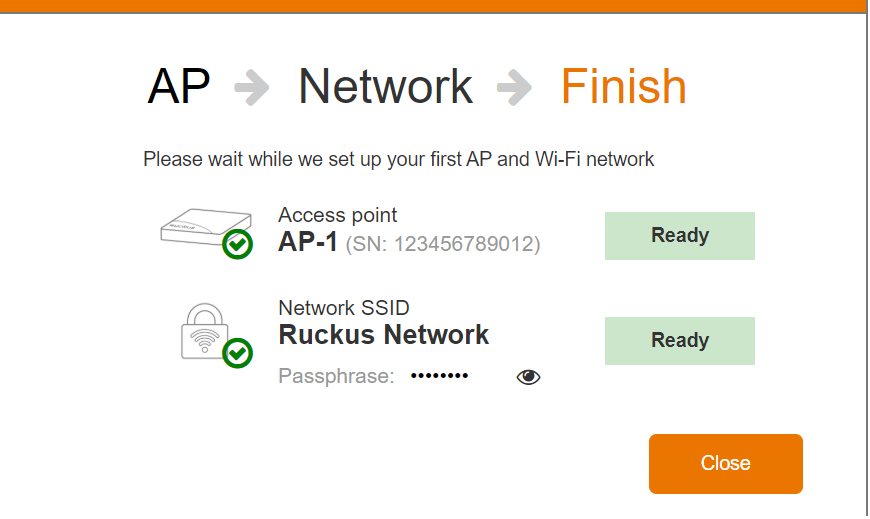The Ruckus Cloud web-based portal is your primary interface to the Ruckus Cloud service. To manage your networking devices, APs, and switches and service settings, you must first log in to the Ruckus Cloud portal.
Complete the following steps to log in to the Ruckus Cloud portal.
-
Enter
https://ruckus.cloud in the address bar of your web browser.
The
Ruckus Cloud login page displays.
-
Enter your Ruckus Cloud email address and password.
-
Click
.
The
Ruckus Cloud Dashboard displays in your web browser.
First Time Login Wizard
-
When you login to Ruckus Cloud portal for the fisrt time, the following wizard is displayed.
This wizard does not appear if you are VAR admin, read-only user or guest manager
Figure 1
Step 1
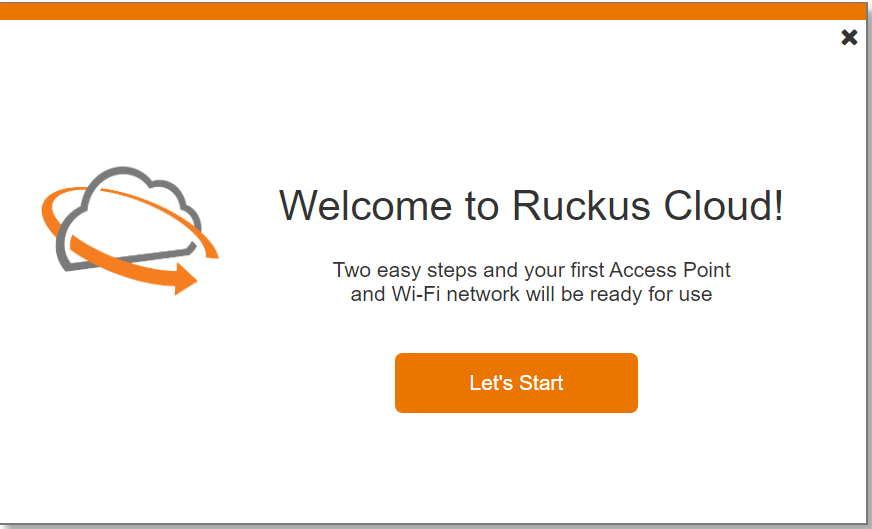
Figure 2
Step 2
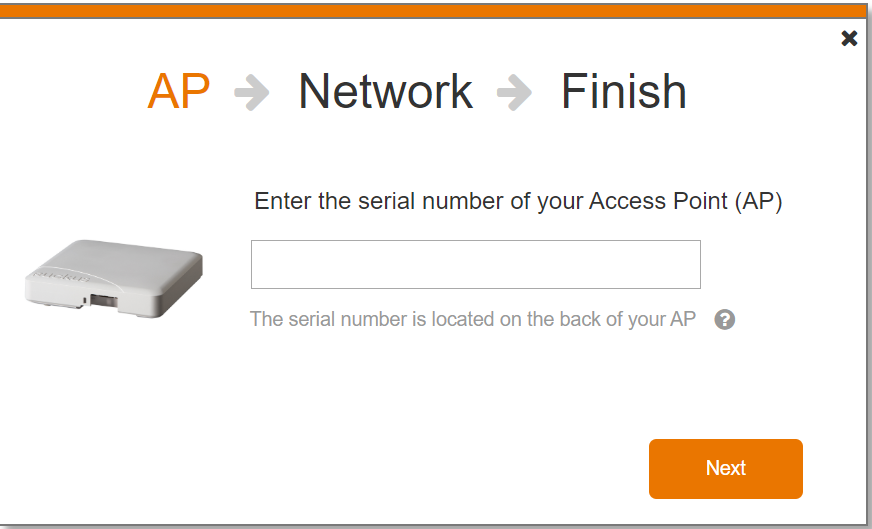
Figure 3
Step 3
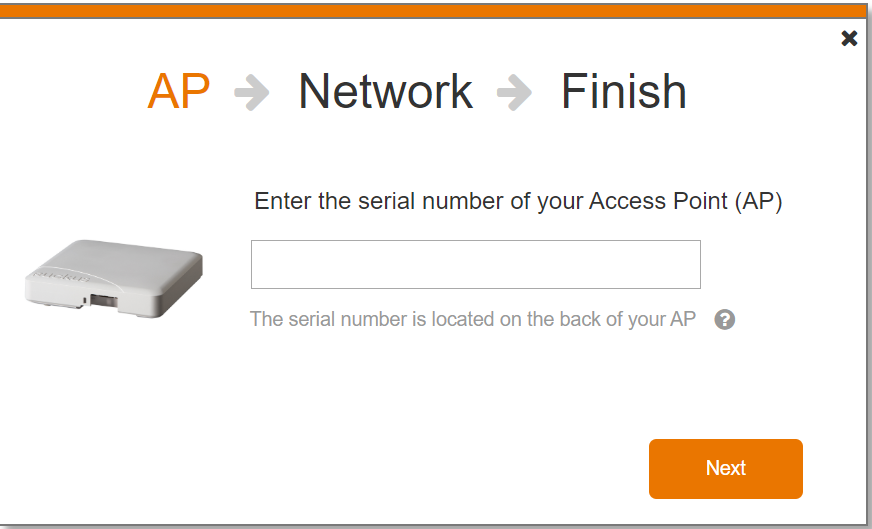
Figure 4
Step 4