Viewing Routed Interfaces
- From the navigation pane, click Venues.
-
Select the
Networking Devices and click
Switch tab.
Figure 13 Routed Interfaces List
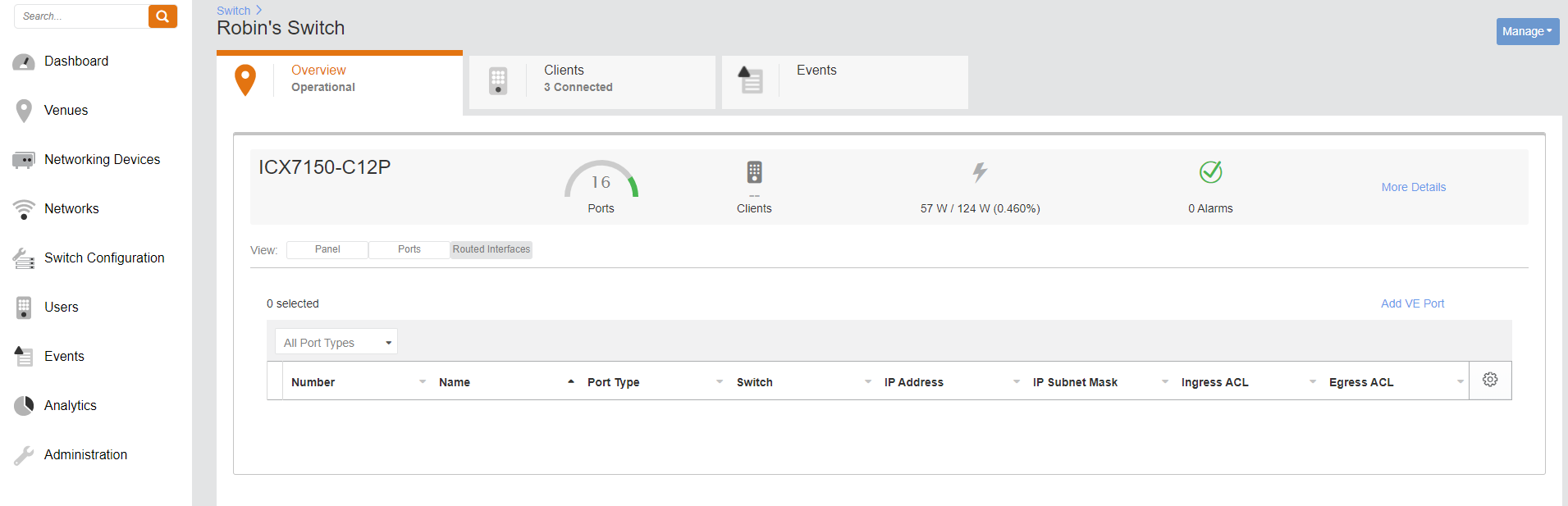
- Click Routed Intefaces to view the routed interfaces.
Parent topic: Viewing Venue Information
