Cloud Version
Complete the following steps to view your RUCKUS Cloud version.
- From the navigation pane, click Administration. The Administration page is displayed.
-
Click the
Cloud Version tab to view the Cloud version.
The
Cloud Version page is displayed.
Figure 308 Cloud Version
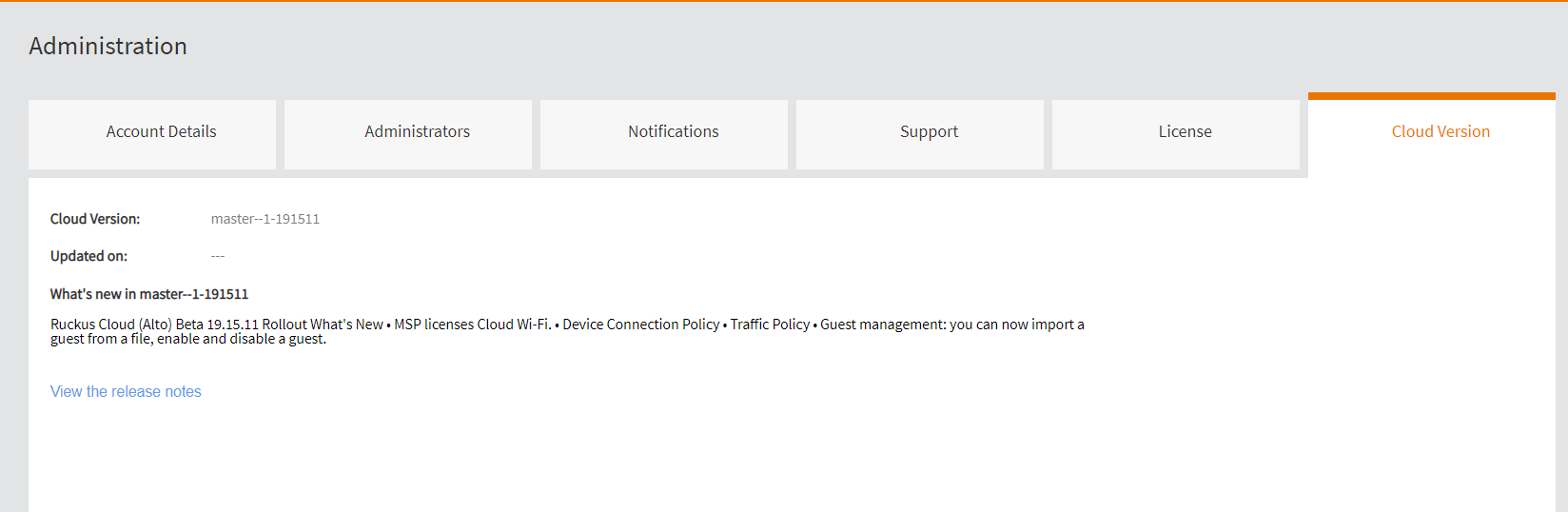 This page displays the following information.
This page displays the following information.- Cloud Version: The running firmware version.
- Updated on: The date and time when the firmware was updated.
- What's new in the current release: Displays the new features
- (Optional) Click View the Release Notes to open the release notes for this release.
Parent topic: Performing Administrative Tasks
