Viewing Ports
- From the navigation pane, click Venues.
-
Select the
Networking Devices tab and click the
Switch tab.
The list of switches associated with the venue is displayed.Figure 12 Ports List
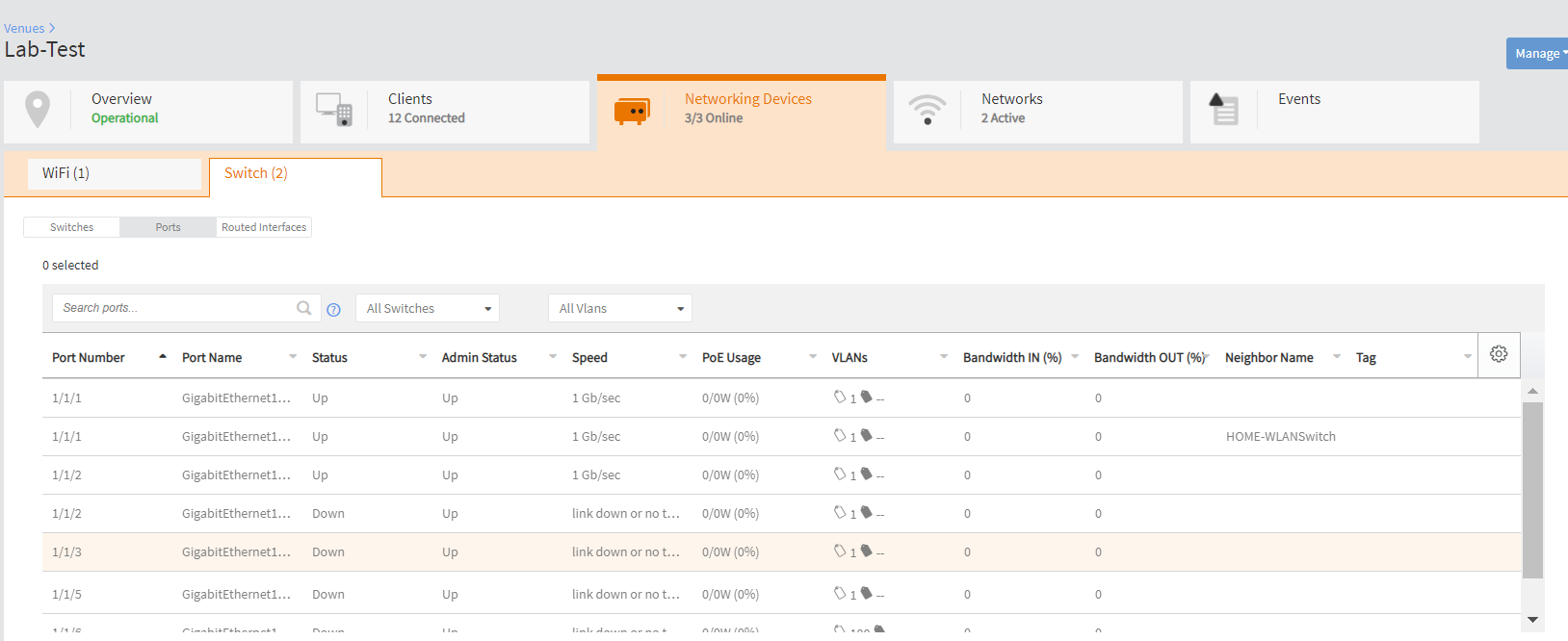
- Click Ports to view the ports.
Parent topic: Viewing Venue Information
