Deleting a Switch
- On the Dashboard, click Networking Devices and select the Switch tab.
-
Select a switch that you want to remove and click
Delete Switch. Alternatively, click
Manage in the upper-right corner, and select
Delete Switch.
The
Delete Switch confirmation message is displayed.
Figure 60 Deleting a Switch
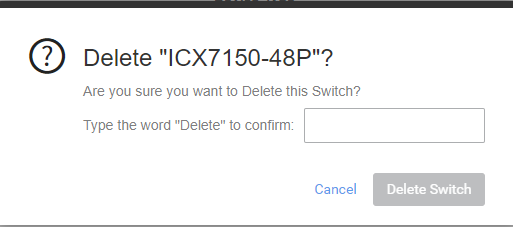
- Click Delete Switch to remove the switch.
Parent topic: Managing Network Devices: Switches
