Viewing Events That Have Occurred in a Venue
By periodically monitoring the events that have occurred on network devices or on clients that are associated with the APs and switches, you can detect potential issues.
Complete the following steps to view events that have occurred in a particular venue.
- From the navigation pane, click Venues.
- On the Venues page, locate the venue for which you want to view events.
- Click the venue name. The venue details page is displayed.
-
Select the
Events tab.
The
Events tab displays the latest events that have occurred in the venue over the last 24 hours.
Figure 12 Events Tab
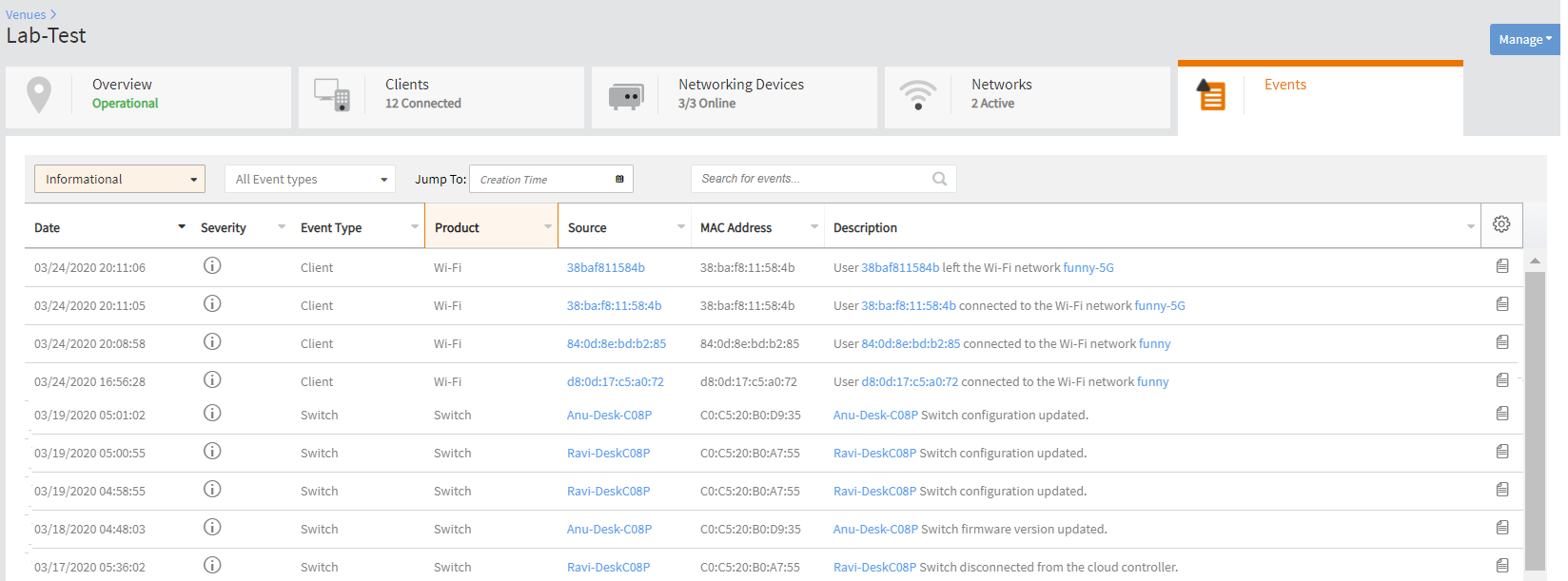
The following columns display the event details:
- Date: The date and time when the event occurred.
- Severity: The severity level of the event.
- Event Type: The component that generated the event. Possible values include user (for example, a user left the WLAN) and AP (for example, an AP was rebooted).
- Product: The product type of the AP or switch.
- Source: The name of the AP or switch on which the event occurred.
- MAC Address: The MAC address of the AP or switch on which the event occurred.
- Description: A brief description of the event.
By default, the Events tab displays all severities and all event types.
-
To filter the events that appear on the
Events tab, use any one or a combination of the following filters:
- All Severities: Click this menu and select the severity type that you want to view.
- All Event Types: Click this menu and select the event type that you want to view.
- Jump To: Click Time, and pick a date from the calendar for which you want to view events. If you want to view events that occurred at a specific time on the selected date, click the clock icon beneath the calendar, and select the specific time from the hour and second options. The Events tab displays all events that have occurred in the venue during the 24-hour period following the time you selected.
- SearchDescription: In the Search field, enter a keyword that you want to use for any matching events.
Parent topic: Viewing Venue Information
