Firewall Settings
- From the navigation pane, click Venues and select a venue.
-
In lower-right corner the venue
Overview page, click
View in the same row as
Firewall Settings.
The
Firewall Settings
dialog box appears.
Figure 20 Firewall Settings
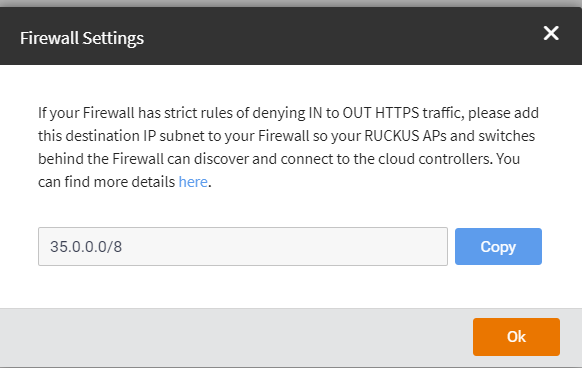
- Click Copy to copy the IP subnet.
- Click OK close the dialog box.
Parent topic: Working With Venues
