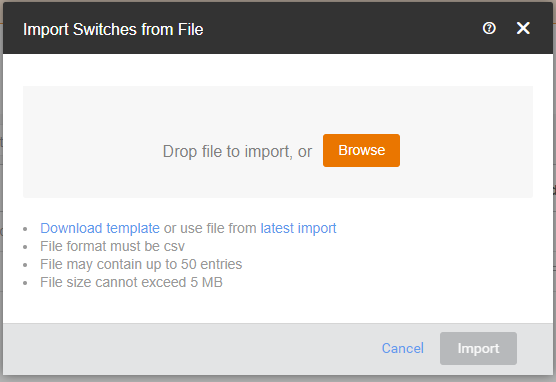The Import from file option allows you to add switches in bulk to your Ruckus Cloud account.
-
On the
Dashboard, click
Networking Devices and select the
Switch tab.
-
Click
Import from file
in the upper-right corner.
The
Import Switches from File dialog box is displayed. Alternatively, from
Venue page, select a venue, select
Networking Devices
, select
Switch, and click
Import from file..
Figure 45
Importing Switches from a File
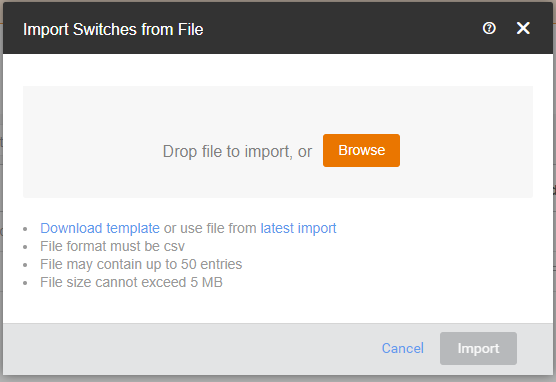
-
You can drag and drop a .csv file or click
Browse to select the .csv file.
-
Click
Import to add switches in bulk.