Viewing Ports
- On the Dashboard, click Networking Devices.
- Select the Switch tab and chose a switch from the list of switches.
- Select the Overview tab.
-
For
View, click
Ports to view the ports.
Figure 55 Ports
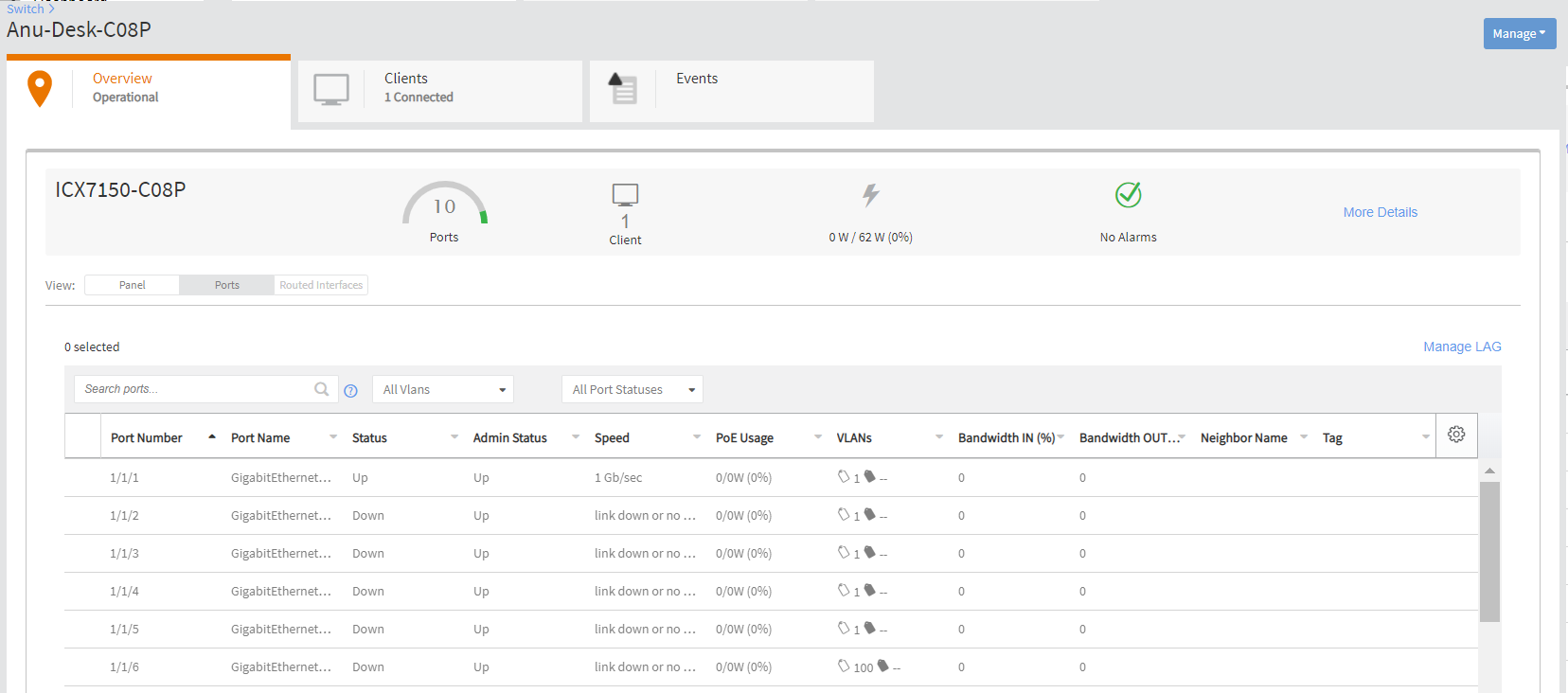
- Use the Search port option to search for a port, port neighbor name and so on.
Parent topic: Managing Network Devices: Switches
