Editing a Switch
- On the Dashboard, click Networking Devices and select the Switch tab.
- From the list of switches, check the check box against the switch that you want to edit. Alternatively, click Manage in the upper-right corner, and select Edit Switch. The Edit option is displayed for the selected switch.
-
Click
Edit.
The
Edit Switch dialog box is displayed.
Figure 47 Editing a Switch
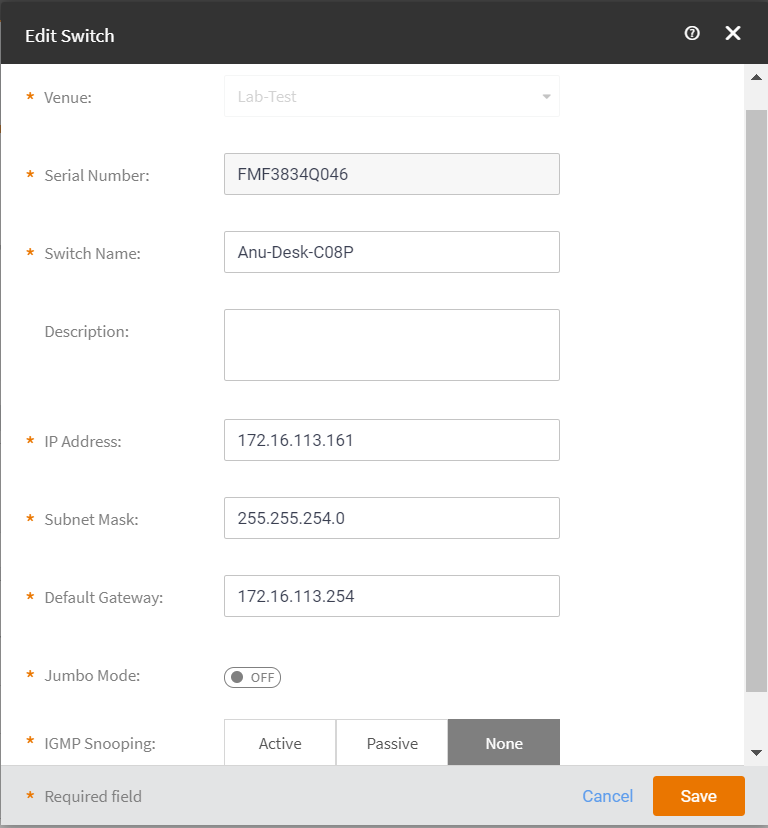
-
Complete the following configuration:
- Venue: Change the venue, if required.
- Serial Number: You cannot modify the serial number of the switch.
- Switch Name: Edit the switch name.
- Description: Edit the switch description.
- IP Address: Edit the IP address of the switch.
- Subnet Mask: Edit the Subnet mask
- Default Gateway: Edit the default gateway.
- Jumbo Mode: Toggle to ON/OFF
- .IGMP Snooping: Configure the IGMP snooping option to active, passive, or none.
- Click Save.
Parent topic: Managing Network Devices: Switches
