Viewing the Switch Panel
- On the Dashboard, click Networking Devices.
- Select the Switch tab.
-
Select the
Overview tab. By default, the switch panel (port-side view) is displayed.
Switch Panel 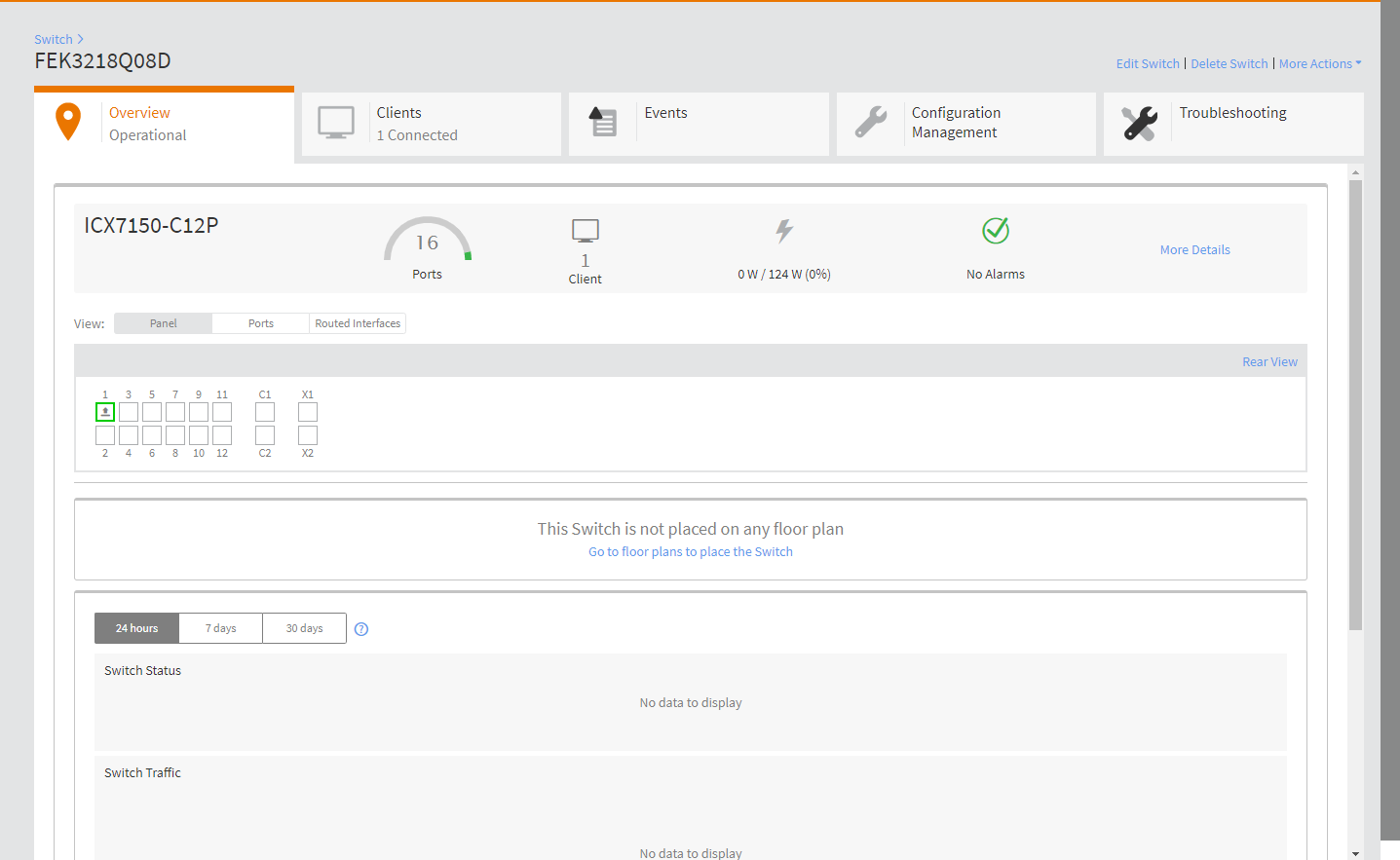
-
Hover mouse over a port to view more details.
Detail about the port is displayed.
Port Details 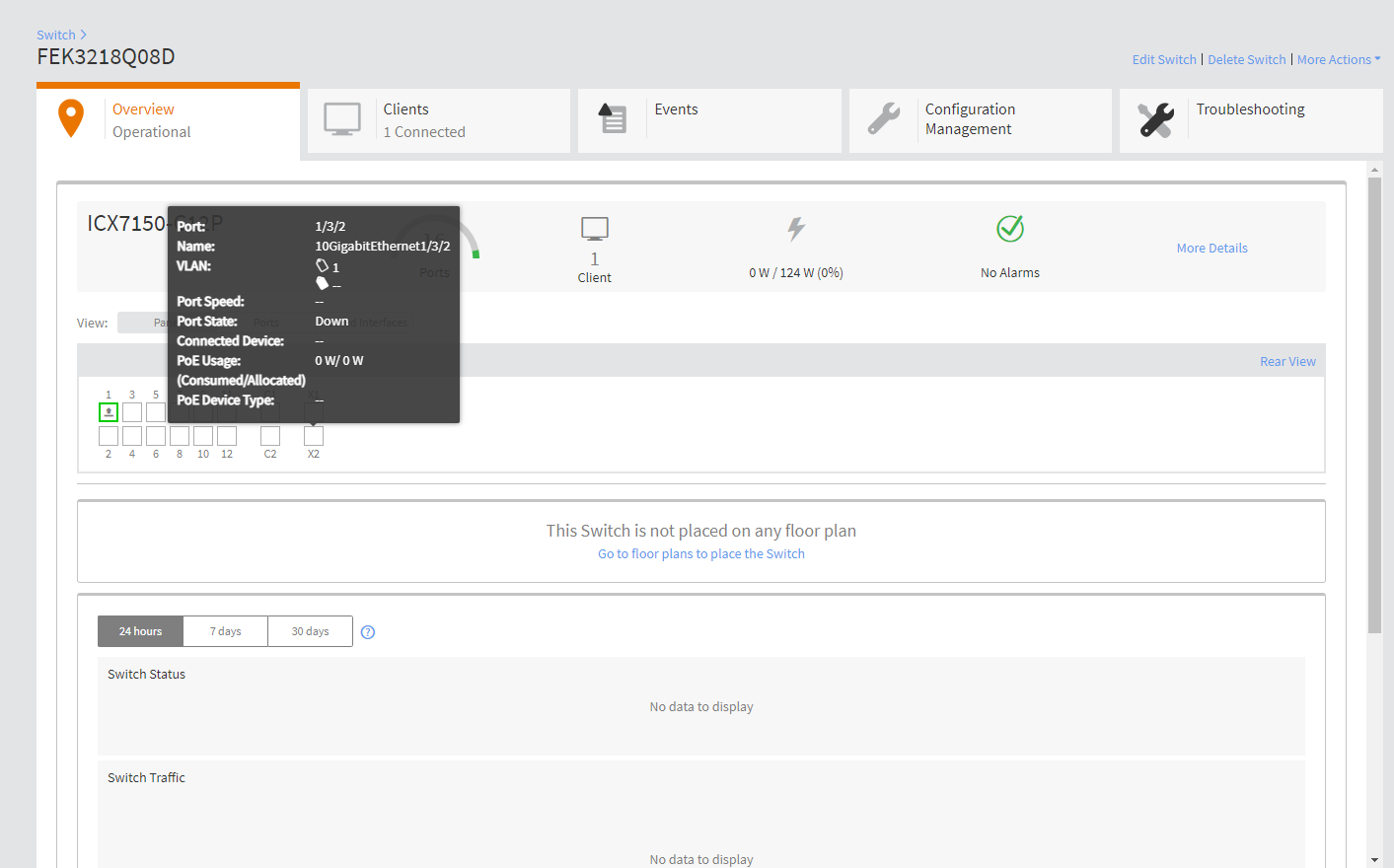
- Click Rear View to view the non-port side of the switch.