Scheduled Update
Complete the following steps to configure a scheduled update.
- From the navigation pane, click Administration. The Administration page is displayed.
-
Click the
Cloud Version tab .
The
Cloud Version page displays. In this page, an alert appears if a new version of RUCKUS Cloud software is available.
- What's new in XX.XX (Build YY): The list of new features introduced in the most current version.
- View Release Notes: Follow the link to view the most current Release Notes.
Figure 309 Scheduled Upgrade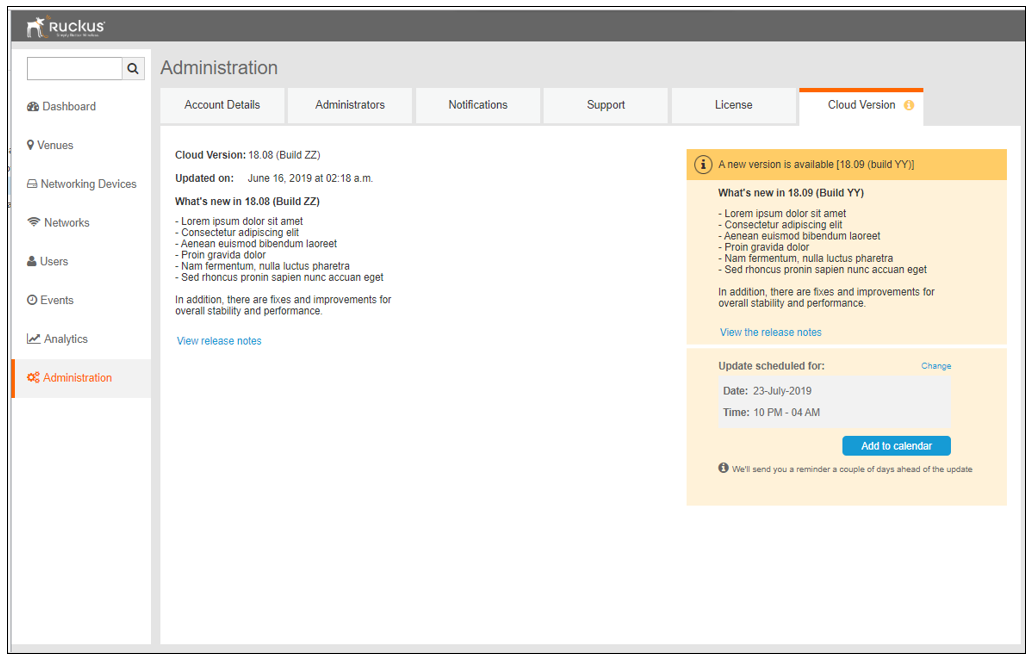
- In the Update Schedule for section, click Change to modify the scheduled date and time.
- Click Add to calendar to add the firmware update schedule to your calendar.
Parent topic: Cloud Version
