AP LED Behavior
If you believe an AP is not operating normally, checking its LEDs can help you determine the AP behavior.
If wireless devices that are connected to your APs are experiencing connectivity issues, check the AP LEDs to determine if your APs are operating normally.
Note: In the following diagram, some newer APs display CTL instead of DIR for the LED, second from the left.
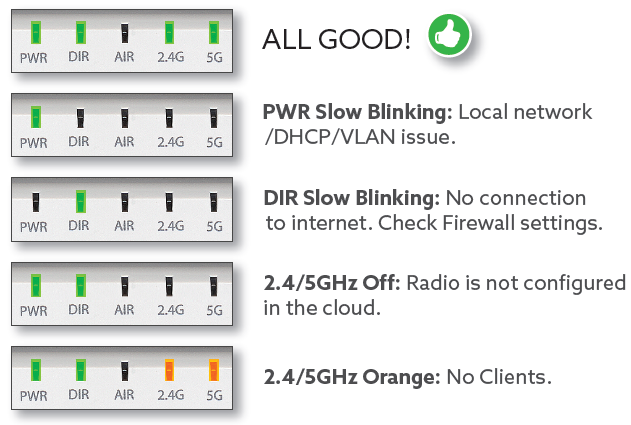
The following table describes the LEDs on the AP, how they behave, and what they mean.
| LED | Color | Description |
|---|---|---|
| PWR | Solid green | The AP has received a local IP address from the DHCP server. |
| Slow flashing green | A local network, DHCP, or VLAN issue has been detected. | |
| DIR/CTL | Solid green | The AP is connected to the cloud controller. |
| Fast flashing green | The AP is obtaining updates from the cloud controller. | |
| Slow flashing green | The AP is disconnected from the Internet. Check your network firewall settings. | |
| 2.4GHz/5GHz | Solid green | The network is up and at least one wireless client is associated with it. |
| Solid orange | The network is up, but no clients are associated with it. | |
| Off | The network is down. | |
| AIR | Always off | Not used |
Switch LED Behavior
For detailed information on Switch LED behavior, refer to the relevant hardware installation guide.