Reporting an Issue
If you have a valid support contract, you can submit a support ticket request to Technical Support through the Ruckus Support portal at:
https://support.ruckuswireless.com/contact-us
The following section provides information on how to open a how to open cases for Ruckus LTE (CBRS).
- Using your Ruckus Wireless Support credentials, log in to: https://support.ruckuswireless.com.
- Click Submit A Case.
- Check the type of case in the Case Type check box.
- Check the the priority of the case in the Priority check box.
- Select
LTE as the
Product Name box.
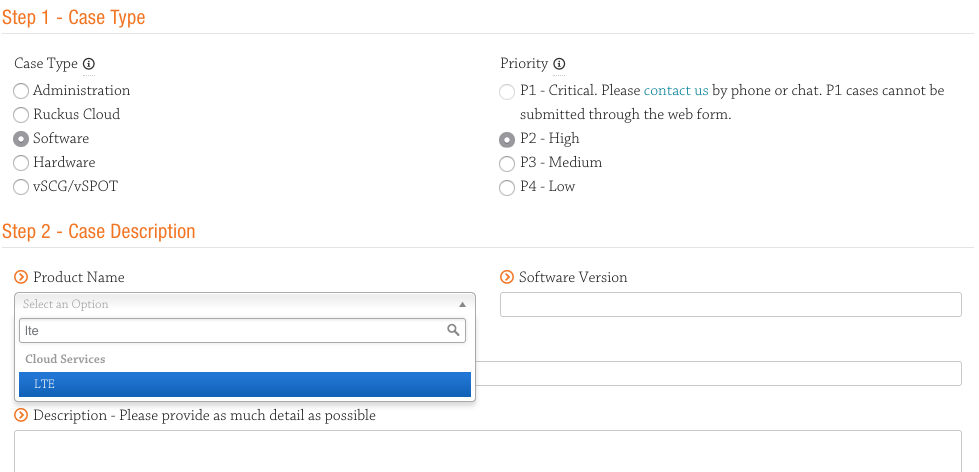
- Enter the Ruckus LTE Management software verison in the Software Version box.
- Provide details of the issue in the description box.
- Check Email or Phone in the Best way to contact me section.
- Click Submit to open a new case.
A new screen appears displaying the case cumber which will be used as the reference for all communications regarding the reported issue. Also, an email is sent to the originator of the case.
- The AP model
- Description of the client device that has issues connecting or accessing the AP model
- Specific steps that led to the situation
In the majority of cases, the Master AP's Debug information (saved from Administer > Diagnostics) is helpful for the analysis of a problem.