If you no longer need a network that you previously created, you can delete it.
Follow these steps to delete a network from your Ruckus Cloud account.
-
From the navigation pane, click
Networks.
The
Networks page is displayed.
-
From the network list, click the name of the network that you want to delete.
The network information page displayed displays the number of networks selected,
Edit
and
Delete options. Click
Delete to delete the network.
-
Alternatively, in the upper-right corner of the page, click
Manage to display a menu, and then click
Delete Network.
Deleting this network will stop service to the following entities currently using this Network.
A confirmation message is displayed.
Deleting a Network
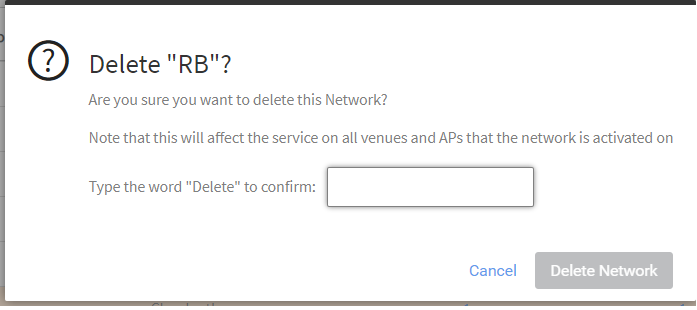
-
Enter
Delete in the dialog bon and click
Delete Network.