| AP Alarms |
|
- Time
- System
- Tenant
- Label
- Controller
MAC
- Controller
Model
- Controller
Name
- Controller
Serial
- Controller
Version
- Domain
- Zone
- AP Group
- AP MAC
- AP Name
- AP
Serial
- AP Model
- AP
Location
- AP
Description
- AP
Version
- AP Internal
IP
- AP External
IP
- AP
Latitude
- AP
Longitude
- AP Geo
Location
- Alarm
Reason
- Alarm
Severity
- Alarm
Category
- Alarm
UUID
- Alarm
Code
- Alarm
Type
- Alarm
State
|
| AP Events |
- Reboot
Count
- AP Count
- Event
Count
|
- Time
- Venue
- AP Group
- AP MAC
- AP Name
- AP
Serial
- AP Model
- AP
Location
- AP
Description
- AP
Version
- AP Internal
IP
- AP External
IP
- AP
Latitude
- AP
Longitude
- AP Geo
Location
- Radio
- Channel
- Band
- Event
Reason
- Event
Severity
- Event
Category
- Event
Code
- Event
Type
|
| AP Inventory |
- AP count
- Max offline
duration
- AP
uptime
|
- Time
- Venue
- AP Group
- AP MAC
- AP Name
- AP
Serial
- AP Model
- AP
Location
- AP
Description
- AP
Version
- AP Internal
IP
- AP External
IP
- Venue
Location
- AP Group
Location
- AP
Latitude
- AP
Longitude
- AP Geo
Location
- Cable Modem
MAC
- Cable Modem
IP
- Cable Modem
Firmware Version
- Connection
Status
- Last Status
Change
- POE Mode
- POE Under
Powered
- POE Mode
Setting
- LAN
Ports
- LAN Ports
Physical Capability
- LAN Ports
Physical Link
- LAN Ports WAN
Connectivity
|
| AP Wired Device |
- Client
Count
- Traffic
(Total bytes)
- Tx Packet
Bytes
- Rx Packet
Bytes
- Tx Packet
Frames
- Rx Packet
Frames
- Tx Unicast
Packets
- Rx Unicast
Packets
- Tx Multicast
Packets
- Rx Multicast
Packets
- Tx Broadcast
Packets
- Rx Broadcast
Packets
- Tx Drop
Packets
- Rx Drop
Packets
- Tx EAPoL
Packets
- Rx EAPoL
Packets
- Rx Legacy
Multicast Packets
|
- Time
- Venue
- AP Group
- AP MAC
- AP Name
- AP
Serial
- AP Model
- AP
Location
- AP
Description
- AP
Version
- AP Internal
IP
- AP External
IP
- AP
Latitude
- AP
Longitude
- AP Geo
Location
- Device
MAC
- Device
IP
- Device
VLAN
- Auth
Status
- Ethernet
Interface
- Hostname
- Model
Name
- Device
Type
- OS Vendor
Type
|
| AP Info and Statistics |
- Traffic
(Total)
- Traffic
(Downlink)
- Traffic
(Uplink)
- User Traffic
(Total)
- User Traffic
(Downlink)
- User Traffic
(Uplink)
- Mgmt Traffic
(Total)
- Mgmt Traffic
(Downlink)
- Mgmt Traffic
(Uplink)
- Avg Capacity
Per AP
- Avg 2.4 GHz
Capacity
- Avg 5 GHz
Capacity
- Avg 6(5) GHz
Capacity
- Avg
AP-to-Client Latency
- Avg
AP-to-RUCKUS One Heartbeat Latency
- Data Frame
Ratio (Total)
- Mgmt Frame
Ratio (Total)
- Data Frames
(Downlink)
- Data Frames
(Uplink)
- Mgmt Frames
(Uplink)
- Mgmt Frames
(Downlink)
- Broadcast
Frames (Downlink)
- Multicast
Frames (Downlink)
- Unicast
Frames (Downlink)
- AP Rx
Failures
- AP Tx
Failures
- AP Tx Dropped Data Frames
- AP Count
- Tx Avg 2.4GHz
MCS Rate
- Tx Avg 5GHz
MCS Rate
- Tx Avg
6(5)GHz MCS Rate
- Tx Avg AP MCS
Rate
- Rx Avg 2.4GHz
MCS Rate
- Rx Avg 5GHz
MCS Rate
- Rx Avg
6(5)GHz MCS Rate
- Rx Avg AP MCS
Rate
|
- Time
- Venue
- AP Group
- AP MAC
- AP Name
- AP
Serial
- AP Model
- AP
Location
- AP
Description
- AP
Version
- AP Internal
IP
- AP External
IP
- Venue
Location
- AP Group
Location
- AP
Latitude
- AP
Longitude
- AP Geo
Location
- Radio
- Channel
- Band
- SSID
- BSSID
- Band
Capability
- Spatial
Stream Capability
- Tx Power
- Channel
Bandwidth
|
| Applications |
- Traffic
(Total)
- Traffic
(Downlink)
- Traffic
(Uplink)
- Unique Client
MAC Count
- AP Count
|
- Time
- Venue
- AP Group
- AP MAC
- AP Name
- AP
Serial
- AP Model
- AP
Location
- AP
Description
- AP
Version
- AP Internal
IP
- AP External
IP
- AP
Latitude
- AP
Longitude
- AP Geo
Location
- Radio
- SSID
- Client
MAC
- Application
Name
- Port
- Application Category
- Client
IP
- Hostname
- OS Type
|
| AP Airtime and Hardware |
- Traffic
(Total)
- Traffic
(Downlink)
- Traffic
(Uplink)
- User Traffic
(Total)
- User Traffic
(Downlink)
- User Traffic
(Uplink)
- Mgmt Traffic
(Total)
- Mgmt Traffic
(Downlink)
- Mgmt Traffic
(Uplink)
- Avg Airtime
Busy
- Avg Airtime
Idle
- Avg Airtime
Rx
- Avg Airtime
Tx
- Avg Airtime
Utilization
- Avg Tx Retry
Rate
- Avg CPU
Utilization
- Avg Memory
Utilization
- Avg Storage
Utilization
- Avg Tx
Rate
- Avg Rx
Rate
- AP Count
|
- Time
- Venue
- AP Group
- AP MAC
- AP Name
- AP
Serial
- AP Model
- AP
Location
- AP
Description
- AP
Version
- AP Internal
IP
- AP External
IP
- AP
Latitude
- AP
Longitude
- AP Geo
Location
- Radio
|
| Client Info and Statistics |
- User Traffic
(Total)
- User Traffic
(Downlink)
- User Traffic
(Uplink)
- Unique Client
MAC Count
- Username
Count
- Hostname
Count
- Session
Count
- Roaming
Session Count
- AP Count
- Client
Throughput
- Avg RSS
- Avg SNR
- Max RSS
- Max SNR
- Min RSS
- Min SNR
- Avg Noise
Floor
- AP Count
- Tx Client MCS
Rate
- Tx PER
- Rx Client MCS
Rate
|
- Time
- Venue
- AP Group
- AP MAC
- AP Name
- AP
Serial
- AP Model
- AP
Location
- AP
Description
- AP
Version
- AP Internal
IP
- AP External
IP
- Venue
Location
- AP Group
Location
- AP
Latitude
- AP
Longitude
- AP Geo
Location
- Radio
- Channel
- Band
- SSID
- Client
MAC
- Client
IP
- Client
VLAN
- Client Radio
Mode
- Authentication Method
- Encryption
Method
- Username
- Hostname
- OS
Manufacturer
- OS Type
- Device
Type
- OS Vendor
Type
- Session
ID
- Roaming
Session ID
- Session
Type
- Band
Capability
- Spatial
Stream Capability
- Tx Power
- Channel
Bandwidth
- BTM
Capability
- AP WiFi
Capability
- Client
Capability
- Client MAC
Type
- Client
Capabilities of MLO
- Client Link
of MLO
|
| Controller Inventory |
- Avg CPU
Utilization
- Avg Memory
Utilization
- Avg Disk
Utilization
- Avg Disk
Free
- Controller
Count
- System
Count
|
- Time
- System
- Tenant
- Controller
MAC
- Controller
Model
- Controller
Name
- Controller
Serial
- Controller
Version
|
| AP AFC |
- Min
Power
- Max
Power
- Actual TX
Power
|
- Time
- Venue
- AP Group
- AP MAC
- AP Name
- AP
Serial
- AP Model
- AP
Location
- AP
Description
- AP
Version
- AP Internal
IP
- AP External
IP
- AP Geo
Location
- Power
Mode
- Status
- Available
Channel
|
| Client Connection Counts |
- Success
Count
- Failure
Count
- Attempt
Count
|
- Time
- Venue
- AP Group
- AP MAC
- AP Name
- AP
Serial
- AP Model
- AP
Location
- AP
Description
- AP
Version
- AP Internal
IP
- AP External
IP
- Radio
- SSID
- Connection
Stage
|
| AP Mesh |
- RSSI
- Tx Packet
Bytes
- Rx Packet
Bytes
- Tx Packet
Frames
- Rx Packet
Frames
- Tx Client MCS
Rate
- Rx Client MCS
Rate
- Hops
|
- Time
- Venue
- AP Group
- AP MAC
- AP Name
- AP
Serial
- AP Model
- AP
Location
- AP
Description
- AP
Version
- AP Internal
IP
- AP External
IP
- Mesh
Link
- Mesh AP
MAC
- Mesh
Role
- Mesh
SSID
- Mesh Link
Status
- Mesh
Channel
|
| AP Peer |
|
- Time
- Venue
- AP Group
- AP MAC
- AP Name
- AP
Serial
- AP Model
- AP
Location
- AP
Description
- AP
Version
- AP Internal
IP
- AP External
IP
- Radio
- Channel
- AP Radio
Deploy
- Peer MAC
|
| Client Connection Events |
- Event
Count
- Unique Client
MAC Count
|
- Time
- Venue
- AP Group
- AP MAC
- AP Name
- AP
Serial
- AP Model
- AP
Location
- AP
Description
- AP
Version
- AP Internal
IP
- AP External
IP
- Radio
- SSID
- Client
MAC
- OS
Manufacturer
- Event
Description
- Connection
Stage
- Failed
Message Info
- Message
IDs
- Roaming
Flag
|
| AP Rogues |
- Rogue AP
Count
- Max Rogue
SNR
|
- Time
- Venue
- AP Group
- AP MAC
- AP Name
- AP
Serial
- AP Model
- AP
Location
- AP
Description
- AP
Version
- AP Internal
IP
- AP External
IP
- AP
Latitude
- AP
Longitude
- AP Geo
Location
- Rogue AP
MAC
- Rogue
Encryption
- Rogue
Radio
- Rogue
Channel
- Rogue
SSID
- Rogue
Type
|
| Client Sessions |
- User Traffic
(Total)
- User Traffic
(Downlink)
- User Traffic
(Uplink)
- Avg Session
Duration
- Total Session
Duration
- Username
Count
- Hostname
Count
- Session
Count
- Roaming
Session Count
- Unique Client
MAC Count
- AP Count
|
- Time
- Venue
- AP Group
- AP MAC
- AP Name
- AP
Serial
- AP Model
- AP
Location
- AP
Description
- AP
Version
- AP Internal
IP
- AP External
IP
- AP
Latitude
- AP
Longitude
- AP Geo
Location
- Radio
- Channel
- SSID
- Client
MAC
- Client
IP
- Client
VLAN
- Client Radio
Mode
- Authentication Method
- Encryption
Method
- Username
- Hostname
- OS
Manufacturer
- OS Type
- Device
Type
- OS Vendor
Type
- Session
ID
- Roaming
Session ID
- Session
Type
- First
Connection
- Disconnect
Time
- Client
Capabilities of MLO
- Client Link
of MLO
|
| Switch Inventory |
- Switch
Count
- Offline
Duration
- PoE
Utilization (%)
- PoE Usage
(mW)
- PoE Free
(mW)
- PoE Total
(mW)
- CPU (%)
- Memory
(%)
- Total
Attempted Count
- Total Allowed
Count
- Total Dhcp
Clients Attempted
- Total Dhcp
Clients Succeeded
- Total
memory
- Free
memory
- Memory
Utilization (%)
- CPU
Utilization (%)
- Actual
Temperature
- Warning
Temperature
- Shutdown
Temperature
|
- Time
- Venue
- Switch
MAC
- Switch
Name
- Switch
Serial
- Switch
Model
- Switch
Status
- Switch
Firmware
- Switch
Uptime
- Number of
Ports
- Number of
Switch Units
- Router
ID
- Switch
IP
- Is Stack
|
| Switch Network |
- Switch Unit
Count
- Port
Count
- Traffic
(Total)
- Traffic
(Downlink)
- Traffic
(Uplink)
- Port PoE
Utilization (%)
- In
Errors
- Out
Errors
- CRC
- In
Discards
- In Bits Per
Sec
- Out Bits Per
Sec
- In
Utilization (%)
- Out
Utilization (%)
- Rx
Packets
- Tx
Packets
- Short
Packets
- Giant
Packets
- Rx Broadcast
Count
- Rx Multicast
Count
- MTU
|
- Time
- Venue
- Switch
MAC
- Switch
Name
- Switch
Serial
- Switch
Model
- Switch
Status
- Switch
Firmware
- Switch
Uptime
- Number of
Ports
- Number of
Switch Units
- Router
ID
- Switch Unit
Id
- Switch Unit
Status
- Port MAC
- Port
Name
- Port
Number
- Port
Status
- Port Link
Status
- Port Admin
Status
- Port
Speed
- Port
VLANs
- Port Untagged
VLAN
- LAG Name
- Optics
- Wired Device
Mac
- Wired Device
Name
- Wired Device
Port Mac
- Wired Device
Port Type
- Wired Device
Port Description
- Wired Device
Port
- Peer is
Ruckus AP
- Link
Status
- Link Local
Fault
- Link Remote
Fault
- Neg
Status
|
| AP WiFi Calling |
- Total
Traffic
- Uplink
Traffic
- Downlink
Traffic
- Call
Duration
|
- Time
- Venue
- AP Group
- AP MAC
- AP Name
- AP
Serial
- AP Model
- AP
Location
- AP
Description
- AP
Version
- AP Internal
IP
- AP External
IP
- AP
Latitude
- AP
Longitude
- AP Geo
Location
- Client
MAC
- SSID
- Radio
- Operators
- FQDN of
ePDG
|
| Edge AVC |
- Traffic (Total)
- Traffic (Uplink)
- Traffic (Downlink)
- Unique Client MAC Count
- Unique Edge Count
- Unique Edge Cluster Count
|
- Time
- Venue
- Cluster Role
- Destination IP
- Source Port
- IP Protocol
- Application Name
- Application Category
- Client MAC
- WLAN ID
- Edge
- Edge Cluster
|
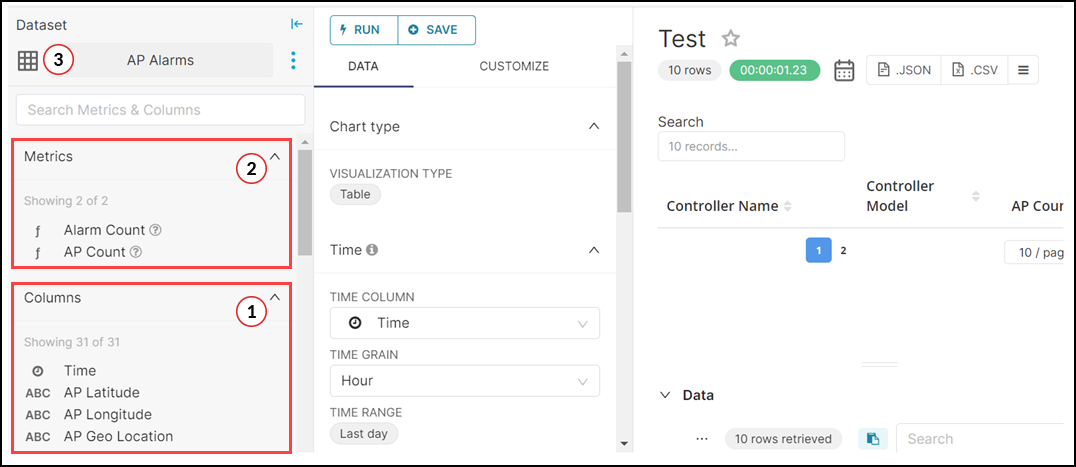
 icon
to access the Metrics and Columns panels.
The applicable metrics and columns are organized under their respective datasets.
The measures vary depending on the selected dataset. The following table lists all
supported metrics and dimensions for each dataset in RUCKUS One.
icon
to access the Metrics and Columns panels.
The applicable metrics and columns are organized under their respective datasets.
The measures vary depending on the selected dataset. The following table lists all
supported metrics and dimensions for each dataset in RUCKUS One.