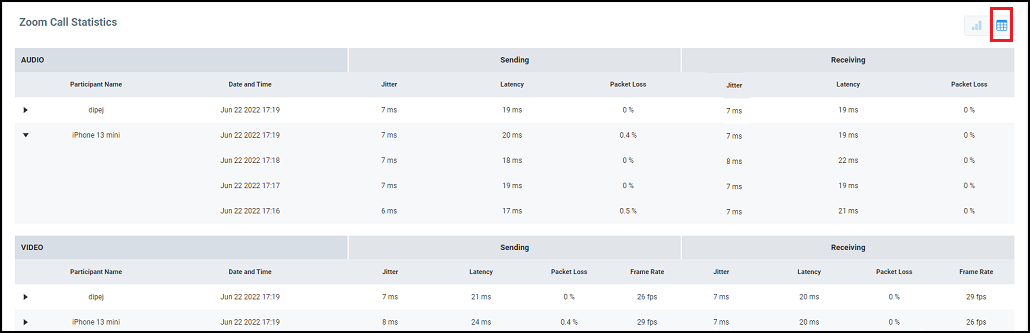Video Call Test Report
You can collect video call metrics from the test report and analyze them to improve call quality. Quality metrics such as jitter, latency, packet loss, and video frame rate are displayed in addition to call details. This information is displayed for both participants in the call.
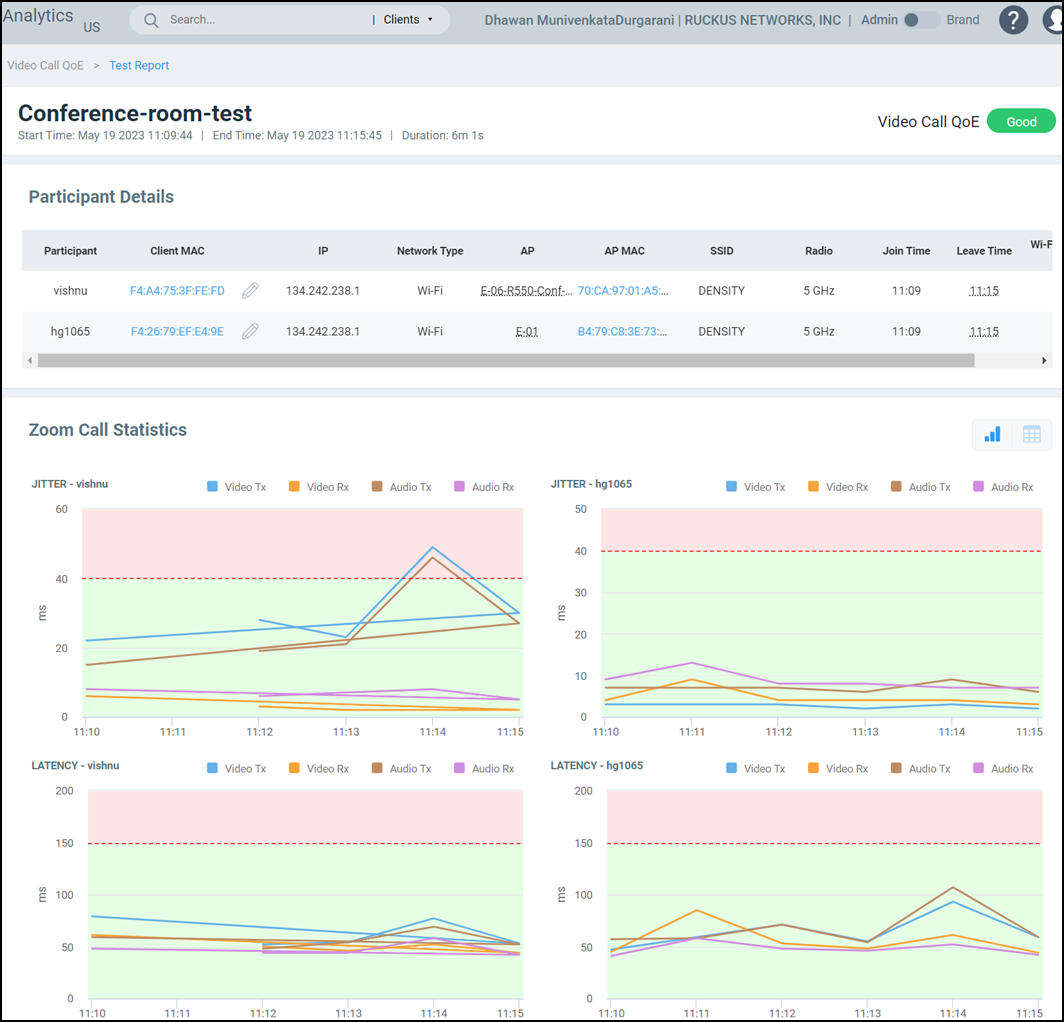
The Video Call Report contains the following components:
- Participants Details table
- Zoom Call Statistics tile
Participants Details Table
The Participants Details
table displays exhaustive information about the call, such as the participant name,
client MAC address, IP address, network type, AP name and MAC address, SSID, radio
frequency, Wi-Fi connection quality, and so on. You can select the MAC address of
the client for the participants by clicking the  Edit
icon. You can also pause the pointer over the status capsule in the Wi-Fi Connection Quality
column for more information about RSS, SNR, throughput estimate, and average MCS
(downlink). A video call of good quality is displayed as a green capsule in the Wi-Fi Connection Quality
column, and a poor quality call is displayed as a red capsule. You must click the
edit icon, and select the client for each participant to view the Wi-Fi
statistics.
Edit
icon. You can also pause the pointer over the status capsule in the Wi-Fi Connection Quality
column for more information about RSS, SNR, throughput estimate, and average MCS
(downlink). A video call of good quality is displayed as a green capsule in the Wi-Fi Connection Quality
column, and a poor quality call is displayed as a red capsule. You must click the
edit icon, and select the client for each participant to view the Wi-Fi
statistics.
Zoom Call Statistics Tile

- Jitter: Displays jitters produced during the call in milliseconds (ms) for both participants for the duration of the call. The participant with lower jitter values experienced better call quality.
- Latency: Displays latency (delay) produced during the call in milliseconds (ms) for both participants for the duration of the call. The participant with lower latency values experienced better call quality because there was minimum or no delay in audio and video transmission.
- Packet Loss: Displays the percentage of data packets lost during video and audio transmission for both participants. The participant with lower values experienced better call quality because there was minimum or no data loss during audio and video transmission.
- Video Frame Rate: Displays the number of video frames transmitted and received between both participants during the call. If the video call was successful for both participants, these values will be the same. The participant with lower frames per second experiences poor video quality.