AI Operations Recommendation Details
The AI Operations Recommendation Details page provides a detailed report of the network performance enhancement recommendation.
- On the Navigation bar, click . The AI Operations page is displayed.
- Click on the Date attribute of the required recommendation. The AI Operations Recommendation Details page is displayed.
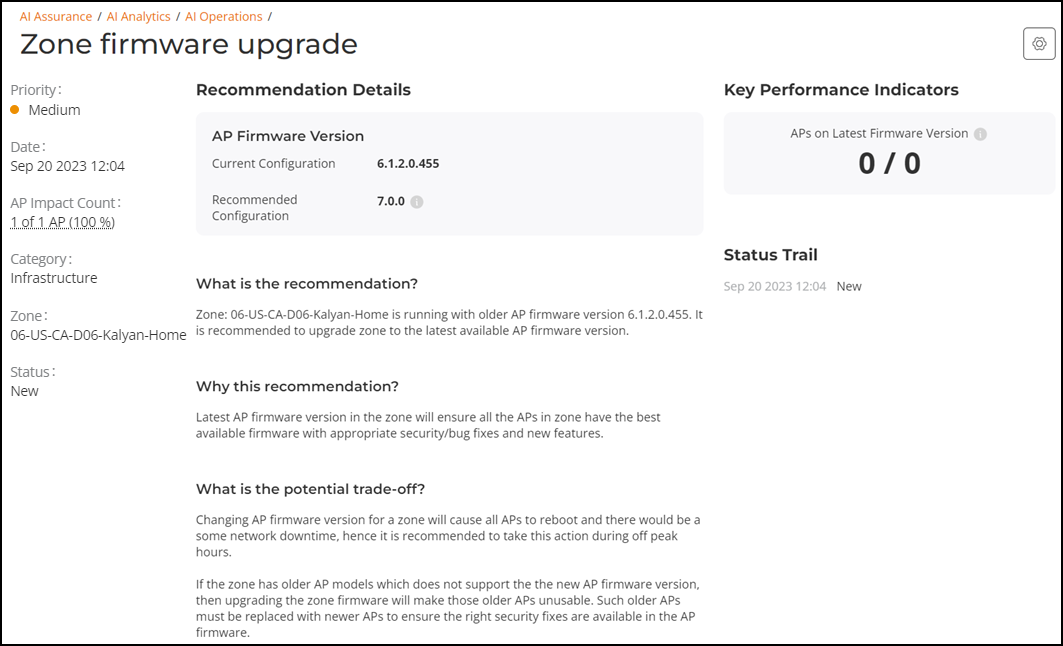
- Information tile
- Recommendation Details tile
- What is the recommendation? tile
- Why this recommendation? tile
- What is the potential trade-off? tile
- Key Performance Indicators tile
- Status Trail tile
Information Tile
The Information tile displays the priority, date, AP impact count, category, zone, and status.
To see the impacted APs, click the value under the AP Impact Count. The Impacted APs dialog box is displayed. This impacted AP name, model, MAC address, and version are displayed in the table. You can use the search option to search the required AP by its name, model, or MAC address.
Recommendation Details Tile
The Recommendation Details tile displays the current configuration and recommended configuration.
What is the Recommendation? Tile
The What is the Recommendation? tile describes the issue for which this recommendation is created.
Why this Recommendation? Tile
The Why this Recommendation? tile describes the result after applying the recommendation.
What is the Potential Trade-Off Tile
The What is the Potential Trade-Off? tile outlines the key considerations the administrator should be aware of before applying the recommendation and describes the possible impacts of applying the recommendation.
Key Performance Indicators Tile
The Key Performance Indicators tile displays KPI reports applicable for the recommendation.
Status Trail Tile
The Status Trail tile displays the date, time, and name of every status change that occurred for the recommendation.
Mute and Unmute the Recommendation
To mute the recommendation, click the  icon
in the top right corner, and toggle the Mute Recommendation to
ON. By default, the recommendation is unmuted. When the recommendation is muted, it
is hidden in the table on the AI Operations table. To unmute
the recommendation, toggle the Mute Recommendation to OFF. When
the recommendation is unmuted, it is visible in the table on the AI
Operations page.
icon
in the top right corner, and toggle the Mute Recommendation to
ON. By default, the recommendation is unmuted. When the recommendation is muted, it
is hidden in the table on the AI Operations table. To unmute
the recommendation, toggle the Mute Recommendation to OFF. When
the recommendation is unmuted, it is visible in the table on the AI
Operations page.
To view the muted recommendations in the AI Operations table, refer to Viewing the Muted Recommendation in the AI Operations Table.