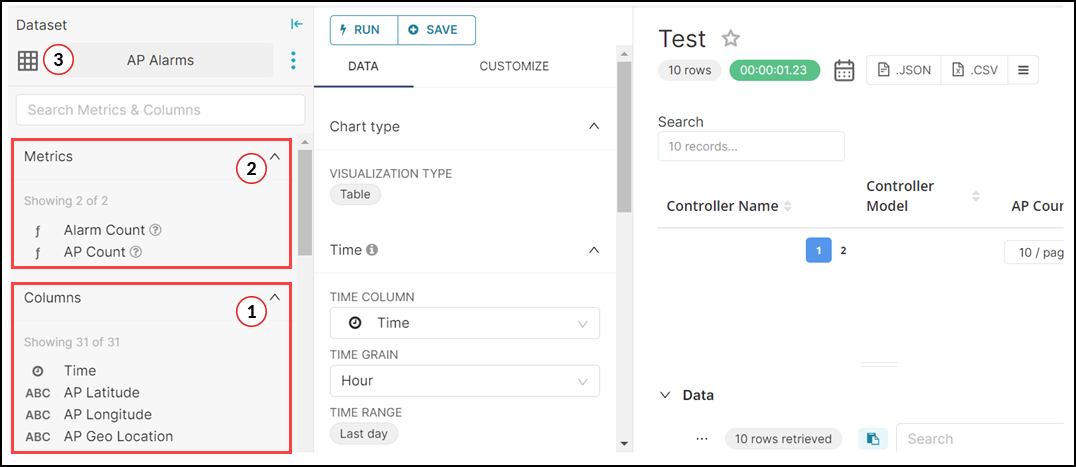| AP Alarms |
|
- Time
- System
- Tenant
- Label
- Controller
MAC
- Controller
Model
- Controller
Name
- Controller
Serial
- Controller
Version
- Domain
- Zone
- AP Group
- AP MAC
- AP Name
- AP
Serial
- AP Model
- AP
Location
- AP
Description
- AP
Version
- AP Internal
IP
- AP External
IP
- AP
Latitude
- AP
Longitude
- AP Geo
Location
- Alarm
Reason
- Alarm
Severity
- Alarm
Category
- Alarm
UUID
- Alarm
Code
- Alarm
Type
- Alarm
State
|
| AP Events |
- Reboot
Count
- AP Count
- Event
Count
|
- Time
- System
- Tenant
- Label
- Controller
MAC
- Controller
Model
- Controller
Name
- Controller
Serial
- Controller
Version
- Domain
- Zone
- AP Group
- AP MAC
- AP Name
- AP
Serial
- AP Model
- AP
Location
- AP
Description
- AP
Version
- AP Internal
IP
- AP External
IP
- AP
Latitude
- AP
Longitude
- AP Geo
Location
- Radio
- Channel
- Band
- Event
Reason
- Event
Severity
- Event
Category
- Event
Code
- Event
Type
|
| AP Inventory |
- AP count
- Max offline
duration
- AP
uptime
|
- Time
- System
- Tenant
- Label
- Controller
MAC
- Controller
Model
- Controller
Name
- Controller
Serial
- Controller
Version
- Domain
- Zone
- AP Group
- AP MAC
- AP Name
- AP
Serial
- AP Model
- AP
Location
- AP
Description
- AP
Version
- AP Internal
IP
- AP External
IP
- Zone
Location
- AP Group
Location
- AP
Latitude
- AP
Longitude
- AP Geo
Location
- Cable Modem
MAC
- Cable Modem
IP
- Cable Modem
Firmware Version
- Connection
Status
- Last Status
Change
- POE Mode
- POE Under
Powered
- POE Mode
Setting
- LAN
Ports
- LAN Ports
Physical Capability
- LAN Ports
Physical Link
- LAN Ports WAN
Connectivity
|
| AP Wired Device |
- Client
Count
- Traffic
(Total bytes)
- Tx Packet
Bytes
- Rx Packet
Bytes
- Tx Packet
Frames
- Rx Packet
Frames
- Tx Unicast
Packets
- Rx Unicast
Packets
- Tx Multicast
Packets
- Rx Multicast
Packets
- Tx Broadcast
Packets
- Rx Broadcast
Packets
- Tx Drop
Packets
- Rx Drop
Packets
- Tx EAPoL
Packets
- Rx EAPoL
Packets
- Rx Legacy
Multicast Packets
|
- Time
- System
- Tenant
- Label
- Controller
MAC
- Controller
Model
- Controller
Name
- Controller
Serial
- Controller
Version
- Domain
- Zone
- AP Group
- AP MAC
- AP Name
- AP
Serial
- AP Model
- AP
Location
- AP
Description
- AP
Version
- AP Internal
IP
- AP External
IP
- AP
Latitude
- AP
Longitude
- AP Geo
Location
- Device
MAC
- Device
IP
- Device
VLAN
- Auth
Status
- Ethernet
Interface
- Hostname
- Model
Name
- Device
Type
- OS Vendor
Type
|
| AP Info and Statistics |
- Traffic
(Total)
- Traffic
(Downlink)
- Traffic
(Uplink)
- User Traffic
(Total)
- User Traffic
(Downlink)
- User Traffic
(Uplink)
- Mgmt Traffic
(Total)
- Mgmt Traffic
(Downlink)
- Mgmt Traffic
(Uplink)
- Avg Capacity
Per AP
- Avg 2.4 GHz
Capacity
- Avg 5 GHz
Capacity
- Avg 6(5) GHz
Capacity
- Avg
AP-to-Client Latency
- Avg AP-to-SZ
Heartbeat Latency
- Data Frame
Ratio (Total)
- Mgmt Frame
Ratio (Total)
- Data Frames
(Downlink)
- Data Frames
(Uplink)
- Mgmt Frames
(Uplink)
- Mgmt Frames
(Downlink)
- Broadcast
Frames (Downlink)
- Multicast
Frames (Downlink)
- Unicast
Frames (Downlink)
- AP Rx
Failures
- AP Tx
Failures
- AP Tx
Droppped Data Frames
- AP Count
- Tx Avg 2.4GHz
MCS Rate
- Tx Avg 5GHz
MCS Rate
- Tx Avg
6(5)GHz MCS Rate
- Tx Avg AP MCS
Rate
- Rx Avg 2.4GHz
MCS Rate
- Rx Avg 5GHz
MCS Rate
- Rx Avg
6(5)GHz MCS Rate
- Rx Avg AP MCS
Rate
|
- Time
- System
- Tenant
- Label
- Controller
MAC
- Controller
Model
- Controller
Name
- Controller
Serial
- Controller
Version
- Domain
- Zone
- AP Group
- AP MAC
- AP Name
- AP
Serial
- AP Model
- AP
Location
- AP
Description
- AP
Version
- AP Internal
IP
- AP External
IP
- Zone
Location
- AP Group
Location
- AP
Latitude
- AP
Longitude
- AP Geo
Location
- Radio
- Channel
- Band
- SSID
- BSSID
- Band
Capability
- Spatial
Stream Capability
- Tx Power
- Channel
Bandwidth
|
| Applications |
- Traffic
(Total)
- Traffic
(Downlink)
- Traffic
(Uplink)
- Unique Client
MAC Count
- AP Count
|
- Time
- System
- Tenant
- Label
- Controller
MAC
- Controller
Model
- Controller
Name
- Controller
Serial
- Controller
Version
- Domain
- Zone
- AP Group
- AP MAC
- AP Name
- AP
Serial
- AP Model
- AP
Location
- AP
Description
- AP
Version
- AP Internal
IP
- AP External
IP
- AP
Latitude
- AP
Longitude
- AP Geo
Location
- Radio
- SSID
- Client
MAC
- Application
Name
- Client
IP
- Hostname
- OS Type
|
| AP Airtime and Hardware |
- Traffic
(Total)
- Traffic
(Downlink)
- Traffic
(Uplink)
- User Traffic
(Total)
- User Traffic
(Downlink)
- User Traffic
(Uplink)
- Mgmt Traffic
(Total)
- Mgmt Traffic
(Downlink)
- Mgmt Traffic
(Uplink)
- Avg Airtime
Busy
- Avg Airtime
Idle
- Avg Airtime
Rx
- Avg Airtime
Tx
- Avg Airtime
Utilization
- Avg Tx Retry
Rate
- Avg CPU
Utilization
- Avg Memory
Utilization
- Avg Storage
Utilization
- Avg Tx
Rate
- Avg Rx
Rate
- AP Count
|
- Time
- System
- Tenant
- Label
- Controller
MAC
- Controller
Model
- Controller
Name
- Controller
Serial
- Controller
Version
- Domain
- Zone
- AP Group
- AP MAC
- AP Name
- AP
Serial
- AP Model
- AP
Location
- AP
Description
- AP
Version
- AP Internal
IP
- AP External
IP
- AP
Latitude
- AP
Longitude
- AP Geo
Location
- Radio
|
| Client Info and Statistics |
- User Traffic
(Total)
- User Traffic
(Downlink)
- User Traffic
(Uplink)
- Unique Client
MAC Count
- Username
Count
- Hostname
Count
- Session
Count
- Roaming
Session Count
- Client
Throughput
- Avg RSS
- Avg SNR
- Max RSS
- Max SNR
- Min RSS
- Min SNR
- Avg Noise
Floor
- AP Count
- Tx Client MCS
Rate
- Tx PER
- Rx Client MCS
Rate
|
- Time
- System
- Tenant
- Label
- Controller
MAC
- Controller
Model
- Controller
Name
- Controller
Serial
- Controller
Version
- Domain
- Zone
- AP Group
- AP MAC
- AP Name
- AP
Serial
- AP Model
- AP
Location
- AP
Description
- AP
Version
- AP Internal
IP
- AP External
IP
- Zone
Location
- AP Group
Location
- AP
Latitude
- AP
Longitude
- AP Geo
Location
- Radio
- Channel
- Band
- SSID
- Client
MAC
- Client
IP
- Client
VLAN
- Client Radio
Mode
- Authentication Method
- Encryption
Method
- Username
- Hostname
- OS Manufacturer
- OS Type
- Device Type
|
|
|
- OS Vendor
Type
- Session
ID
- Roaming
Session ID
- Session
Type
- Band
Capability
- Spatial
Stream Capability
- Tx Power
- Channel
Bandwidth
- BTM
Capability
- AP WiFi
Capability
- Client
Capability
- Client MAC
Type
- Client
Capabilities of MLO
- Client Link
of MLO
|
| Controller Inventory |
- Avg CPU
Utilization
- Avg Memory
Utilization
- Avg Disk
Utilization
- Avg Disk
Free
- Controller
Count
- System
Count
|
- Time
- System
- Tenant
- Controller
MAC
- Controller
Model
- Controller
Name
- Controller
Serial
- Controller
Version
|
| AP AFC |
- Min
Power
- Max
Power
- Actual TX
Power
|
- Time
- System
- Tenant
- Label
- Controller
MAC
- Controller
Model
- Controller
Name
- Controller
Serial
- Controller
Version
- Domain
- Zone
- AP Group
- AP MAC
- AP Name
- AP
Serial
- AP Model
- AP
Location
- AP
Description
- AP
Version
- AP Internal
IP
- AP External
IP
- AP Geo
Location
- Power
Mode
- Status
- Available
Channel
|
| Client Connection Counts |
- Success
Count
- Failure
Count
- Attempt
Count
|
- Time
- System
- Tenant
- Label
- Controller
MAC
- Controller
Model
- Controller
Name
- Controller
Serial
- Controller
Version
- Domain
- Zone
- AP Group
- AP MAC
- AP Name
- AP
Serial
- AP Model
- AP
Location
- AP
Description
- AP
Version
- AP Internal
IP
- AP External
IP
- Radio
- SSID
- Connection
Stage
|
| AP Mesh |
- RSSI
- Tx Packet
Bytes
- Rx Packet
Bytes
- Tx Packet
Frames
- Rx Packet
Frames
- Tx Client MCS
Rate
- Rx Client MCS
Rate
- Hops
|
- Time
- System
- Tenant
- Label
- Controller
MAC
- Controller
Model
- Controller
Name
- Controller
Serial
- Controller
Version
- Domain
- Zone
- AP Group
- AP MAC
- AP Name
- AP
Serial
- AP Model
- AP
Location
- AP
Description
- AP
Version
- AP Internal
IP
- AP External
IP
- Mesh
Link
- Mesh AP
MAC
- Mesh
Role
- Mesh
SSID
- Mesh Link
Status
- Mesh
Channel
|
| AP Peer |
|
- Time
- System
- Tenant
- Label
- Controller
MAC
- Controller
Model
- Controller
Name
- Controller
Serial
- Controller
Version
- Domain
- Zone
- AP Group
- AP MAC
- AP Name
- AP
Serial
- AP Model
- AP
Location
- AP
Description
- AP
Version
- AP Internal
IP
- AP External
IP
- Radio
- Channel
- AP Radio
Deploy
- Peer MAC
|
| Client Connection Events |
- Event
Count
- Unique Client
MAC Count
|
- Time
- System
- Tenant
- Label
- Controller
MAC
- Controller
Model
- Controller
Name
- Controller
Serial
- Controller
Version
- Domain
- Zone
- AP Group
- AP MAC
- AP Name
- AP
Serial
- AP Model
- AP
Location
- AP
Description
- AP
Version
- AP Internal
IP
- AP External
IP
- Radio
- SSID
- Client
MAC
- OS
Manufacturer
- Event
Description
- Connection
Stage
- Failed
Message Info
- Message
IDs
- Roaming
Flag
|
| AP Rogues |
- Rogue AP
Count
- Max Rogue
SNR
|
- Time
- System
- Tenant
- Label
- Controller
MAC
- Controller
Model
- Controller
Name
- Controller
Serial
- Controller
Version
- Domain
- Zone
- AP Group
- AP MAC
- AP Name
- AP
Serial
- AP Model
- AP
Location
- AP
Description
- AP
Version
- AP Internal
IP
- AP External
IP
- AP
Latitude
- AP
Longitude
- AP Geo
Location
- Rogue AP
MAC
- Rogue
Encryption
- Rogue
Radio
- Rogue
Channel
- Rogue
SSID
- Rogue
Type
|
| Client Sessions |
- User Traffic
(Total)
- User Traffic
(Downlink)
- User Traffic
(Uplink)
- Avg Session
Duration
- Total Session
Duration
- Username
Count
- Hostname
Count
- Session
Count
- Roaming
Session Count
- Unique Client
MAC Count
- AP Count
|
- Time
- System
- Tenant
- Label
- Controller
MAC
- Controller
Model
- Controller
Name
- Controller
Serial
- Controller
Version
- Domain
- Zone
- AP Group
- AP MAC
- AP Name
- AP
Serial
- AP Model
- AP
Location
- AP
Description
- AP
Version
- AP Internal
IP
- AP External
IP
- AP
Latitude
- AP
Longitude
- AP Geo
Location
- Radio
- Channel
- SSID
- Client
MAC
- Client
IP
- Client
VLAN
- Client Radio
Mode
- Authentication Method
- Encryption
Method
- Username
- Hostname
- OS
Manufacturer
- OS Type
- Device
Type
- OS Vendor
Type
- Session
ID
- Roaming
Session ID
- Session
Type
- First
Connection
- Disconnect
Time
- Client
Capabilities of MLO
- Client Link
of MLO
|
| Switch Inventory |
- Switch
Count
- Offline
Duration
- PoE
Utilization (%)
- PoE Usage
(mW)
- PoE Free
(mW)
- PoE Total
(mW)
- CPU (%)
- Memory
(%)
- Total
Attempted Count
- Total Allowed
Count
- Total Dhcp
Clients Attempted
- Total Dhcp
Clients Succeeded
- Total
memory
- Free
memory
- Memory
Utilization (%)
- CPU
Utilization (%)
- Actual
Temperature
- Warning
Temperature
- Shutdown
Temperature
|
- Time
- System
- Tenant
- Controller
MAC
- Controller
Model
- Controller
Name
- Controller
Serial
- Controller
Version
- Domain
- Switch Group
Name
- Switch
Subgroup Name
- Switch
MAC
- Switch
Name
- Switch
Serial
- Switch
Model
- Switch
Status
- Switch
Firmware
- Switch
Uptime
- Number of
Ports
- Number of
Switch Units
- Router
ID
- Switch
IP
- Is Stack
|
| Switch Network |
- Switch Unit
Count
- Port
Count
- Traffic
(Total)
- Traffic
(Downlink)
- Traffic
(Uplink)
- Port PoE
Utilization (%)
- In
Errors
- Out
Errors
- CRC
- In
Discards
- In Bits Per
Sec
- Out Bits Per
Sec
- In
Utilization (%)
- Out
Utilization (%)
- Rx
Packets
- Tx
Packets
- Short
Packets
- Giant
Packets
- Rx Broadcast
Count
- Rx Multicast
Count
- MTU
|
- Time
- System
- Tenant
- Controller
MAC
- Controller
Model
- Controller
Name
- Controller
Serial
- Controller
Version
- Domain
- Switch Group
Name
- Switch
Subgroup Name
- Switch
MAC
- Switch
Name
- Switch
Serial
- Switch
Model
- Switch
Status
- Switch
Firmware
- Switch
Uptime
- Number of
Ports
- Number of
Switch Units
- Router
ID
- Switch Unit
Id
- Switch Unit
Status
- Port MAC
- Port
Name
- Port
Number
- Port
Status
- Port Link
Status
- Port Admin
Status
- Port
Speed
- Port
VLANs
- Port Untagged
VLAN
- LAG Name
- Optics
- Wired Device
Mac
- Wired Device
Name
- Wired Device
Port Mac
- Wired Device
Port Type
- Wired Device
Port Description
- Wired Device
Port
- Peer is
Ruckus AP
- Link
Status
- Link Local
Fault
- Link Remote
Fault
- Neg
Status
|
| AP WiFi Calling |
- Total
Traffic
- Uplink
Traffic
- Downlink
Traffic
- Call
Duration
|
- Time
- System
- Tenant
- Label
- Controller
MAC
- Controller
Model
- Controller
Name
- Controller
Serial
- Controller
Version
- Domain
- Zone
- AP Group
- AP MAC
- AP Name
- AP
Serial
- AP Model
- AP
Location
- AP
Description
- AP
Version
- AP Internal
IP
- AP External
IP
- AP
Latitude
- AP
Longitude
- AP Geo
Location
- Client
MAC
- SSID
- Radio
- Operators
- FQDN of
ePDG
|