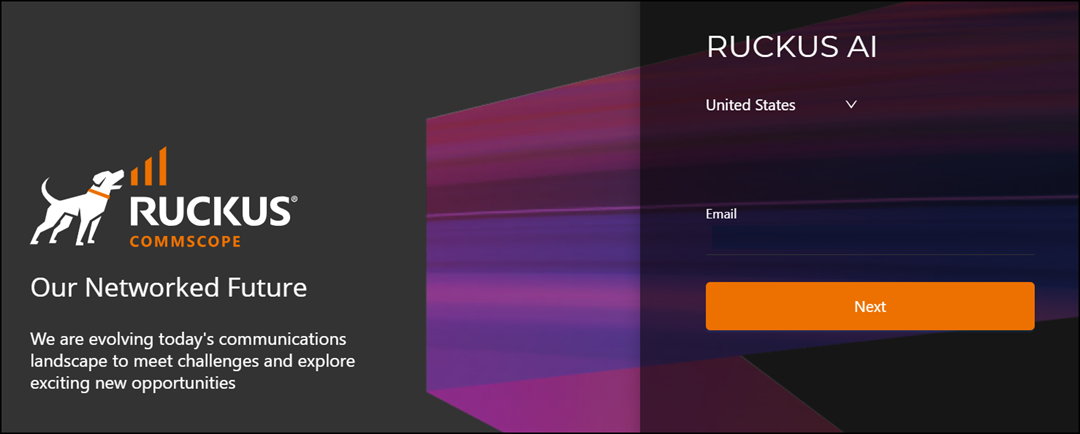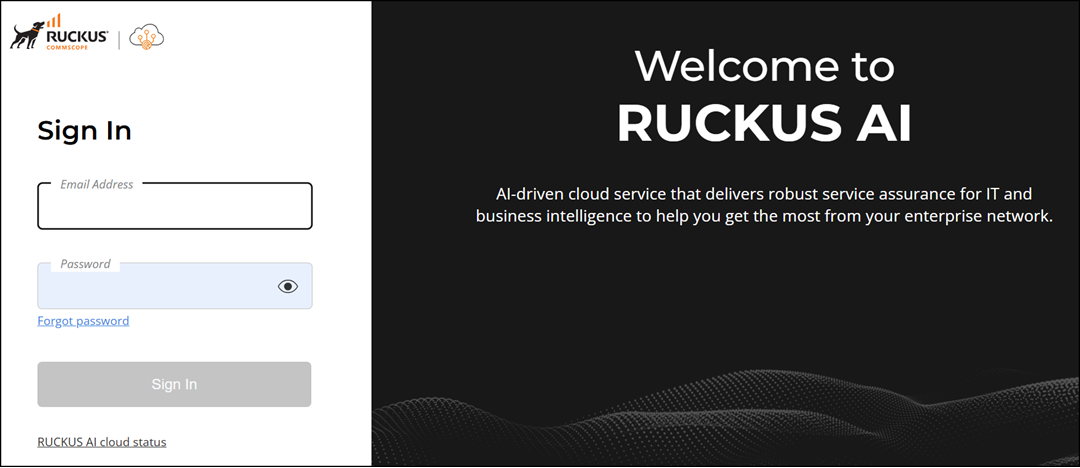Logging In to RUCKUS AI
The RUCKUS AI login process is managed through the RUCKUS Account Management system, a unified authentication platform designed to streamline the user login process and secure access to RUCKUS cloud services. Using the system, RUCKUS AI authentication follows a two-stage login process. You first enter your credentials on the login page, which serves as the primary authentication gateway. After successful validation, the system redirects you to the RUCKUS Identity Management (IDM) page for secondary authentication, ensuring secure access to RUCKUS AI.
Complete the following steps to log in: