Zones
The Zones page displays a list of all the zones in your network. You can view the incidents, health, clients, devices, and network for each zone.
On the Navigation bar, click Zones. The Zones page is displayed. The Zones table displays a list of all the zones for the selected time period in the Date and Time filter. You can select the number of zones displayed per page from the drop down at the bottom of the page.
You can use the search option to search the required zones by its name or network.
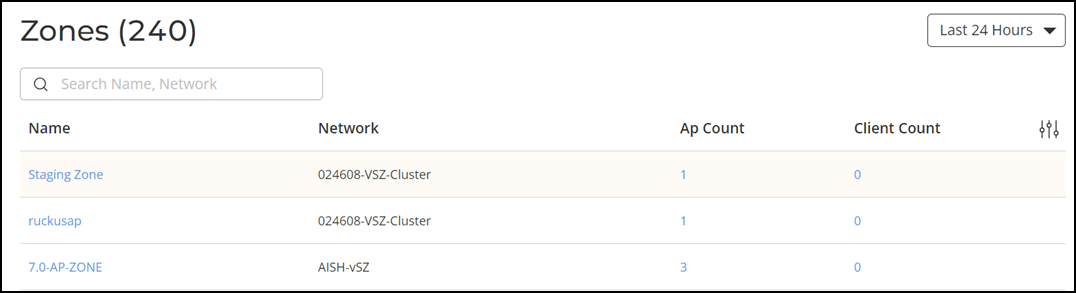
The table has the following attributes:
- Name: Displays the name of the zone.
- Network: Displays the network connected to the zone.
- AP Count: Displays the count of APs in the zone.
- Client Count: Displays the count of clients in the zone.
Click the Name, AP Count, or Client Count to view the AI Analytics, Devices, or Clients tab in the Zone Details page. The Zone Details page provides information about incidents, health, clients, devices, and networks for the selected zone. For more information, refer to Zone Details.