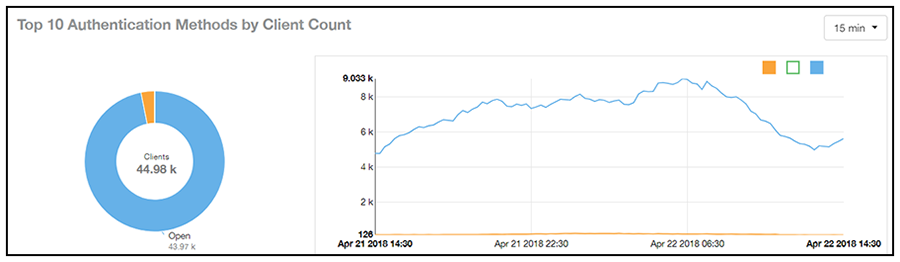Clients Report
The Clients Report provides you with the details of traffic and trends over time from the client perspective.
The Clients Report provides an overview of the total traffic, both received and transmitted, and the total number of clients over time. It also contains details of the top unique clients by traffic, both received and transmitted, and unique client trends over time, by client count and by traffic.
From the navigation bar, select Report > Clients.
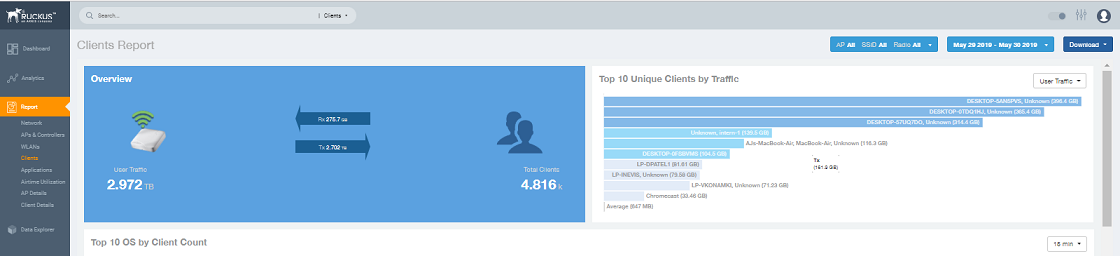
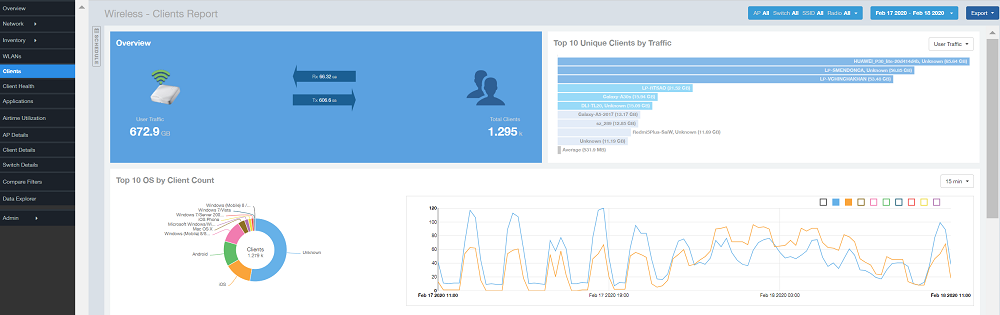
The Clients Report consists of the following components:
-
Overview tile
-
Top 10 Unique Clients by Traffic graph
-
Top 10 OS by Client Count tile
-
Clients Details table
-
Unique Clients Trend Over Time graphs
Overview Tile
The Overview tile of the Clients Report provides information about the total traffic, both received and transmitted, and the total number of clients over the selected time period.
The Overview tile displays the following information, based on your selection of APs, radio, and date range filters:
-
Total user traffic
-
Total received and transmitted user traffic
-
Total number of clients on the network
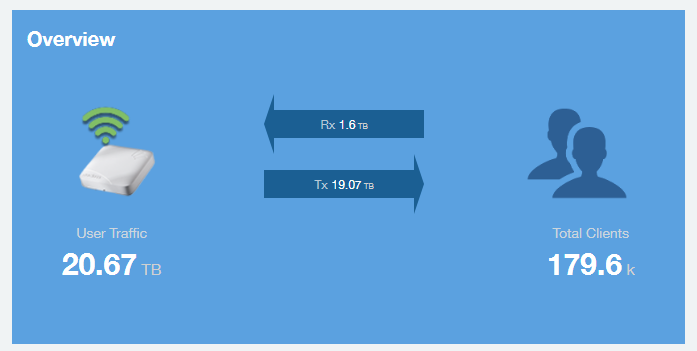
Top 10 Unique Clients by Traffic Chart
The Top 10 Unique Clients by Traffic chart of the Clients Report provides you with information about the top ten unique clients by traffic, which you can filter on received traffic, transmitted traffic, and total traffic.
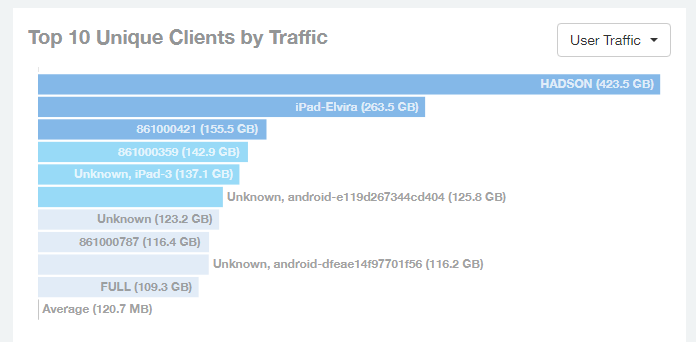
Clients Details
The Clients Details table of the Clients Report shows a list of clients with the highest traffic volume in the network as per the selected components.
Click the gear icon to select the columns to display, and click any column heading to sort the table by that column. By default, the table is sorted by total traffic (Rx + Tx).You can select the top 10 (default), 20, 50, or 100 clients to display. The number of rows per page is defined by the Rows per Page option in the table settings menu.
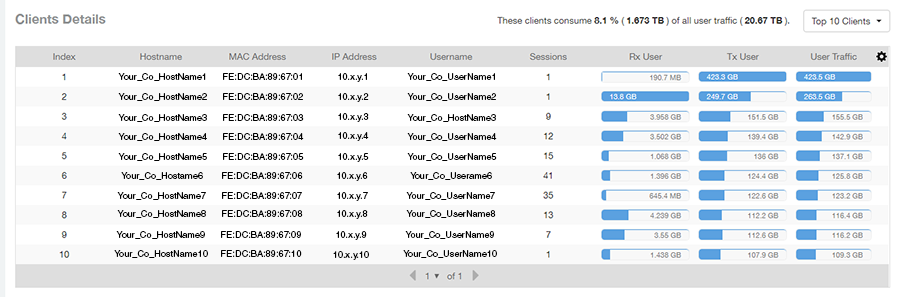
Unique Clients Trend Over Time Graphs
Use the Unique Clients Trend Over Time Graphs graphs of the Clients Report to view a breakdown of unique clients by radio type over time.
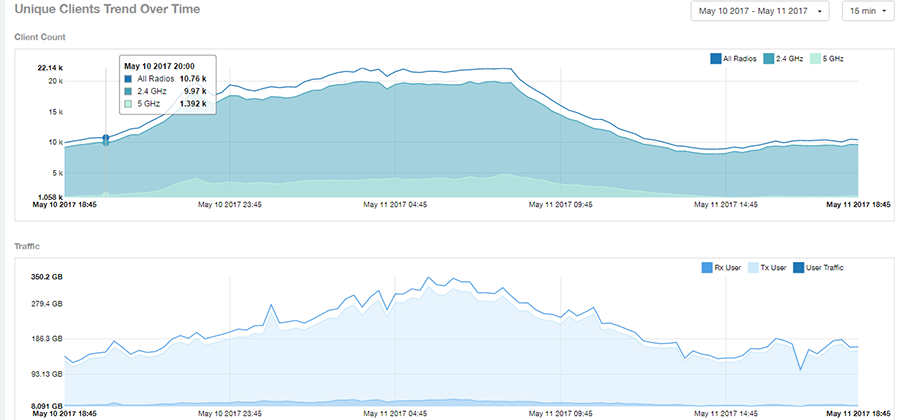
Top 10 OS by Client Count Tile
The Top 10 OS by Client Count donut chart and graph of the Clients Report provides you with information about the ten operating systems being used the most by the clients in your network.
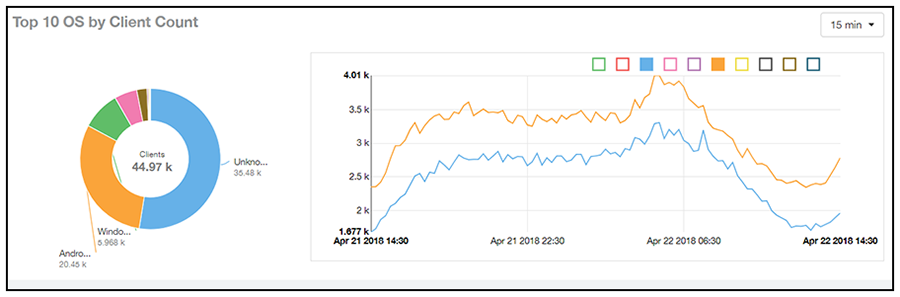
Top 10 Manufacturers by Client Count Tile
The Top 10 Manufacturers by Client Count donut chart and graph of the Clients Report provides you with information about the ten manufacturers of wireless equipment most represented in your network.
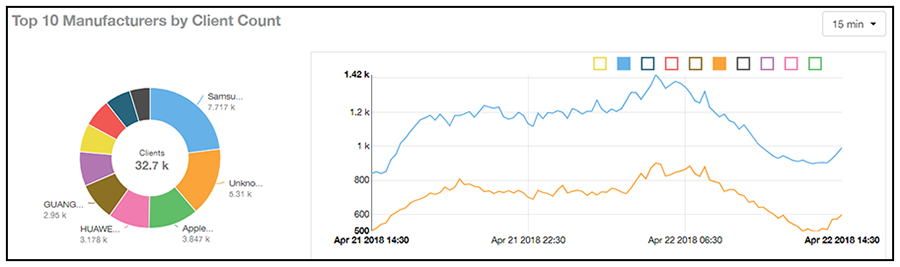
Top 10 Authentication Methods by Client Count Tile
The Top 10 Authentication Methods by Client Count Tile donut chart and graph of the Clients Report provides you with information about the top ten methods most commonly used in your system to authenticate users.