Creating a Wi-Fi Calling Profile
You can classify the voice packets in a Wi-Fi call based on the carrier, by creating a Wi-Fi calling profile.
- On the menu, click Networks.
-
Click
Add Network.
The Create New Wi-Fi Network dialog appears.
-
Click
Wi-Fi Calling Profiles.
The Wi-Fi Calling Profiles dialog appears displaying the existing Wi-Fi calling profiles.
Creating a Wi-Fi Calling Profile 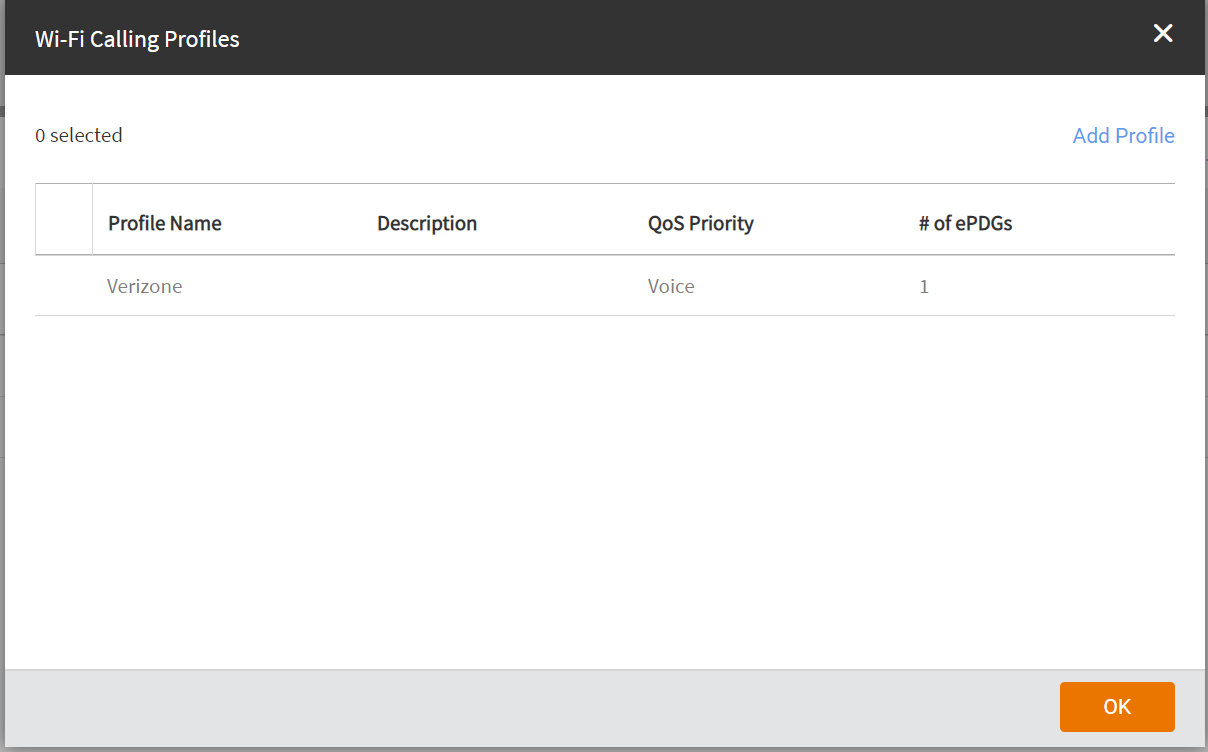
-
Click
Add Profile
The Add Wi-Fi Calling Profiles dialog appears.
Add Wi-Fi Calling Profile 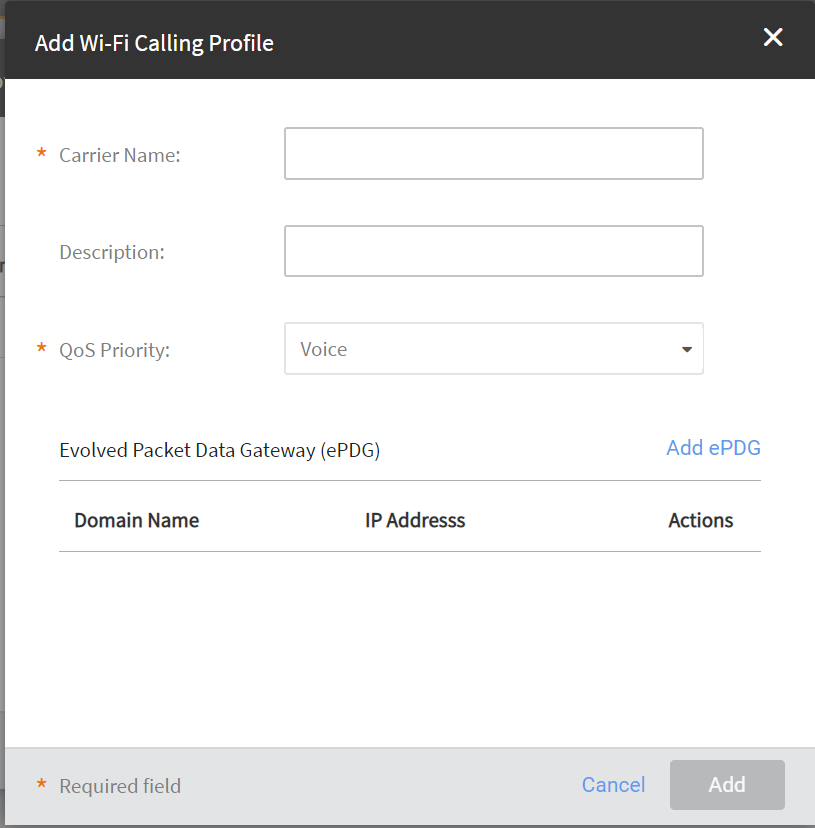
- Enter the name of the carrier in the Carrier Name field.
- Enter the profile description in the Description field.
-
Select the QoS priority
Description field.
- Best Effort
- Background
- Video
- Voice
-
In the
Evolved Packet Data Gateway (ePDG) section, click
Add ePDG.
The Add eDPG dialog appears.
- Enter the domain name to in the Domain Name field.
- (Optional) Enter the IP address of the Domain.
-
Click
Add
.
The Wi-Fi calling profile is created and displayed with its name, QoS priority, number of ePDGs associated and the management domain.Note: You can edit, clone and delete the profile by clicking the pencil icon or the delete icon, respectively.