Editing Trusted Ports
- From the Dahsboard, click Switch Configuration.
-
In the Switch Configuration Profiles page,
select the profile name that you want to edit.
The Edit Switch Configuration Profile dialog box appears.
-
Select the Trusted Ports tab.
In the Trusted Ports, you can view the existing switch model and configured trusted ports. To add a switch model, click Add Model.
Editing Trusted Ports 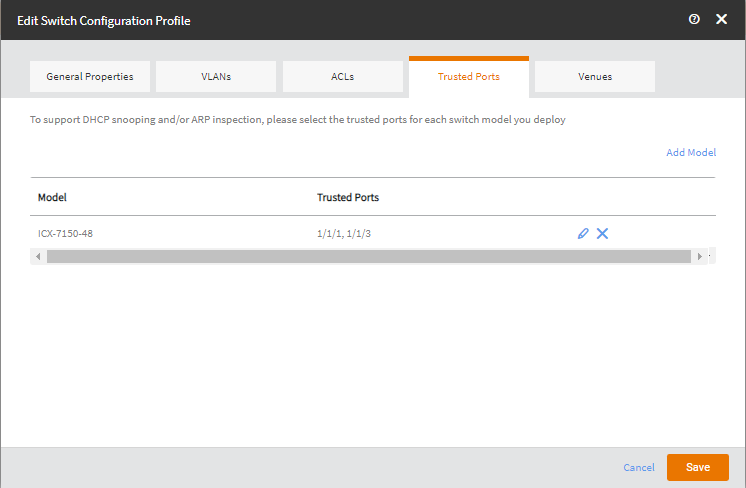
-
Click the pencil icon to edit
the trusted ports.
The Selected Trusted Ports dialog box appears.
Selecting Trusted Ports 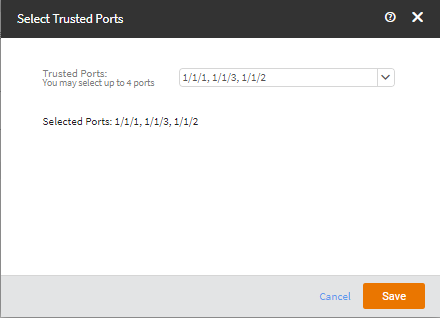
-
Select or deselect ports from the Trusted Ports drop
down and then click Save.
You can select up to 4 ports.