Managing a LAG
- From the navigation pane, click Venues and select a venue.
- Select Networking Devices.
- Click the Switch tab and select a switch.
- Select Ports.
-
Click
Manage LAG in the upper-right corner.
Managing a LAG 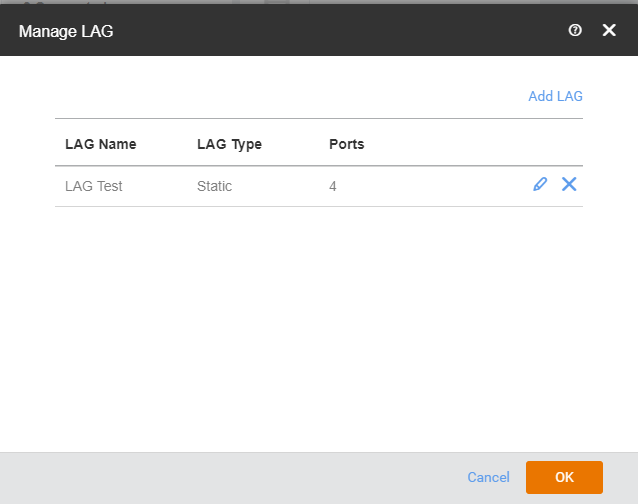
- Click the edit (pencil) icon to edit a LAG,.
- Click the delete (X) icon to delete a LAG.
- Click OK after editing or deleting the LAG.