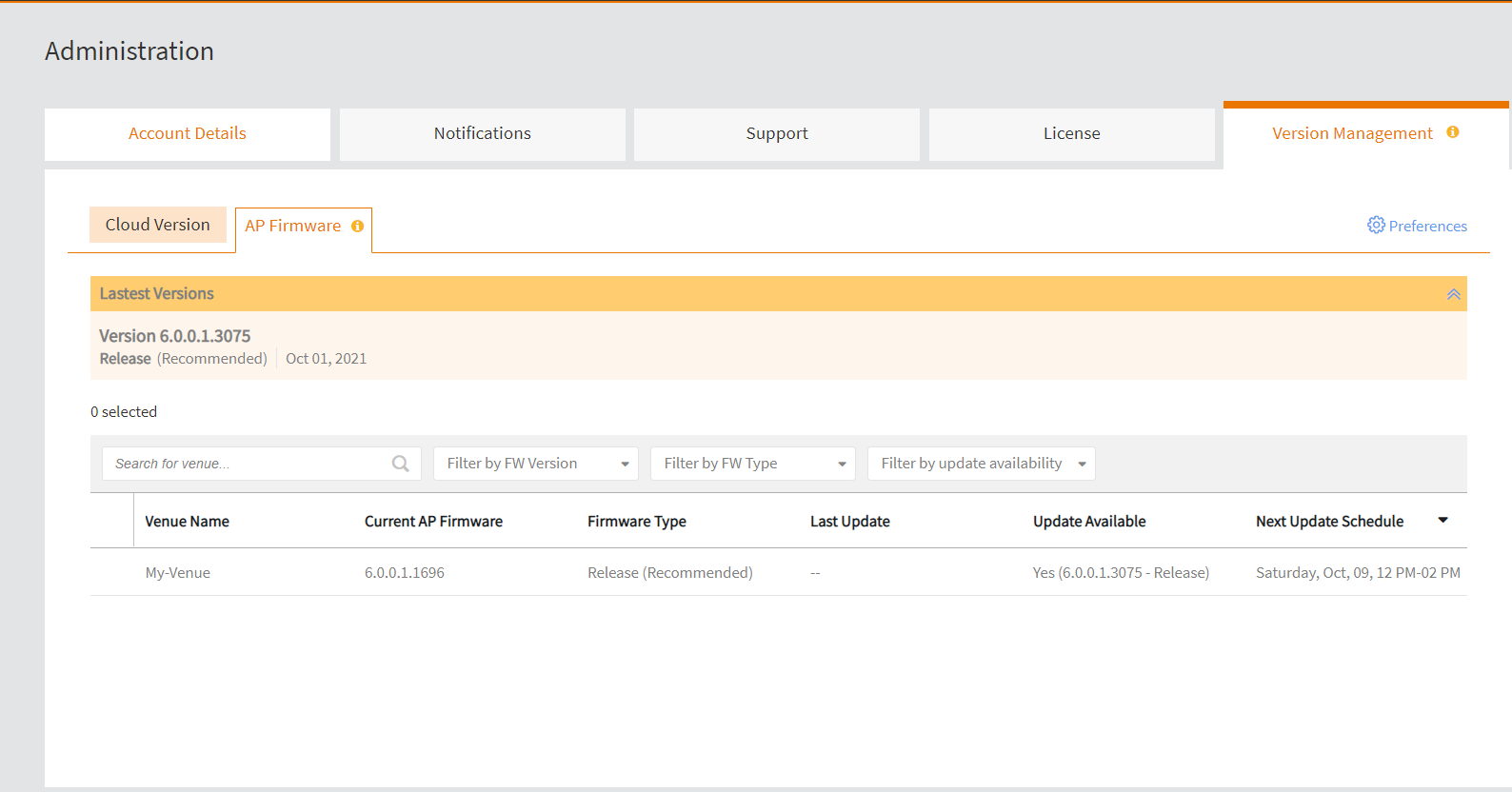Version Management
- From the navigation pane, click
Administration.
The Administration page is displayed.
- Click the Version
Management sub-tab to view the Cloud version and AP firmware. By default, the Cloud Version page is displayed.
Cloud Version 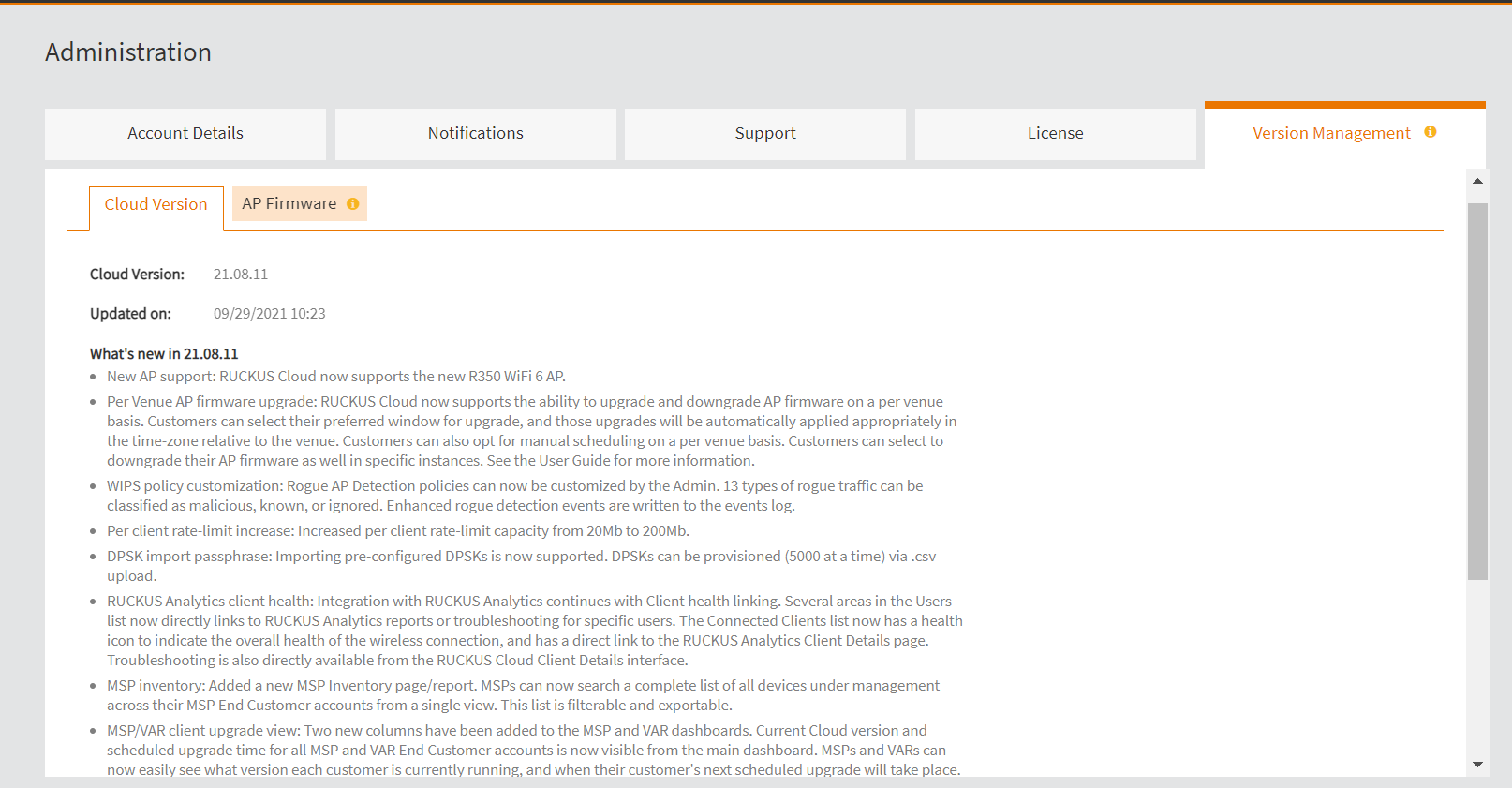 This page displays the following information.
This page displays the following information.- Cloud Version: The running firmware version.
- Updated on: The date and time when the firmware was updated.
- What's new in the current release: The new and changed information in the current release.
- View the release notes: Displays the new features
- (Optional) Click View the Release Notes to open the release notes for this release.
- (Optional) Click AP Firmware sub-tab to view the AP
firmware version.The AAP Firmware page displays the following information.
- Venue Name: The name of the venue.
- Current AP Firmware: The current AP firmware version.
- Firmware Type: The AP firmware type.
- Last Update: The last update date.
- Update Available: The availablity of the latest firmware.
- Next Update Schedule: The schedule for the next update.
The AP Firmware page appears.AP Firmware Versions