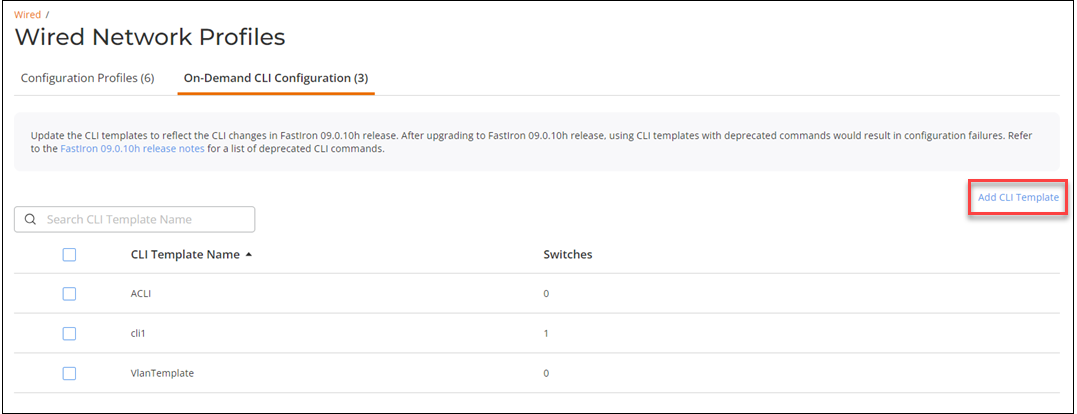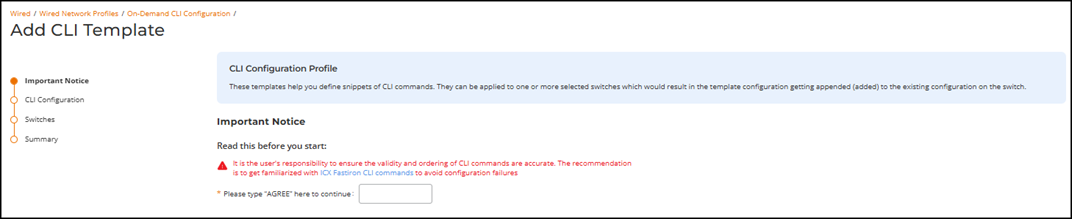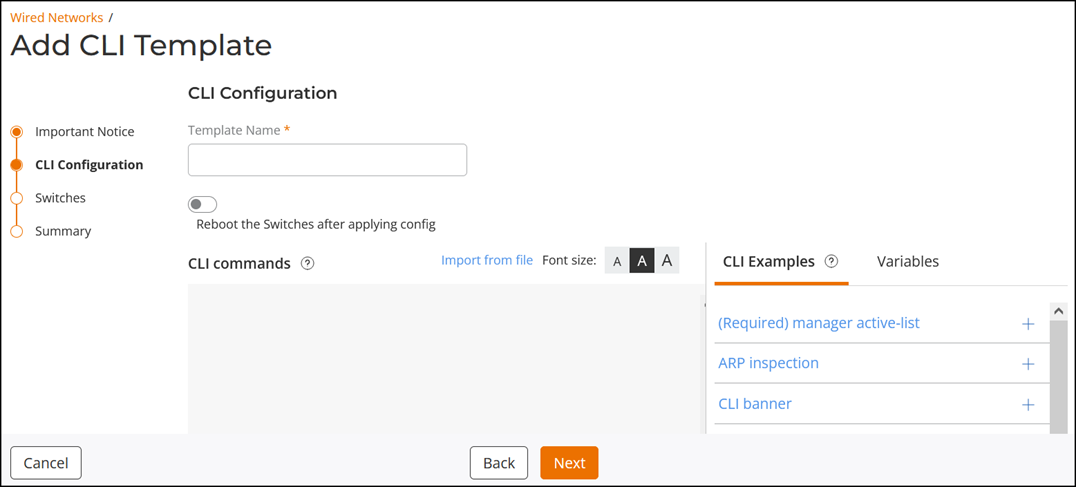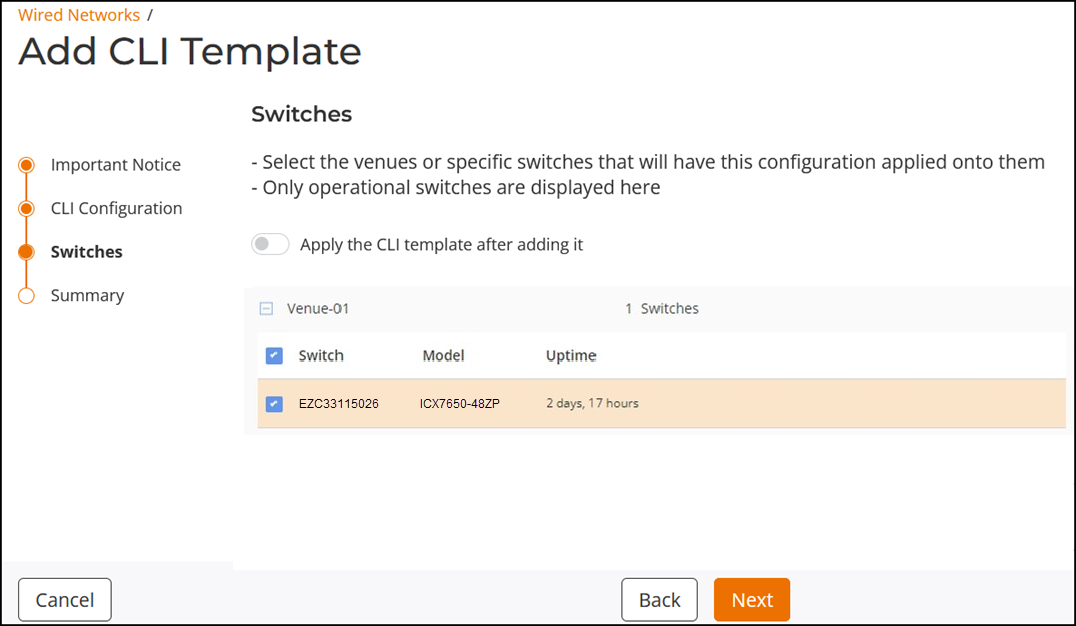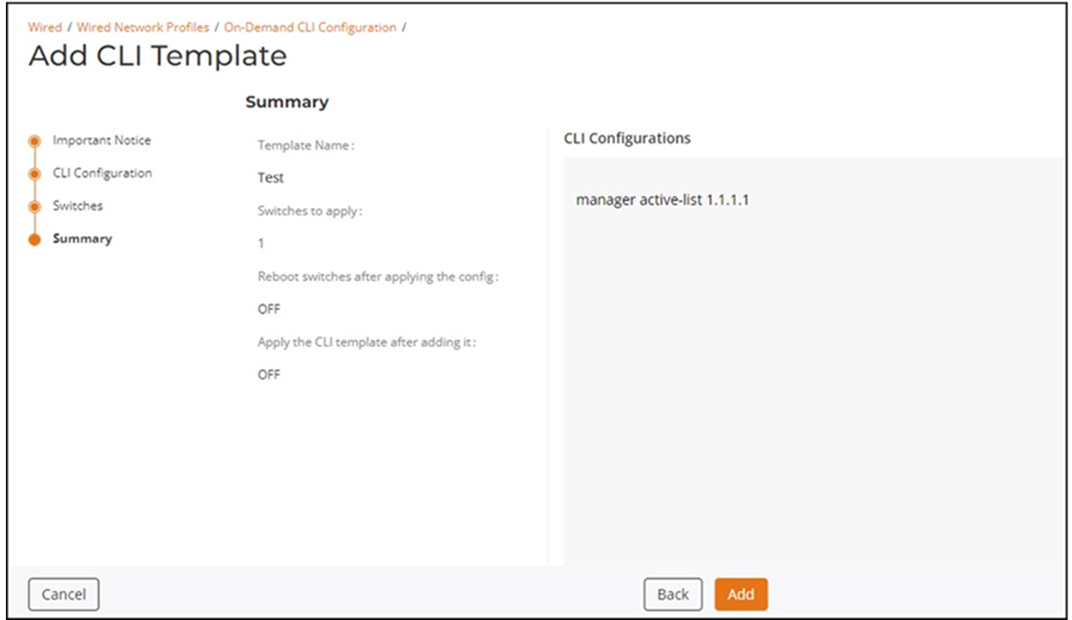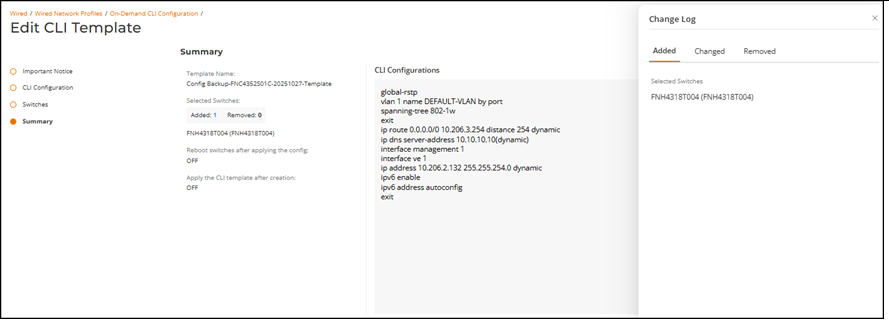Adding and Managing a CLI Configuration Template
Using the On-demand CLI configuration feature, you can add a CLI template. The configuration applied using CLI templates gets appended to the existing configuration of the selected switches.
Note: FastIron CLI
commands may be added, modified, or deprecated in any FastIron release version. To
ensure that the CLI commands you intend to include in your configuration file are
supported, refer to the release-specific RUCKUS FastIron Command Reference Guide and
RUCKUS ICX Switches Release Notes documentation supporting the FastIron software
release(s) running on your switches.
To search for a specific CLI template, enter the partial or full CLI template name in the Search field. All matching CLI templates are displayed.
You can sort the list of CLI templates by CLI template name and switches by clicking the associated column header.