Onboarding a Single-Node Cluster
- Log in to the RUCKUS One web user interface with your credentials.
-
On the navigation bar, click Gateway > RUCKUS
Edge.
This displays the RUCKUS Edge page.
-
In the RUCKUS
Edge page, click Add and select
Cluster. This displays the Add Cluster
page.
Add Cluster 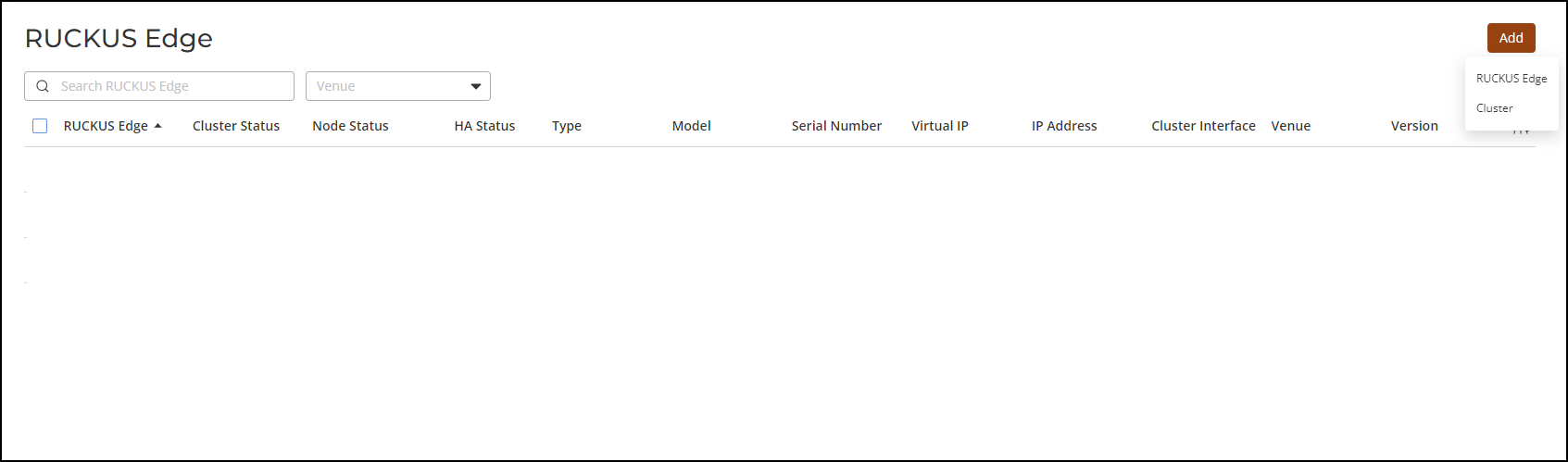
-
In the Add
Cluster page, enter the following details:
- Venue: Click the drop-down arrow to select a site for the new cluster.
- Cluster Name: Enter a meaningful name for the cluster profile.
- Description: Enter a purposeful statement for the device.
- High-Availability Mode: Select either the Active-Active or the Active-Standby option. For a single node, HA mode is not significant. However, since the HA mode for the cluster cannot be changed, you may choose to set the HA mode for a single-node cluster, considering future requirements.
-
In the RUCKUS Edges
section, enter the following details:
- RUCKUS Edge Name: Enter a meaningful name for the node.
- Serial Number: Enter the serial number of the RUCKUS Edge device. You can obtain the serial number by logging in to the RUCKUS Edge CLI or by looking at the label on the physical RUCKUS Edge device.
- Model: After the serial number is entered, the model name is displayed automatically.
Important: In a single-node setup, the absence of redundancy eliminates the need for Virtual Router Redundancy Protocol (VRRP) addresses and any cluster-related configuration.To delete a RUCKUS Edge device, click on the Delete icon adjacent to the RUCKUS Edge entry.Adding a Single-Node Cluster 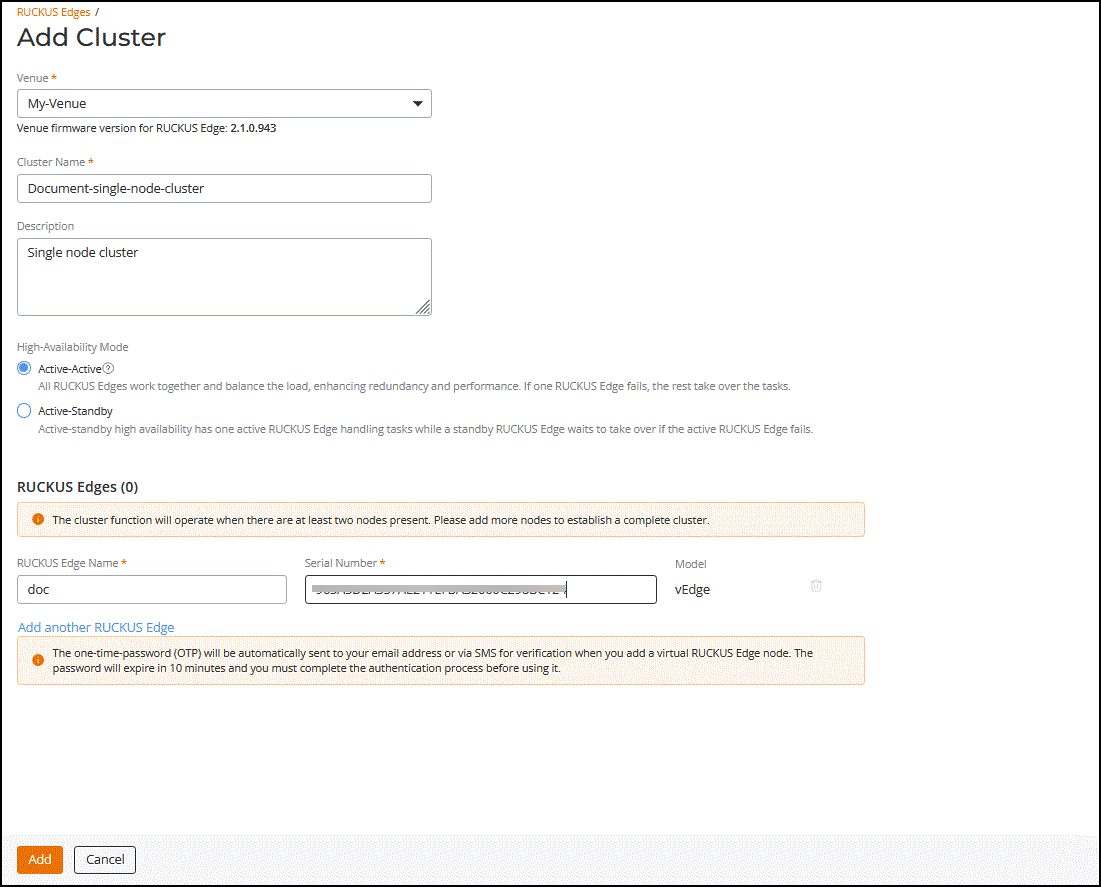
Note: The one-time password (OTP) is automatically sent to your email address or through the SMS for verification when you add a virtual RUCKUS Edge node. The password expires in 10 minutes and you must complete the authentication process before the OTP expires; otherwise you will have to request a new OTP.