External Antenna Settings
- From the navigation pane, click Venues.
- In the Venue Settings section, click Edit after the
External Antena Settings. The External Antenna Settings dialog box appears.
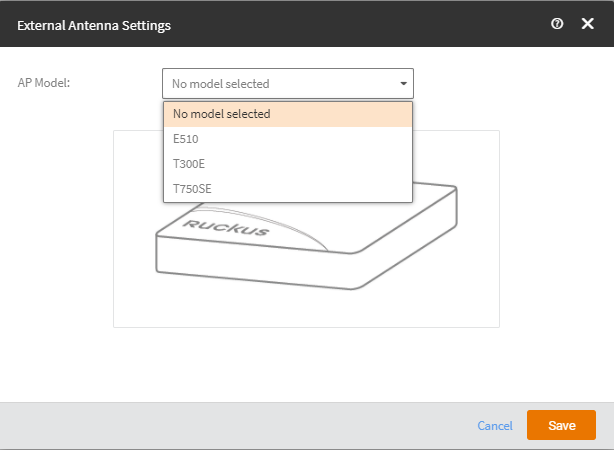
- Select the AP Model from the
drop-down. Depending on the AP model, you must configure the parameters.
- Configure the following
parameters:
- E510: Toggle the Enable 2.4 GHz and Enable 5 GHz switches to ON. Specify the antenna gain for 2.5 GHz and 5GHz as specified in the antenna data sheet and then click Save.
- T300E: Toggle the Enable switch to ON. Configure the 5 GHz Antenna gain as specified in the antena data sheet and then click Save.
- T750SE: Toggle the Enable switch to ON. Specify the parameters for 2.4 GHz Antenna gain and 5 GHz Antenna gain as specified in the antena data sheet and then click Save.