Adding an Extended Rule
- From the Dahsboard, click Switch Configuration.
- In the Switch Configuration Profiles page.
-
Click Add
Switch Configuration Profile.
The Add Switch Configuration Profile dialog box appears.
- In the General Properties, enter the profile name and description and then click Next.
- In the VLANs tab, complete the configuration and then click Next.
-
In the ACL
page, click Add
ACL.
The Add ACL dialog box appears.
Adding ACL 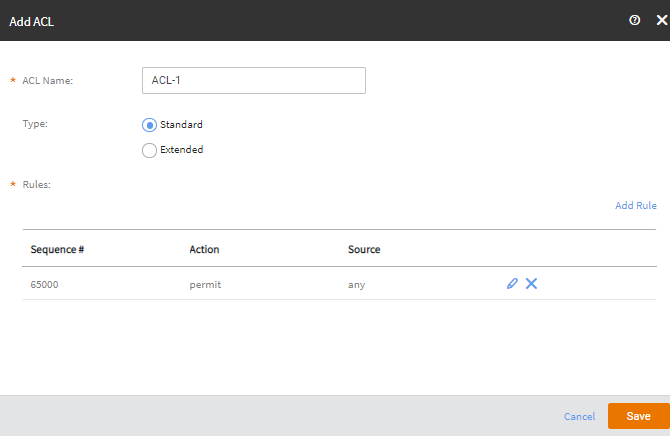
- Select the type of rule as Extended.
-
Click Add Rule to add a
rule.
You can edit or delete an existing ACL rule from the Add ACL page.The Add Rule dialog box appears.
Adding an Extended Rule 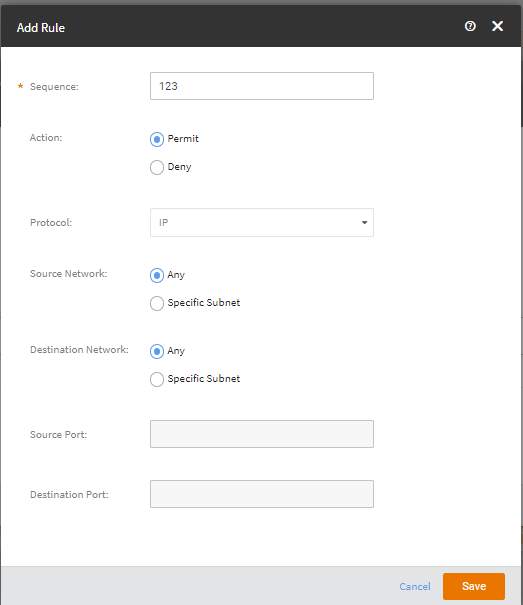
-
Complete the following
configurations.
- Sequence: Speficy the sequence number.
- Action:: Select an action as Permit or Deny.
- Protocol: Choose the protocol: IP, TCP, or UDP.
- Source Network: Specify the source network.
- Destination Network: Specify the destination netwrok.
- Source Port: Specify the souce port.
- Destination Port: Specify the destination port.
- Click Save to return to the Switch Configuration Profile dialog box.