Adding or Editing a Switch Model
- From the Dahsboard, click Switch Configuration.
- In the Switch Configuration Profiles page.
-
Click Add
Switch Configuration Profile.
The Add Switch Configuration Profile dialog box appears.
- In the General Properties, enter the profile name and description and the click Next.
-
In the VLANs tab, complete the following.
- VLAN ID: The VLAN ID.
- VLAN Name: The VLAN name.
- IPv4 DHCP Snooping: Toggle the switch to ON. By default, its turned OFF.
- ARP Inspection: Toggle the switch to ON. By default, its turned OFF.
- IGMP Snooping: Select Active, Passive, or None.
- Multicast Version: Select a multicast version.
- Spanning tree Protocol:
-
Click Add Model.
The dialog box appears.
Adding a Switch Model 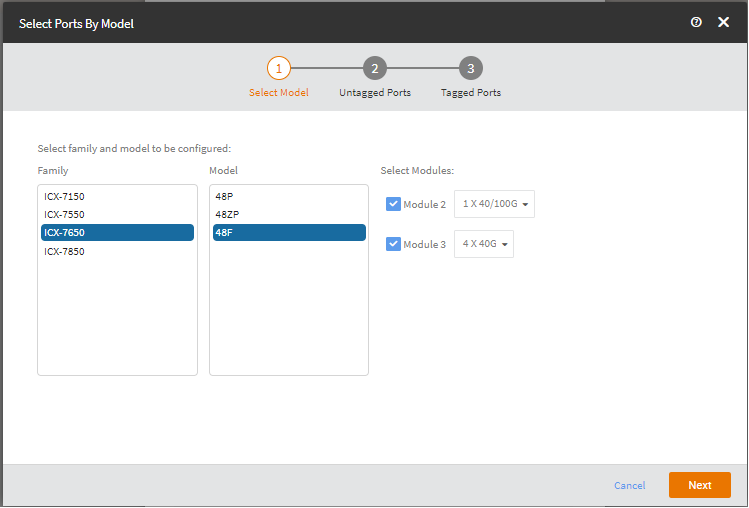
- Select a Switch family, model, and modules and then click Next.
- Select untagged ports from the available modules in the Untagged Ports page and then click Next.
- Select untagged ports from the available modules in the Untagged Ports page and then click Next.
- Click Create to return to the Add VLAN dialog box.