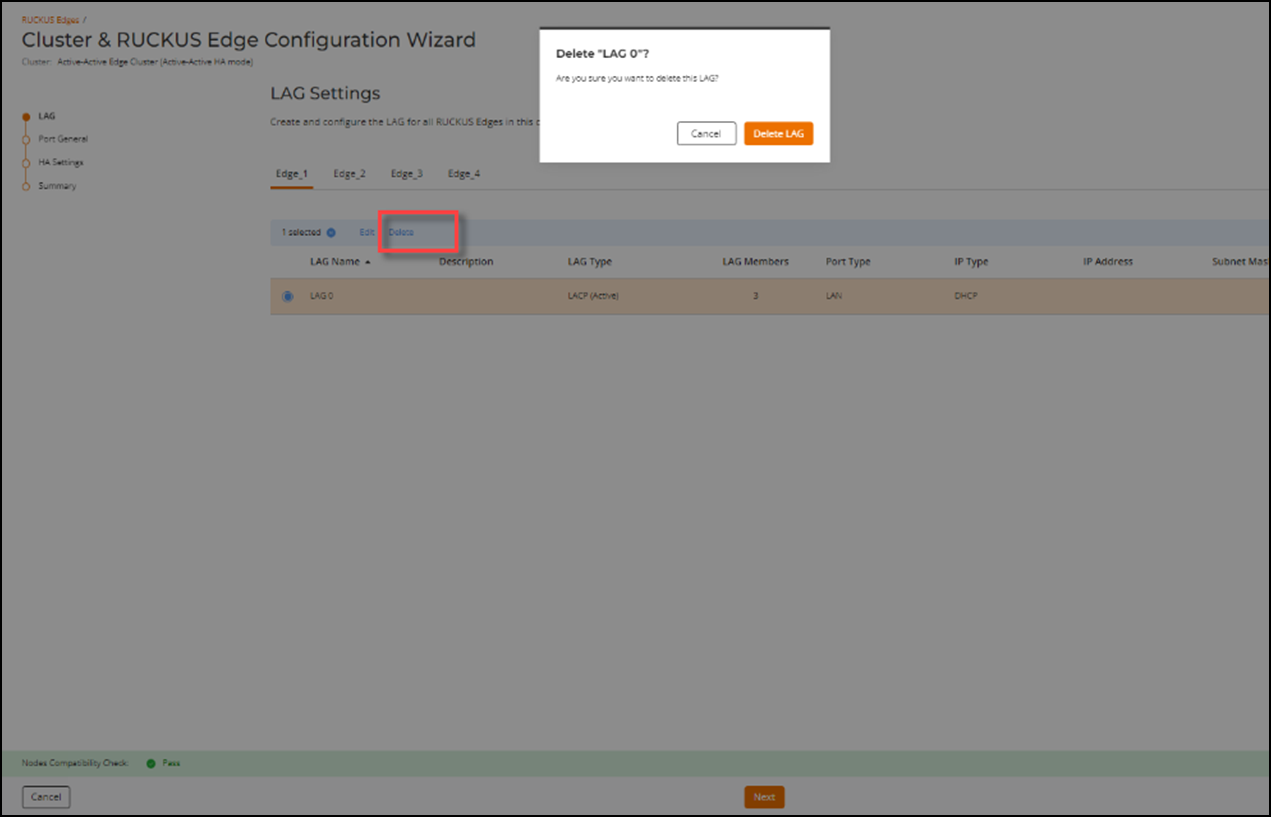Deleting a LAG
-
On the navigation bar, click Gateway > RUCKUS
Edge.
This displays the RUCKUS Edge page.
-
Select a Edge device from the
list and click on the name.
This displays the RUCKUS Edge details page.
-
Click the Configure button
in the upper-right corner of the page.
This displays the General Settings page.
-
In the General Settings
page, click the LAGs tab.
This displays the LAGs page.
-
In the LAGs page, select
a LAG from
the list. This highlights the Edit and
Delete
links, click Delete.
This displays the confirm pop-up window. Click Delete LAG.
Delete LAG