Collecting LTE AP Logs via LTE AP Management
Q: How can I collect LTE AP logs through LTE AP Management?
To collect LTE AP logs through LTE AP Management, perform the following steps:
- Log in to
LTE AP Management and click
APs on the left side of the screen.
The Access Points page appears showing the list of all APs.
Access Points Page 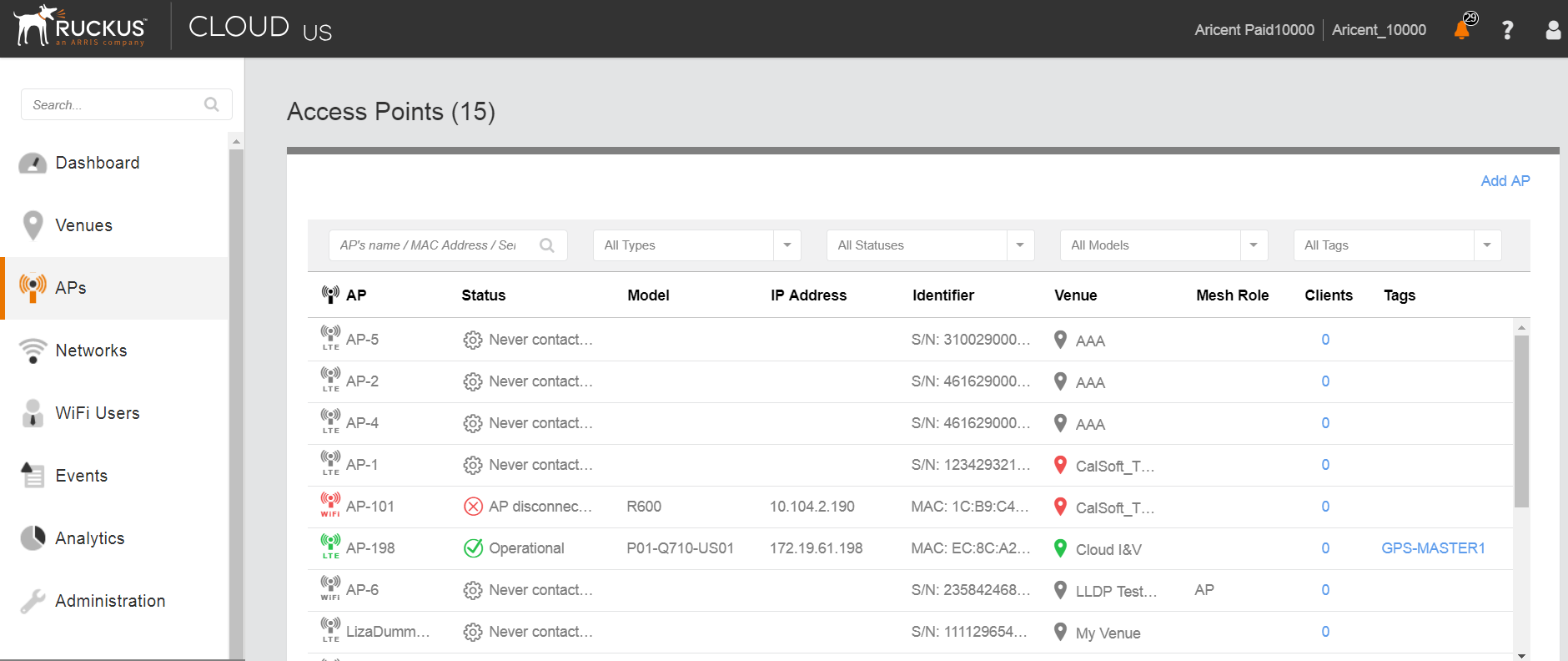
- Click an AP from which you want to collect the logs.
The details of the selected AP appears.
Access Point Details 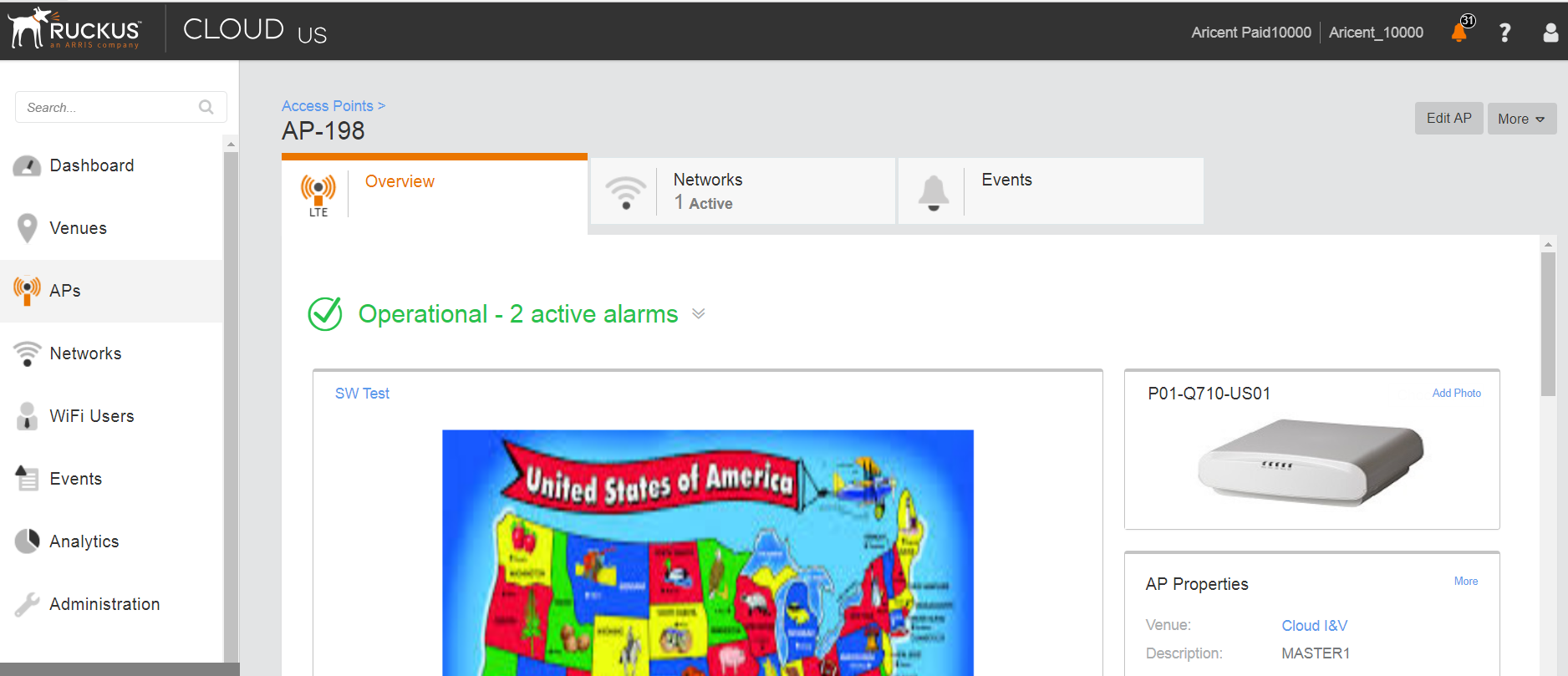
- Scroll down and click
Generate new log under
Actionsright side, as shown in the following figure.
Generate AP Log 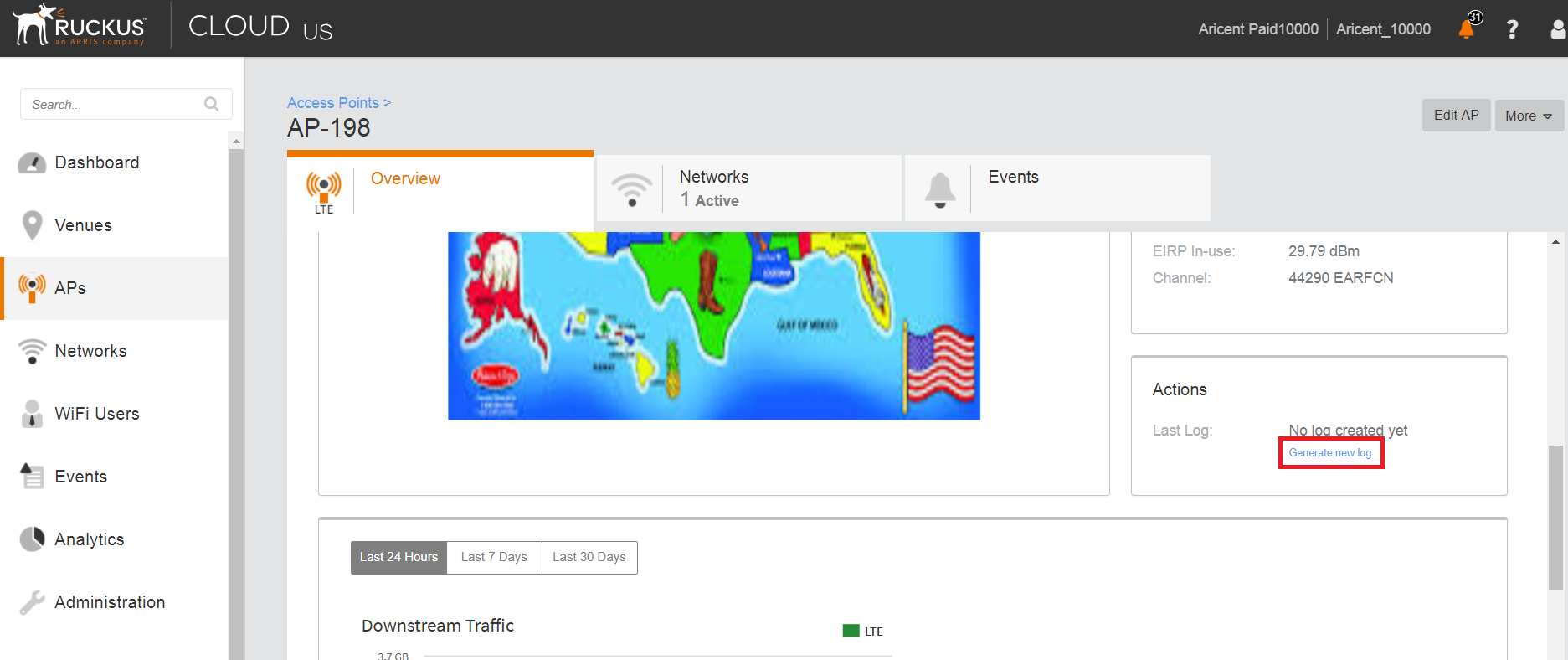
- Click
 that is located next to
Last Log: to download the .tar file to the local Downloads directory with all the relevant logs.
that is located next to
Last Log: to download the .tar file to the local Downloads directory with all the relevant logs.