Viewing the Wireless Clients Report from Clients
The Wireless Clients Report page provides you with the details of traffic and trends over time from the client perspective.
- Clients
To view the Wireless Clients Report page from Clients main page. On the Navigation bar, click .
To view the Wireless Clients Report page from Business Insights main page. Refer to Wireless Clients Report.
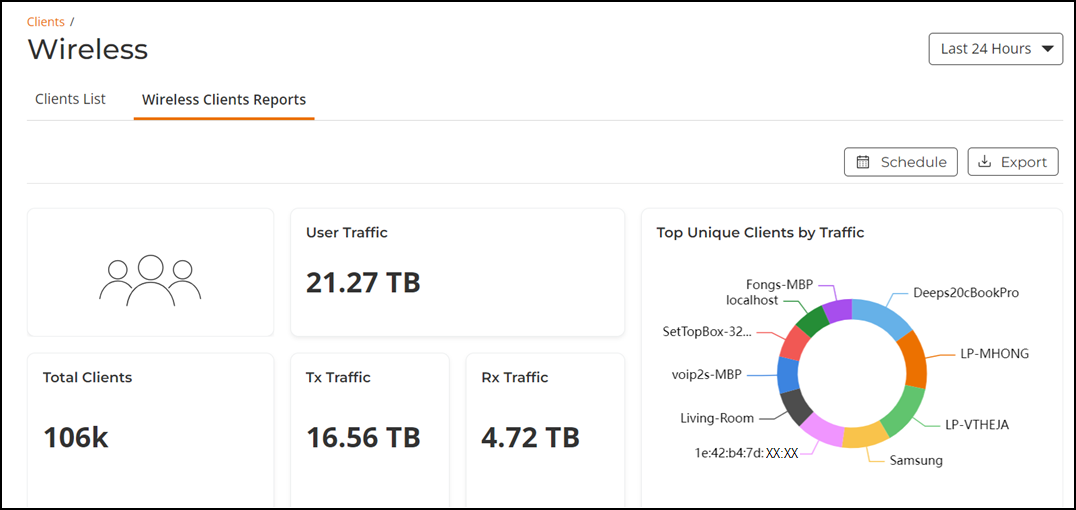
The Wireless Clients Report page has the following components:
- Overview tile
- Top Unique Clients by Traffic tile
- Top OS by Client Count tile
- Top OS by Client Count Over Time tile
- Top Authentication Methods by Client Count tile
- Top Authentication Methods by Client Count Over Time tile
- Top Manufacturers by Client Count tile
- Top Manufacturers by Client Count Over Time tile
- Clients Details table
- Unique Clients Trend Over Time tile
- Unique Clients Trend Over Time Table
The data displayed is for the selected time period in the Date and Time filter.
Some of the tiles have the option to view the report in graphs and tables. The Graph and Table icons are displayed on top of the applicable tiles. By default, in those tiles, the reports are displayed in graphical format. If you want to view the report in table format, click the Table icon.
The top right corner of the Wireless Clients Report pages display options to share and export reports in PDF and PNG formats. You can also share them with recipients over e-mails on-demand or periodically by configuring a schedule (daily, weekly and monthly). To download or create a schedule, refer to Content Panel.
The Date and Time filter is displayed in the upper-right corner of the Content panel. This option controls the elements displayed within the Content Panel. To modify this option, refer to Content Panel.
All of the tiles described above are explained in detail on the Wireless Clients Report page under the Reports section. Refer to Wireless Clients Report.