Wireless Client Troubleshooting and Reports
The Wireless Client Troubleshooting and Reports page provides you details about the connectivity of a particular client.
Compete the following steps to view the
Wireless Client Troubleshooting and Reports page:
- On the Navigation bar, click . The Wireless Clients List page is displayed.
- Click Hostname attribute of the selected client. The Wireless Client Troubleshooting and Reports page is displayed.
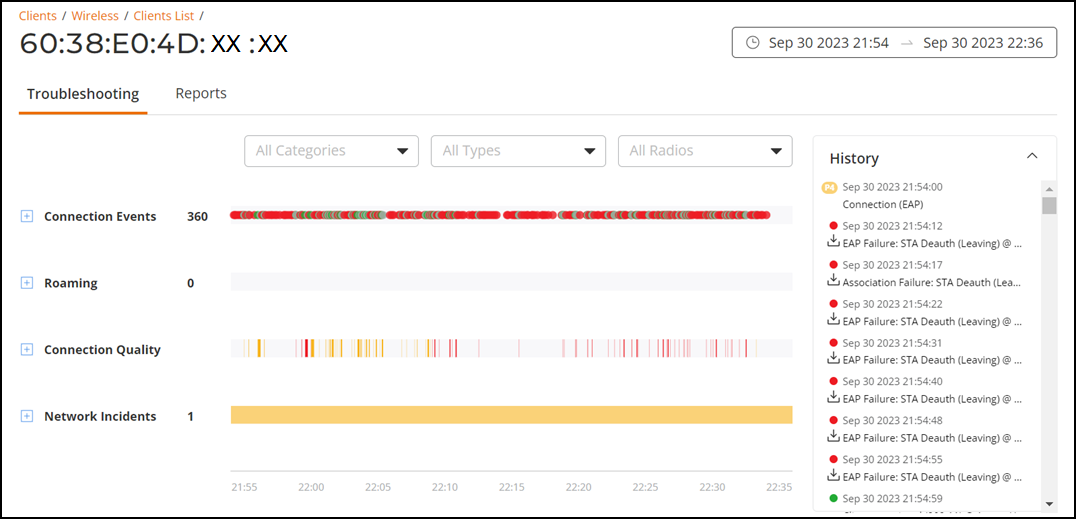
The Wireless Client Troubleshooting and Reports page displays the MAC address at the title and provides information about the history of the event, troubleshooting information, and detailed report of the selected client.
The Wireless Client
Troubleshooting and Reports page has two tabs:
- Troubleshooting
- Reports
To view more information about Wireless Client Troubleshooting page, refer to Wireless Client Troubleshooting.
To view more information about Wireless Client Reports page, refer to Wireless Client Reports.