Viewing Configuration Profile Configured for a Venue
- From the navigation menu, click Venues.
-
Select the
Venue from the list of venues.
The venue Overview page appears.
-
From the right-bottom corner locate the
Switch Settings option and click
Manage.
The Switch Settings dialog box is displayed.
Viewing Configuration Profile 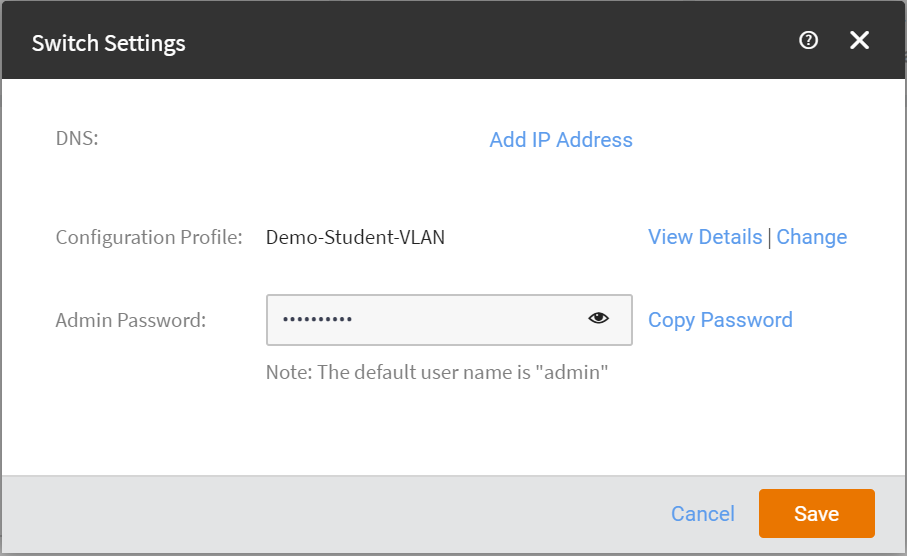
-
Optional) Add an IP address for the DNS, view details or change the configuration profile, view or copy the password.
- Click Save to save the switch settings and close the dialog box.