Deleting a Switch Configuration Profile
- From the navigation pane, click Switch Configuration.
-
In the
Switch Configuration Profiles page, select the profile name that you want to delete and click
Delete.
The Delete Profile dialog box is displayed.
Deleting the Switch Configuration Profile 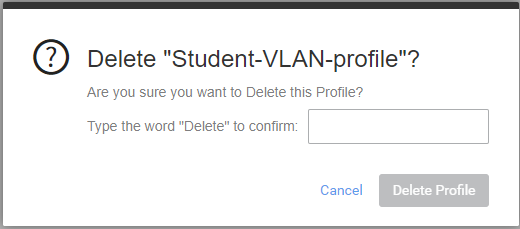
- Click Delete Profile to remove the switch configuration profile.