You can select a switch from the venue and edit ports of the switch.
Complete the following steps to edit a port.-
On the navigation bar, click
.
The Switch
page is displayed.
-
Click a name of the switch.
The Overview page is displayed.
- Click Ports.
-
From the Overview tab of the switch, select a port and Edit.
The
Edit Port dialog box is displayed.
Editing a Port
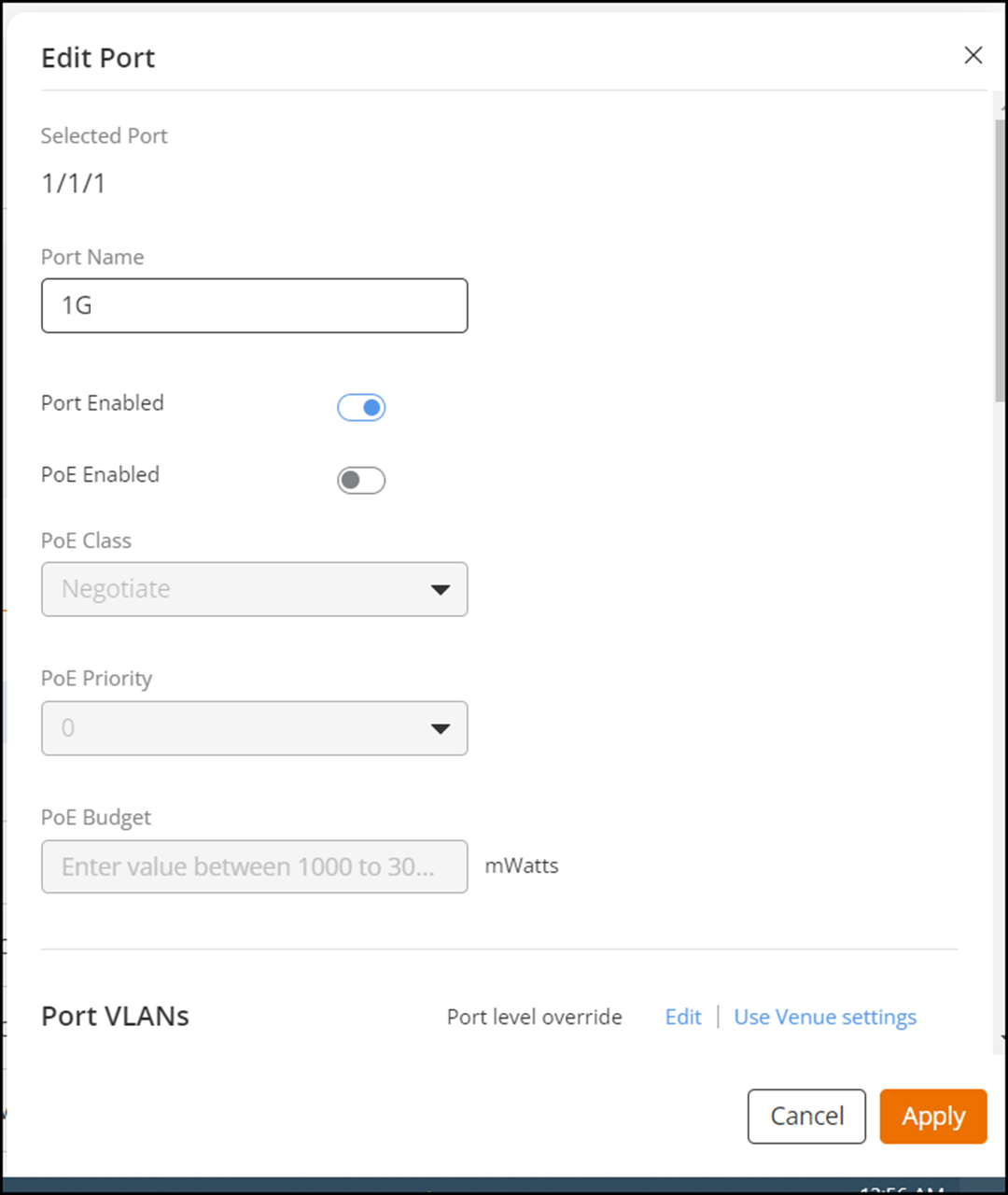
Note: The LAG member port
is grayed out and is not editable or configurable, any configuration on the
interface can be through LAG.
- Edit the port as required and click
Save.