Viewing Your SAS Account
The SAS Account tab displays details about your SAS account.
- Provider: The service provider for your SAS account (for example, Custom).
- URL: The URL to access the service provider's services.
Note: When the SAS URL is updated by the provider, a notification appears on the SAS Accounts page. In addition, an alarm is also triggered when the SAS URL is updated by the provider.Click Apply Update to apply the changes to the affected SAS account.
- Version: The current version.
- CBSD User ID: The user ID for a tenant account with the SAS provider.
- STA Available: Special Temporary Authority
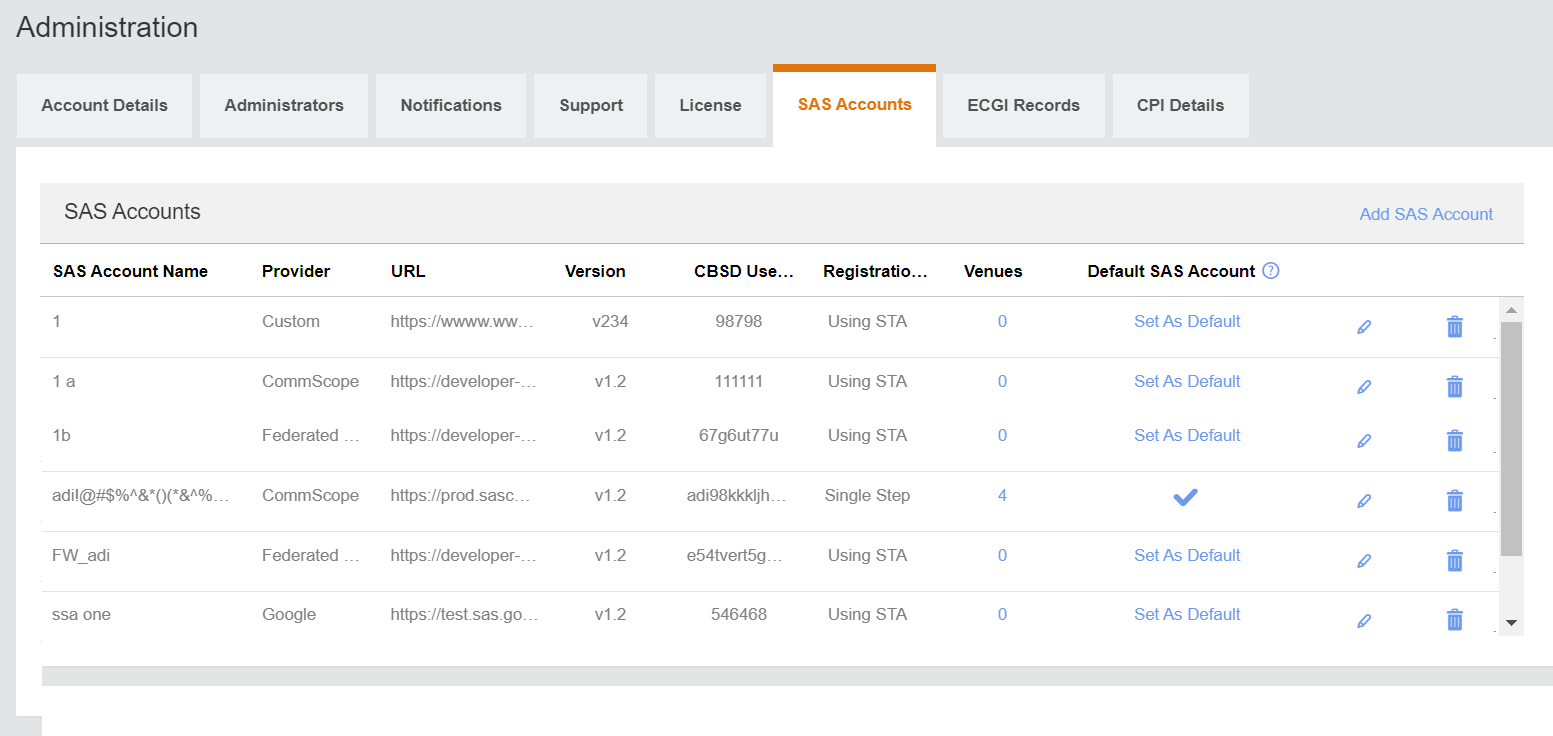
The SAS Accounts page displays the following columns.
- SAS Account Name: Name of the SAS account.
- Provider: Name of the SAS account provider.
- URL: URL of the SAS account provider.
- Version: Version number.
- CBSD User ID: CBSD user ID for the SAS account.
- Registration Mode: Registration mode selected for the SAS account
- Venues: Venues where the SAS account is used.
- Default SAS Account
: Option to select the SAS account as the default SAS account.
Note: When you modify the default SAS account, it will revoke CPI Certification from all certified APs and require recertification.
Save and Revoke CPI Certification 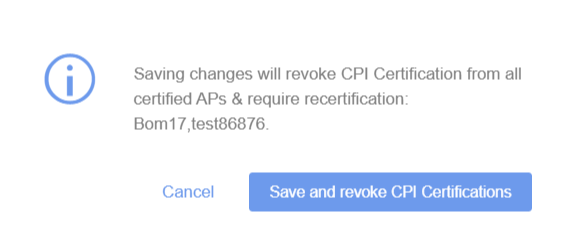
To update existing SAS account, click the pencil icon.
For more information, refer to Adding a SAS Account.
To delete the existing SAS account, click the delete icon . Deleting the SAS account deactivates the LTE service in all RSCs.