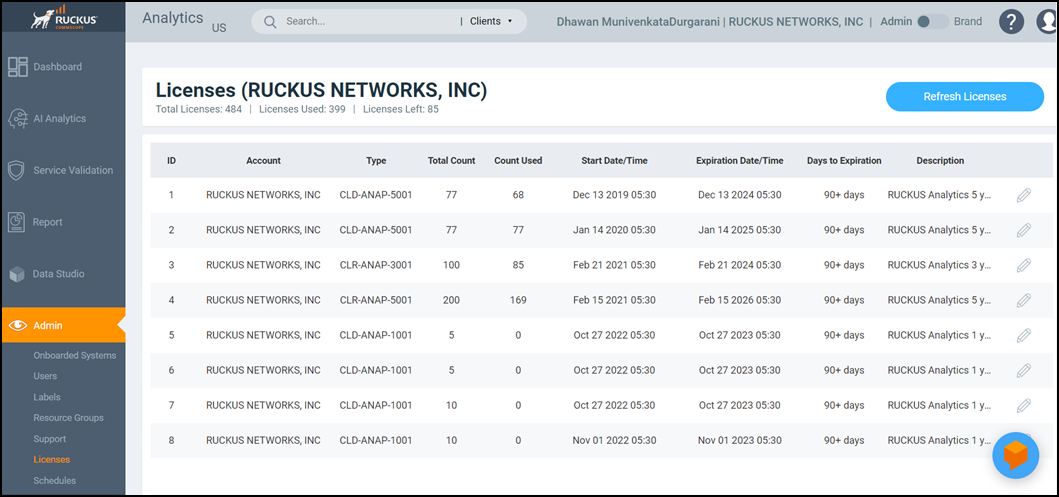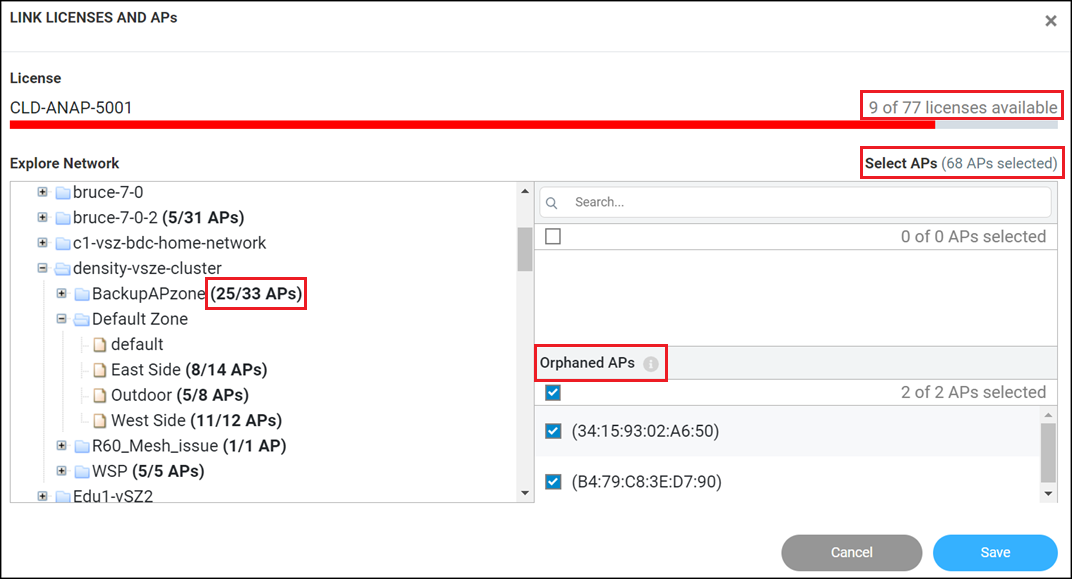Managing Licenses and Assigning APs
You can manage the licenses that you have purchased for Cloud or APs managed by SmartZone controllers.
Note: Ensure that you have the proper license subscriptions to manage the licenses.
.
| License Type | Description |
|---|---|
| CLD-ANAP-1001 | RUCKUS Analytics 1-year subscription for 1 Cloud-or SmartZone-managed AP or ICX switch |
| CLD-ANAP-3001 | RUCKUS Analytics 3-year subscription for 1 Cloud-or SmartZone-managed AP or ICX switch |
| CLD-ANAP-5001 | RUCKUS Analytics 5-year subscription for 1 Cloud-or SmartZone-managed AP or ICX switch |
| CLR-ANAP-1001 | RUCKUS Analytics 1-year subscription for 1 Cloud-or SmartZone-managed AP or ICX switch |
| CLR-ANAP-3001 | RUCKUS Analytics 3-year subscription for 1 Cloud-or SmartZone-managed AP or ICX switch |
| CLR-ANAP-5001 | RUCKUS Analytics 5-year subscription for 1 Cloud-or SmartZone-managed AP or ICX switch |
| CLD-ANAP-TM90 | RUCKUS Analytics 90-day trial subscription for 1 Cloud-or SmartZone-managed AP or ICX switch |
A notification is sent to the administrator one week before the license expiration is due. A grace period of seven days is available to use the license after the license expiration date. After this grace period, you can only view data populated till the license expiration date and no new data (after license expiration date) will be displayed. You can view old data up to six months after license expiration.