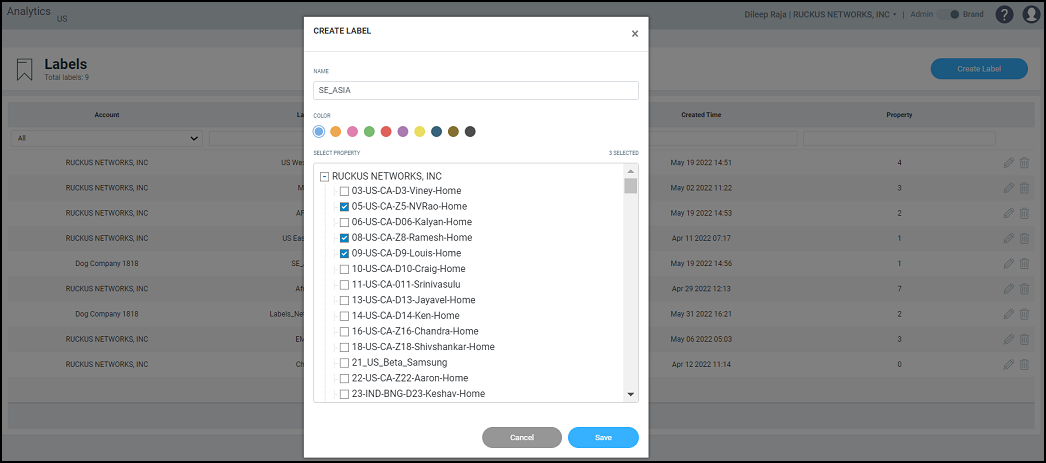Labels
Labels created in the organization network hierarchy can be used in Brand 360 dashboard to focus on dataset of interest. Labels can also be used with Data Studio reports to 'filter' the results to the narrow set required for analysis. Labels help the brand to organize and monitor properties. A brand can create and attach a color-coded label to the properties managed by the partners. Depending on the business requirement, multiple properties managed by different partners can be grouped under a single label. Multiple labels can be attached for the same set of properties. Both partners and brand have the ability to create labels. The labels created from the partner's account are also displayed on the brand 360 dashboard. The color-coded labels help the brand to identify the properties managed by different partners spreading across different locations, sites, geographical regions, or networks. Labels can be used as filters to aggregate data across multiple partners.