Inventory - Controllers Report
The Inventory - Controllers Report provides details on controller inventory, including resource and license utilization.
From the navigation bar, select Report > Controllers.
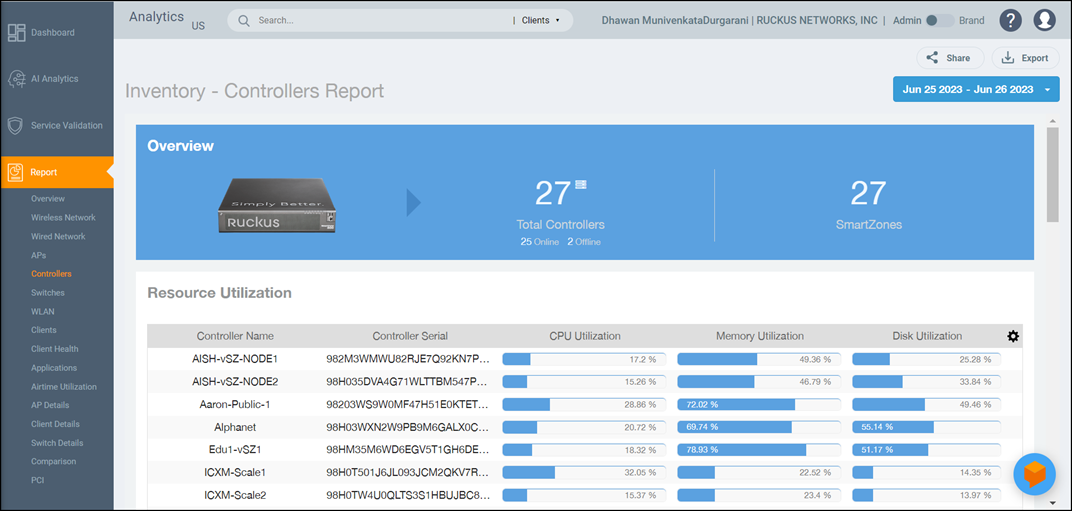
- Overview tile
- Resource Utilization table
- License Utilization table
- KRACK Assessment table
Overview Tile
- Total number of controllers (and how many are online and offline)
- Number of SmartZone controllers
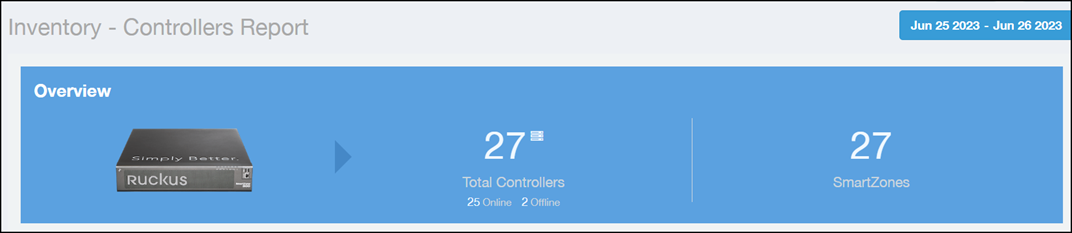
Resource Utilization Table
The Resource Utilization table of the Inventory - Controllers Report displays the CPU, memory, and disk utilization percentages for each controller in your system.
Click the gear icon ( ) to select the columns to display, and click any column heading to sort the table by that column. Click any column heading to sort by that value. You can select the top 10 (default value), 20, 50, or 100 controllers to display, or display all of the controller names. The number of rows per page is defined by the
Rows per Page option in the table settings menu.
) to select the columns to display, and click any column heading to sort the table by that column. Click any column heading to sort by that value. You can select the top 10 (default value), 20, 50, or 100 controllers to display, or display all of the controller names. The number of rows per page is defined by the
Rows per Page option in the table settings menu.
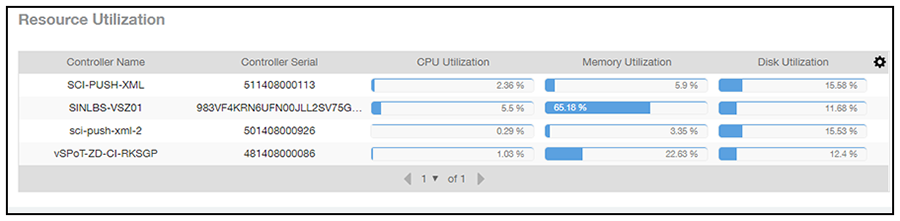
License Utilization Table
The License Utilization table of the Inventory - Controllers Report displays the number of available and consumed licenses for the APs for each system.
Click the gear icon ( ) to select the columns to display, and click any column heading to sort the table by that column. Click any column heading to sort by that value. You can select the top 10 (default value), 20, 50, or 100 systems to display, or display all of the system names. The number of rows per page is defined by the
Rows per Page option in the table settings menu.
) to select the columns to display, and click any column heading to sort the table by that column. Click any column heading to sort by that value. You can select the top 10 (default value), 20, 50, or 100 systems to display, or display all of the system names. The number of rows per page is defined by the
Rows per Page option in the table settings menu.
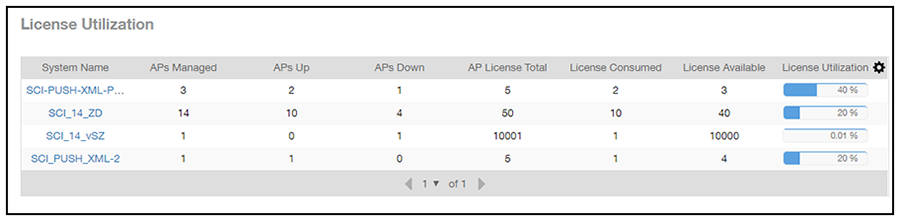
KRACK Assessment Table
The KRACK Assessment table of the Inventory - Controllers Report shows the KRACK vulnerability status of all APs that are filtered to be displayed.
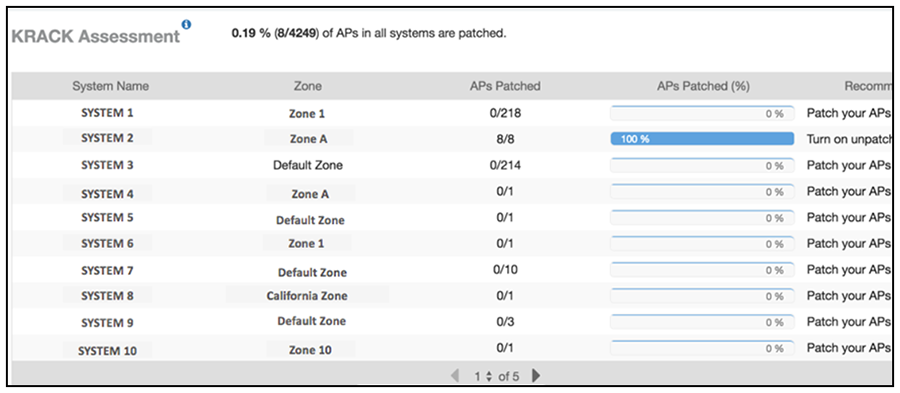
You can follow the recommendations displayed to patch your APs. For information and instructions, refer to: https://support.ruckuswireless.com/krack-ruckus-wireless-support-resource-center.