Adding Cloudpath Server
Follow these steps to add a VLAN Pool.
- On the Dashboard, click Services. The Services page appears.
-
Selcte the
Cloudpath tab.
The Cloudpath page appears.
Cloudpath 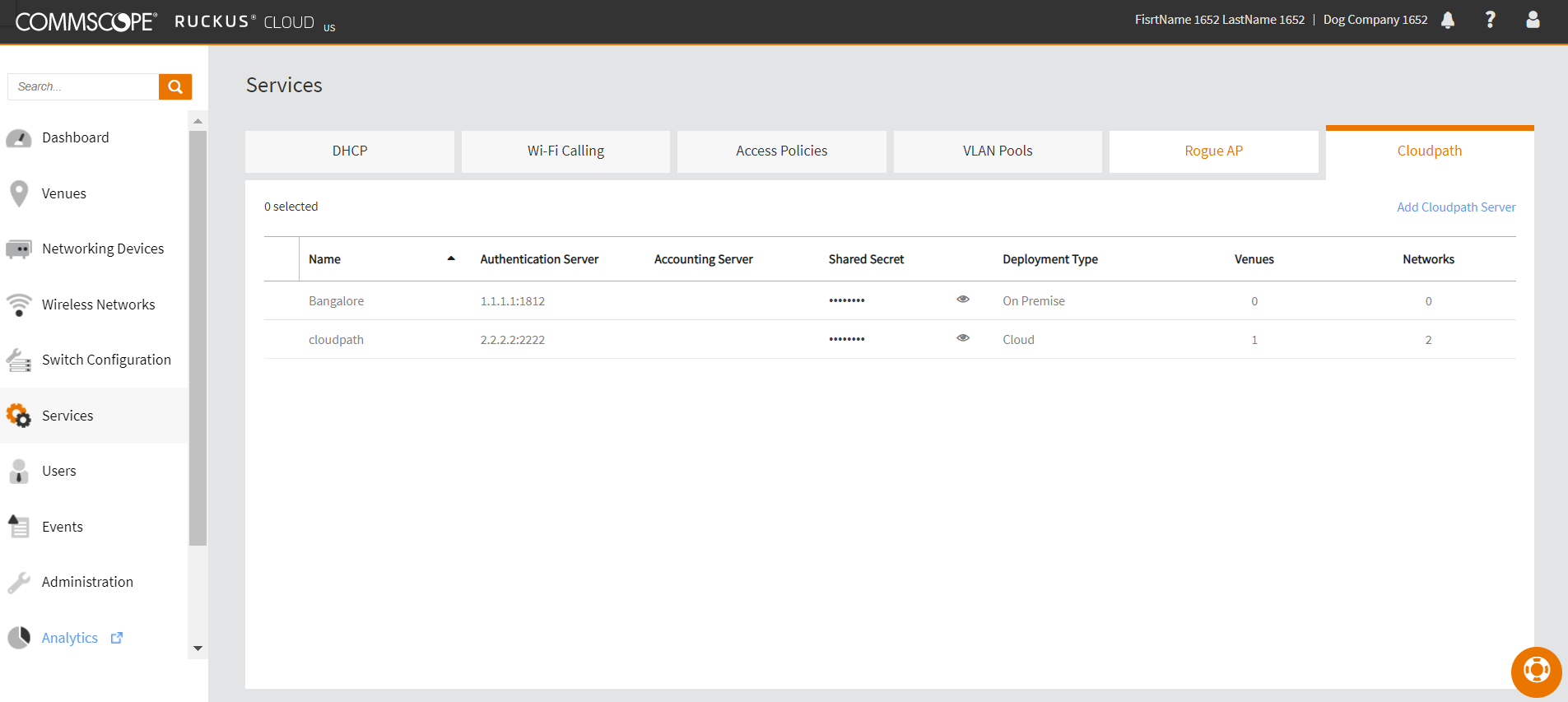
-
To add a Cloudpath server, click
Add Cloudpath
Server.
The Add Cloudpath Server dialog box appears.
Add VLAN Pool 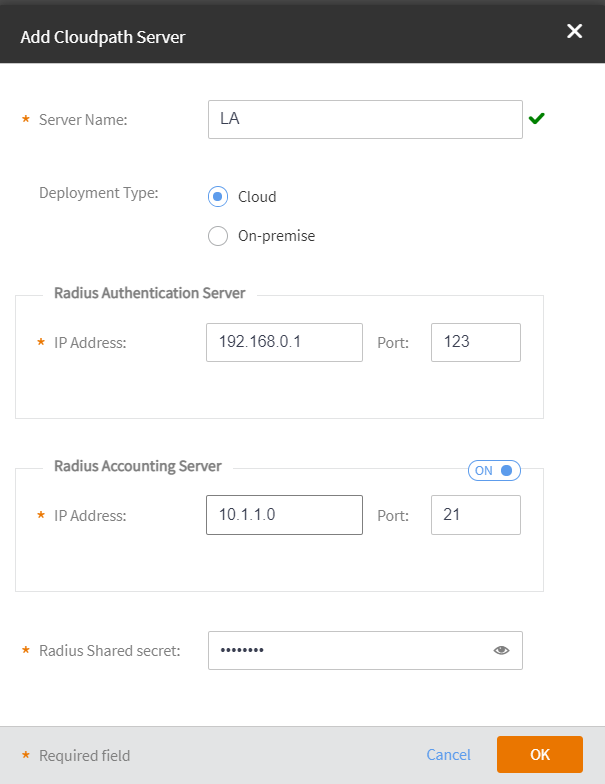
- Enter the name of the server in the Server Name field.
- Choose Cloud or On-premises in the Deployment Type section.
- In the Radius Authentication Server section, enter the IP address and the port number in the IP Address field and Port field.
- In the Radius Accounting Server section, toggle the button to ON to configure the RADIUS shared secret.
- In the Radius Shared secret field, configure the shared secret.
- Click OK.