Troubleshooting a Switch Connection
RUCKUS Cloud provides this additional ability to test connectivity between any selected switch and a given network.
- On the Dashboard, click Networking Devices and select the Switch tab.
- Select a switch.The switch Overview page appears.
- Select the
Troubleshooting sub-tab . The Troubleshooting page appears
Troubleshooing (Switch Connection) 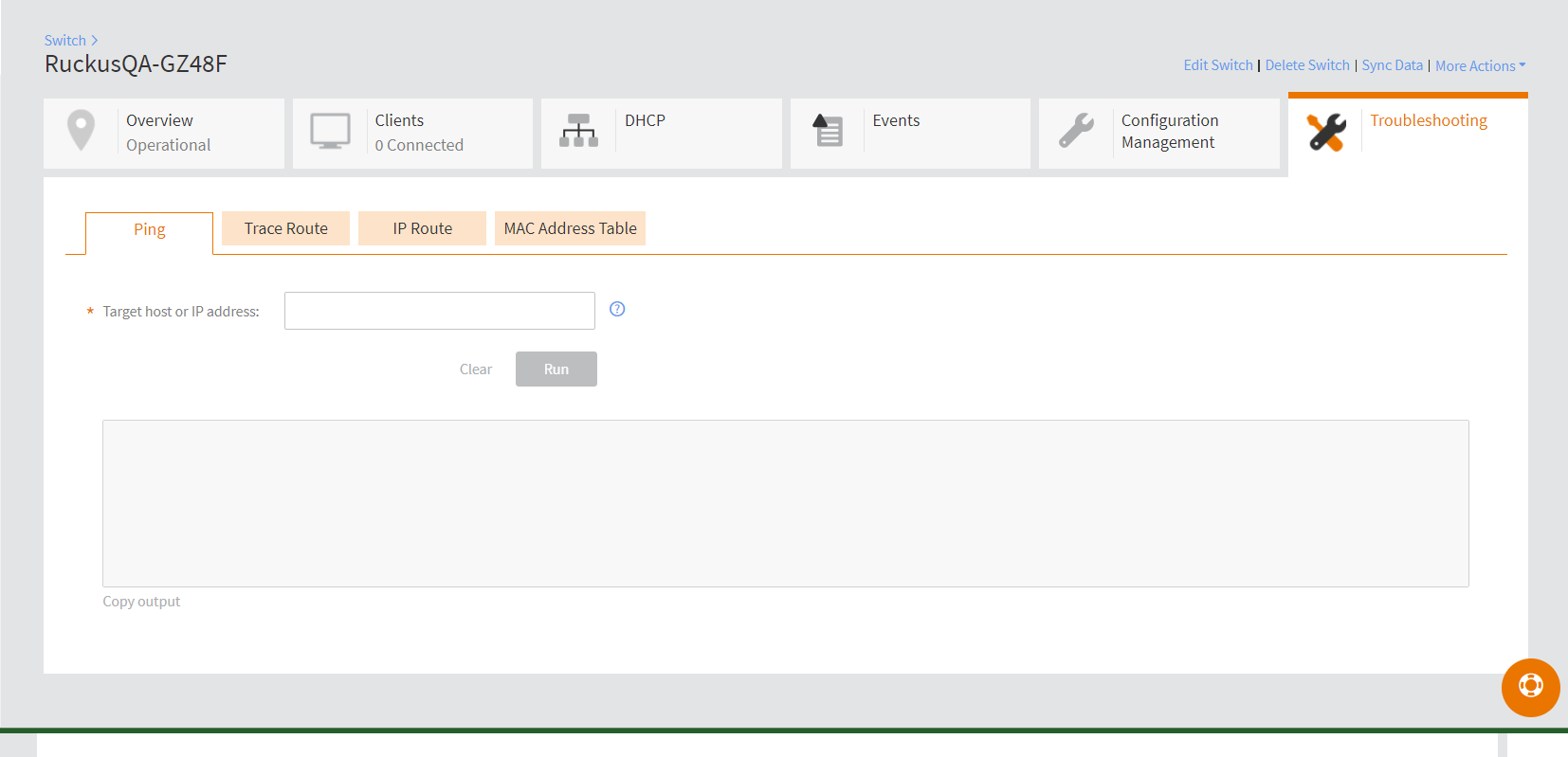
- In the Ping tab, Enter
the host name or a valid IP address in the Target host or IP address
field and click Run.The ping result is diplayed.
Ping 
- In the Trace Route tab,
enter the IP address of the Target host or IP address field
and the Maximum TTL (Hops) field and click Run. The trace route result is displayed.
Trace Route 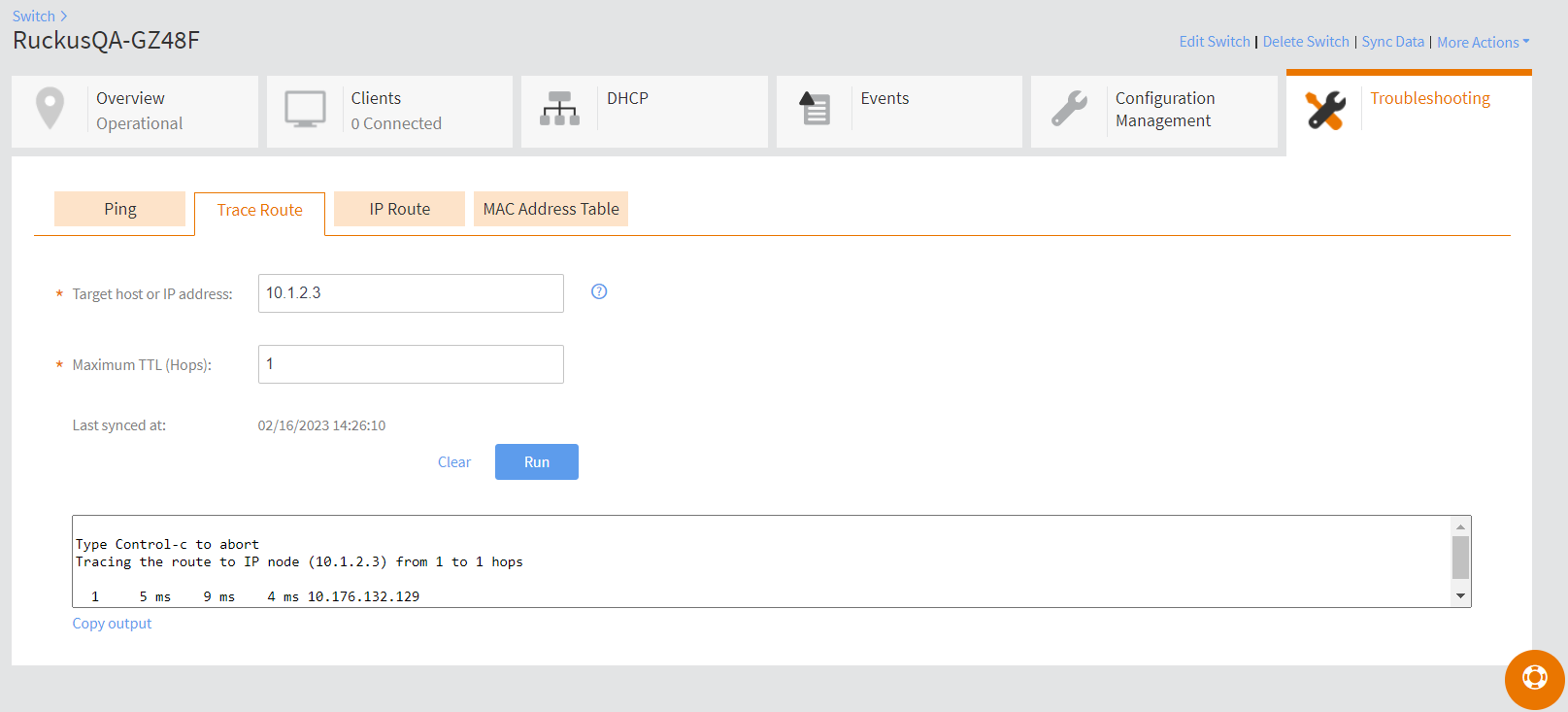
-
In the MAC Address Table tab, select a filter in the
Refine table by drop-down.
- Connected Port: The connected Ethernet port number.
- VLAN: The VLAN number.
- MAC Address: The MAC address.
Thes MAC address table is displayed.MAC Address Table 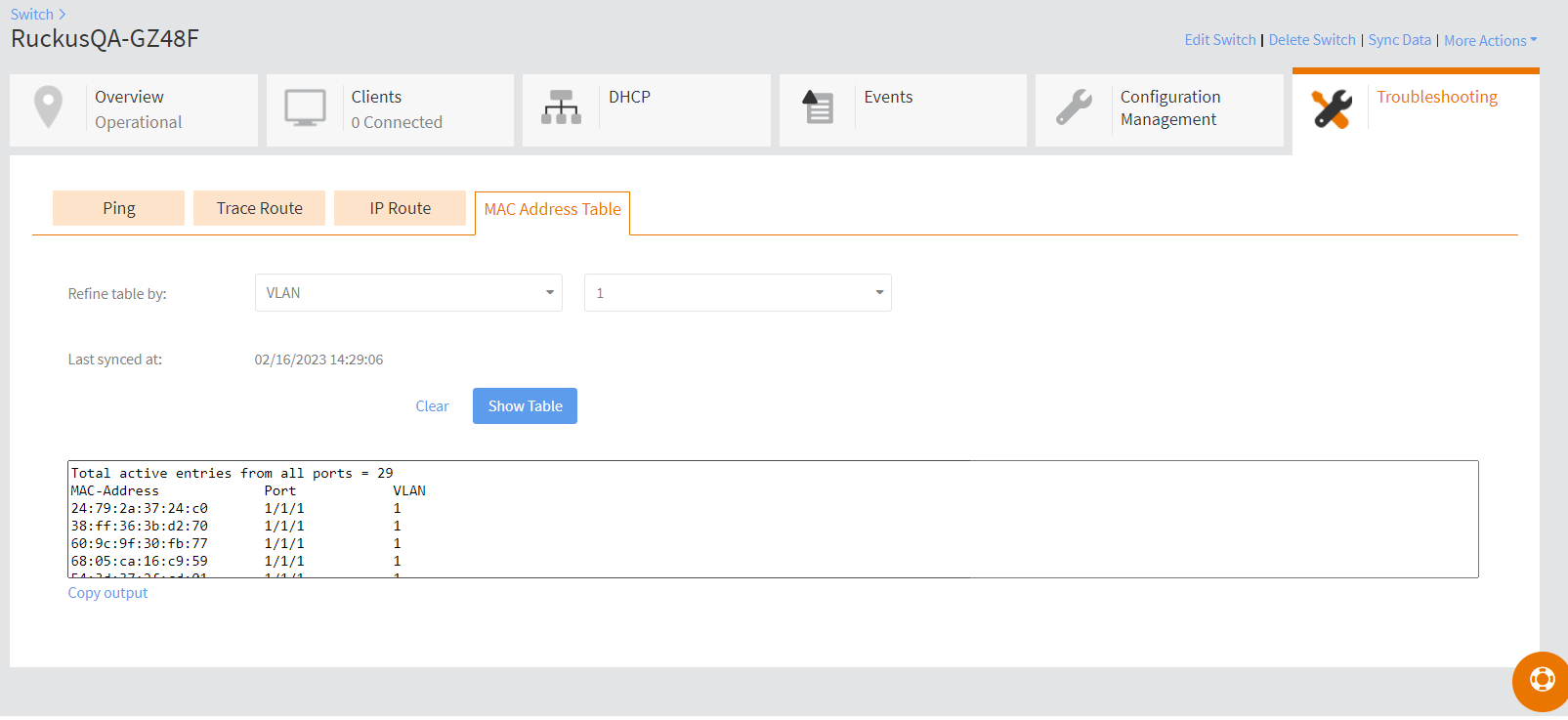
- Click Copy Output to copy the result.