Using a valid switch user credentials, you can login and start a CLI session on
RUCKUS Cloud.
You must log in with valid credentials to start a CLI session. To
start a CLI session on a switch, follow these steps. -
On the navigation bar , click
Networking
Devices and select the Switch
tab.
-
Select a switch to start a CLI session.
The switch page appears.
-
Click More Actions in
the upper-right corner, and select CLI Session.
A CLI terminal opens up.
You can use the CLI session to configure the switch.
CLI Session
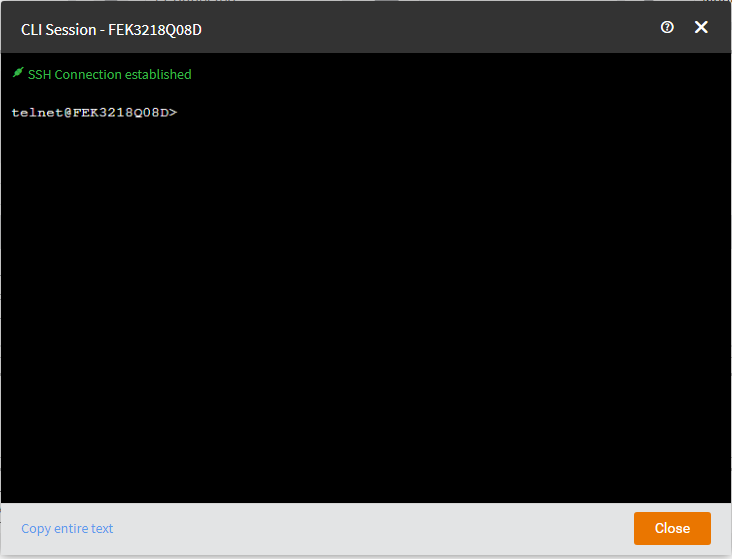
- Click Close to close to
end the CLI session.
Note that the CLI session will
automatically get terminated after 10 minutes of an inactive session.